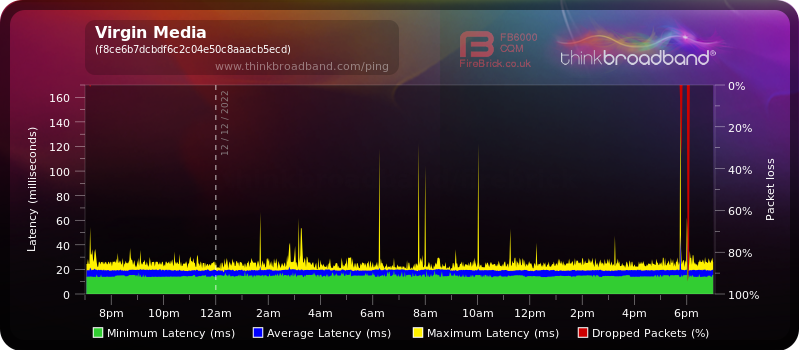- Virgin Media Community
- Broadband
- Networking and WiFi
- Hub 5 constant disconnections
- Subscribe to RSS Feed
- Mark Topic as New
- Mark Topic as Read
- Float this Topic for Current User
- Bookmark
- Subscribe
- Mute
- Printer Friendly Page
Hub 5 constant disconnections
- Mark as New
- Bookmark this message
- Subscribe to this message
- Mute
- Subscribe to this message's RSS feed
- Highlight this message
- Print this message
- Flag for a moderator
on 10-12-2022 16:38
Upgraded to GIG1 earlier this year, been getting multiple daily disconnections lately. Hub 5 is running in modem mode. Not an issue with my router, seems to be related to the hub or the connection itself.
Status
Item Status Comments
| Acquired Downstream Channel(Hz) | 138000000 | Locked |
| Ranged Upstream Channel(Hz) | 49600000 | Ranged |
| Provisioning State | Online | Operational |
Downstream
Downstream bonded channels
| 1 | 138000000 | 0.3 | 41 | QAM 256 | 1 |
| 2 | 146000000 | 0.6 | 41 | QAM 256 | 2 |
| 3 | 154000000 | 0.8 | 41 | QAM 256 | 3 |
| 4 | 162000000 | -1.1 | 41 | QAM 256 | 4 |
| 5 | 170000000 | -1.3 | 41 | QAM 256 | 5 |
| 6 | 178000000 | -1.5 | 41 | QAM 256 | 6 |
| 7 | 186000000 | -1.5 | 41 | QAM 256 | 7 |
| 8 | 194000000 | -1.5 | 41 | QAM 256 | 8 |
| 9 | 202000000 | -1.4 | 41 | QAM 256 | 9 |
| 10 | 210000000 | -1.5 | 41 | QAM 256 | 10 |
| 11 | 218000000 | -1.6 | 41 | QAM 256 | 11 |
| 12 | 226000000 | -1.8 | 40 | QAM 256 | 12 |
| 13 | 234000000 | -1.9 | 41 | QAM 256 | 13 |
| 14 | 242000000 | -2 | 41 | QAM 256 | 14 |
| 15 | 250000000 | -2.2 | 40 | QAM 256 | 15 |
| 16 | 258000000 | -2.3 | 40 | QAM 256 | 16 |
| 17 | 266000000 | -2.3 | 40 | QAM 256 | 17 |
| 18 | 274000000 | -2.4 | 40 | QAM 256 | 18 |
| 19 | 282000000 | -2.4 | 40 | QAM 256 | 19 |
| 20 | 290000000 | -2.4 | 39 | QAM 256 | 20 |
| 21 | 298000000 | -2.6 | 39 | QAM 256 | 21 |
| 22 | 306000000 | -2.7 | 39 | QAM 256 | 22 |
| 23 | 314000000 | -2.9 | 39 | QAM 256 | 23 |
| 24 | 322000000 | -3.2 | 39 | QAM 256 | 24 |
| 25 | 330000000 | -3.5 | 39 | QAM 256 | 25 |
| 26 | 338000000 | -3.6 | 40 | QAM 256 | 26 |
| 27 | 346000000 | -3.6 | 40 | QAM 256 | 27 |
| 28 | 354000000 | -3.8 | 40 | QAM 256 | 28 |
| 29 | 362000000 | -3.6 | 40 | QAM 256 | 29 |
| 30 | 370000000 | -3.7 | 40 | QAM 256 | 30 |
| 31 | 378000000 | -3.8 | 40 | QAM 256 | 31 |
Downstream bonded channels
| 1 | Locked | 41 | 3612389 | 609026 |
| 2 | Locked | 41 | 3999705 | 363670 |
| 3 | Locked | 41 | 2846763 | 146990 |
| 4 | Locked | 41 | 2338510 | 108613 |
| 5 | Locked | 41 | 8831692 | 892840 |
| 6 | Locked | 41 | 9823858 | 754161 |
| 7 | Locked | 41 | 1342031 | 257442 |
| 8 | Locked | 41 | 56602 | 6171 |
| 9 | Locked | 41 | 36488 | 4626 |
| 10 | Locked | 41 | 40451 | 4340 |
| 11 | Locked | 41 | 44186 | 4535 |
| 12 | Locked | 40 | 55136 | 5190 |
| 13 | Locked | 41 | 57649 | 4754 |
| 14 | Locked | 41 | 39950 | 2888 |
| 15 | Locked | 40 | 28745 | 1917 |
| 16 | Locked | 40 | 20060 | 1425 |
| 17 | Locked | 40 | 15513 | 1380 |
| 18 | Locked | 40 | 26602 | 2484 |
| 19 | Locked | 40 | 61516 | 2118 |
| 20 | Locked | 39 | 77895 | 3123 |
| 21 | Locked | 39 | 58771 | 1981 |
| 22 | Locked | 39 | 19503 | 1097 |
| 23 | Locked | 39 | 7172 | 623 |
| 24 | Locked | 39 | 6228 | 543 |
| 25 | Locked | 39 | 7516 | 742 |
| 26 | Locked | 40 | 8344 | 1098 |
| 27 | Locked | 40 | 8950 | 1020 |
| 28 | Locked | 40 | 7655 | 802 |
| 29 | Locked | 40 | 5322 | 501 |
| 30 | Locked | 40 | 3980 | 290 |
| 31 | Locked | 40 | 3921 | 211 |
Upstream
Upstream bonded channels
| 0 | 49600000 | 47.8 | 5120 | QAM 64 | 1 |
| 1 | 43100000 | 47.8 | 5120 | QAM 64 | 2 |
| 2 | 36600000 | 47.8 | 5120 | QAM 64 | 3 |
| 3 | 30100000 | 47.3 | 5120 | QAM 64 | 4 |
| 4 | 23600000 | 46.8 | 5120 | QAM 64 | 5 |
Upstream bonded channels
| 0 | ATDMA | 0 | 0 | 0 | 0 |
| 1 | ATDMA | 0 | 0 | 0 | 2 |
| 2 | ATDMA | 0 | 0 | 0 | 1 |
| 3 | ATDMA | 0 | 0 | 0 | 0 |
| 4 | ATDMA | 0 | 0 | 0 | 0 |
Network Log
| 10-12-2022 16:37:07 | warning | DBC-REQ Mismatch Between Calculated Value for P1.6hi Compared to CCAP Provided Value;CM-MAC=**:**:**:**:**:**;CMTS-MAC=**:**:**:**:**:**;CM-QOS=1.1;CM-VER=3.1; |
| 10-12-2022 16:18:58 | critical | Received Response to Broadcast Maintenance Request, But no Unicast Maintenance opportunities received - T4 time out;CM-MAC=**:**:**:**:**:**;CMTS-MAC=**:**:**:**:**:**;CM-QOS=1.1;CM-VER=3.1; |
| 10-12-2022 04:00:54 | warning | DBC-REQ Mismatch Between Calculated Value for P1.6hi Compared to CCAP Provided Value;CM-MAC=**:**:**:**:**:**;CMTS-MAC=**:**:**:**:**:**;CM-QOS=1.1;CM-VER=3.1; |
| 10-12-2022 03:54:48 | critical | Received Response to Broadcast Maintenance Request, But no Unicast Maintenance opportunities received - T4 time out;CM-MAC=**:**:**:**:**:**;CMTS-MAC=**:**:**:**:**:**;CM-QOS=1.1;CM-VER=3.1; |
| 10-12-2022 03:50:51 | warning | DBC-REQ Mismatch Between Calculated Value for P1.6hi Compared to CCAP Provided Value;CM-MAC=**:**:**:**:**:**;CMTS-MAC=**:**:**:**:**:**;CM-QOS=1.1;CM-VER=3.1; |
| 10-12-2022 03:50:51 | notice | US profile assignment change. US Chan ID: 6; Previous Profile: 13; New Profile: 11 13.;CM-MAC=**:**:**:**:**:**;CMTS-MAC=**:**:**:**:**:**;CM-QOS=1.1;CM-VER=3.1; |
| 10-12-2022 03:50:47 | notice | REGISTRATION COMPLETE - Waiting for Operational status |
| 10-12-2022 03:50:42 | warning | Dynamic Range Window violation |
| 10-12-2022 03:50:42 | warning | RNG-RSP CCAP Commanded Power Exceeds Value Corresponding to the Top of the DRW;CM-MAC=**:**:**:**:**:**;CMTS-MAC=**:**:**:**:**:**;CM-QOS=1.1;CM-VER=3.1; |
| 10-12-2022 03:50:41 | warning | REG-RSP-MP Mismatch Between Calculated Value for P1.6hi Compared to CCAP Provided Value;CM-MAC=**:**:**:**:**:**;CMTS-MAC=**:**:**:**:**:**;CM-QOS=1.1;CM-VER=3.1; |
| 10-12-2022 03:50:35 | notice | DS profile assignment change. DS Chan ID: 32; Previous Profile: ; New Profile: 1 2 3.;CM-MAC=**:**:**:**:**:**;CMTS-MAC=**:**:**:**:**:**;CM-QOS=1.1;CM-VER=3.1; |
| 10-12-2022 03:50:34 | notice | TLV-11 - unrecognized OID;CM-MAC=**:**:**:**:**:**;CMTS-MAC=**:**:**:**:**:**;CM-QOS=1.1;CM-VER=3.1; |
| 10-12-2022 03:50:22 | warning | DHCP WARNING - Non-critical field invalid in response ;CM-MAC=**:**:**:**:**:**;CMTS-MAC=**:**:**:**:**:**;CM-QOS=1.1;CM-VER=3.1; |
| 10-12-2022 03:50:19 | notice | Honoring MDD; IP provisioning mode = IPv4 |
| 10-12-2022 03:50:04 | critical | Started Unicast Maintenance Ranging - No Response received - T3 time-out;CM-MAC=**:**:**:**:**:**;CMTS-MAC=**:**:**:**:**:**;CM-QOS=1.1;CM-VER=3.1; |
| 10-12-2022 03:50:04 | critical | No Ranging Response received - T3 time-out;CM-MAC=**:**:**:**:**:**;CMTS-MAC=**:**:**:**:**:**;CM-QOS=1.1;CM-VER=3.1; |
| 10-12-2022 03:49:43 | critical | Received Response to Broadcast Maintenance Request, But no Unicast Maintenance opportunities received - T4 time out;CM-MAC=**:**:**:**:**:**;CMTS-MAC=**:**:**:**:**:**;CM-QOS=1.1;CM-VER=3.1; |
| 09-12-2022 16:28:09 | warning | RNG-RSP CCAP Commanded Power Exceeds Value Corresponding to the Top of the DRW;CM-MAC=**:**:**:**:**:**;CMTS-MAC=**:**:**:**:**:**;CM-QOS=1.1;CM-VER=3.1; |
| 09-12-2022 16:28:09 | warning | Dynamic Range Window violation |
| 09-12-2022 13:37:25 | critical | 16 consecutive T3 timeouts while trying to range on upstream channel 3;CM-MAC=**:**:**:**:**:**;CMTS-MAC=**:**:**:**:**:**;CM-QOS=1.1;CM-VER=3.1; |
| 09-12-2022 13:37:25 | critical | Started Unicast Maintenance Ranging - No Response received - T3 time-out;CM-MAC=**:**:**:**:**:**;CMTS-MAC=**:**:**:**:**:**;CM-QOS=1.1;CM-VER=3.1; |
| 09-12-2022 13:37:25 | critical | Unicast Maintenance Ranging attempted - No response - Retries exhausted;CM-MAC=**:**:**:**:**:**;CMTS-MAC=**:**:**:**:**:**;CM-QOS=1.1;CM-VER=3.1; |
| 09-12-2022 13:35:45 | critical | 16 consecutive T3 timeouts while trying to range on upstream channel 4;CM-MAC=**:**:**:**:**:**;CMTS-MAC=**:**:**:**:**:**;CM-QOS=1.1;CM-VER=3.1; |
| 09-12-2022 13:35:45 | critical | Unicast Maintenance Ranging attempted - No response - Retries exhausted;CM-MAC=**:**:**:**:**:**;CMTS-MAC=**:**:**:**:**:**;CM-QOS=1.1;CM-VER=3.1; |
| 09-12-2022 13:28:07 | critical | Started Unicast Maintenance Ranging - No Response received - T3 time-out;CM-MAC=**:**:**:**:**:**;CMTS-MAC=**:**:**:**:**:**;CM-QOS=1.1;CM-VER=3.1; |
| 09-12-2022 13:25:46 | warning | RNG-RSP CCAP Commanded Power Exceeds Value Corresponding to the Top of the DRW;CM-MAC=**:**:**:**:**:**;CMTS-MAC=**:**:**:**:**:**;CM-QOS=1.1;CM-VER=3.1; |
| 09-12-2022 13:25:46 | warning | Dynamic Range Window violation |
| 09-12-2022 13:25:46 | warning | RNG-RSP CCAP Commanded Power Exceeds Value Corresponding to the Top of the DRW;CM-MAC=**:**:**:**:**:**;CMTS-MAC=**:**:**:**:**:**;CM-QOS=1.1;CM-VER=3.1; |
| 09-12-2022 13:25:46 | warning | Dynamic Range Window violation |
| 09-12-2022 13:14:07 | warning | Dynamic Range Window violation |
| 09-12-2022 13:14:07 | warning | RNG-RSP CCAP Commanded Power Exceeds Value Corresponding to the Top of the DRW;CM-MAC=**:**:**:**:**:**;CMTS-MAC=**:**:**:**:**:**;CM-QOS=1.1;CM-VER=3.1; |
| 09-12-2022 11:47:16 | critical | Received Response to Broadcast Maintenance Request, But no Unicast Maintenance opportunities received - T4 time out;CM-MAC=**:**:**:**:**:**;CMTS-MAC=**:**:**:**:**:**;CM-QOS=1.1;CM-VER=3.1; |
- Mark as New
- Bookmark this message
- Subscribe to this message
- Mute
- Subscribe to this message's RSS feed
- Highlight this message
- Print this message
- Flag for a moderator
on 10-12-2022 16:39
Configuration
General Configuration
| Allowed |
| 1 |
| Enabled |
| 3.1 |
| 834ncxv9873254k;fg87dsfd; |
Primary Downstream Service Flow
| 29902 |
| 1200000450 bps |
| 42600bytes |
| 0 bps |
Primary Upstream Service Flow
| 29899 |
| 55000270 bps |
| 42600bytes |
| 0 bps |
| 16320bytes |
| Best Effort |
- Mark as New
- Bookmark this message
- Subscribe to this message
- Mute
- Subscribe to this message's RSS feed
- Highlight this message
- Print this message
- Flag for a moderator
on 10-12-2022 17:11
___________________________________
Switch the Hub off and unplug it from the mains supply for five minutes. Whilst it's off, do a quick check that all of your coax and ethernet cable connections are in nice and "finger" tight - at the Hub and wall box and also at any connectors etc. Ensure there are no “unterminated cable loose ends. Disconnect all the connections and reconnect to be sure. Also check that the internal wiring is ok with no kinking or chaffing, when light, check that all looks good with the outside cabling and wall box (no “staples, etc.,) piercing the cables. Then switch the Hub back on and leave ~5 minutes
When all done and back up, check back in the settings and ensure that the RS error counts and T3 errors have all reset to 0. Then check every hour or so to see if they start reappearing - they shouldn't. If they do (particularly the postRS and T3 ones) you have a problem (noise) that only a Tech visit will sort.
--------------------
John
--------------------
I do not work for VM. My services: HD TV on VIP (+ Sky Sports & Movies & BT sport), x3 V6 boxes (1 wired, 2 on WiFi) Hub5 in modem mode with Apple Airport Extreme Router +2 Airport Express's & TP-Link Archer C64 WAP. On Volt 350Mbps, Talk Anytime Phone, x2 Mobile SIM only iPhones.
- Mark as New
- Bookmark this message
- Subscribe to this message
- Mute
- Subscribe to this message's RSS feed
- Highlight this message
- Print this message
- Flag for a moderator
on 10-12-2022 17:29
I'm already seeing RS errors within 10 minutes of following the instructions from your reply. No T1-T4 errors yet though.
Downstream bonded channels
| 1 | Locked | 41 | 4402 | 372 |
| 2 | Locked | 41 | 3856 | 115 |
| 3 | Locked | 41 | 2872 | 22 |
| 4 | Locked | 41 | 1985 | 0 |
| 5 | Locked | 41 | 3015 | 0 |
| 6 | Locked | 41 | 4639 | 0 |
| 7 | Locked | 41 | 101 | 0 |
| 8 | Locked | 41 | 43 | 0 |
| 9 | Locked | 41 | 11 | 0 |
| 10 | Locked | 41 | 7 | 0 |
| 11 | Locked | 41 | 8 | 0 |
| 12 | Locked | 40 | 5 | 0 |
| 13 | Locked | 41 | 3 | 0 |
| 14 | Locked | 41 | 4 | 0 |
| 15 | Locked | 40 | 1 | 0 |
| 16 | Locked | 40 | 2 | 0 |
| 17 | Locked | 40 | 0 | 0 |
| 18 | Locked | 40 | 0 | 0 |
| 19 | Locked | 40 | 0 | 0 |
| 20 | Locked | 39 | 0 | 0 |
| 21 | Locked | 39 | 0 | 0 |
| 22 | Locked | 39 | 0 | 0 |
| 23 | Locked | 39 | 0 | 0 |
| 24 | Locked | 39 | 0 | 0 |
| 25 | Locked | 39 | 0 | 0 |
| 26 | Locked | 39 | 0 | 0 |
| 27 | Locked | 40 | 0 | 0 |
| 28 | Locked | 40 | 0 | 0 |
| 29 | Locked | 40 | 0 | 0 |
| 30 | Locked | 40 | 0 | 0 |
| 31 | Locked | 40 | 0 | 0 |
- Mark as New
- Bookmark this message
- Subscribe to this message
- Mute
- Subscribe to this message's RSS feed
- Highlight this message
- Print this message
- Flag for a moderator
on 10-12-2022 17:33
https://www.thinkbroadband.com/broadband/monitoring/quality
--------------------
John
--------------------
I do not work for VM. My services: HD TV on VIP (+ Sky Sports & Movies & BT sport), x3 V6 boxes (1 wired, 2 on WiFi) Hub5 in modem mode with Apple Airport Extreme Router +2 Airport Express's & TP-Link Archer C64 WAP. On Volt 350Mbps, Talk Anytime Phone, x2 Mobile SIM only iPhones.
- Mark as New
- Bookmark this message
- Subscribe to this message
- Mute
- Subscribe to this message's RSS feed
- Highlight this message
- Print this message
- Flag for a moderator
on 10-12-2022 21:16
Ok I have set up a monitor, if the disconnects continue what would be the easiest way to arrange for a tech to check what is causing the noise on the line?
- Mark as New
- Bookmark this message
- Subscribe to this message
- Mute
- Subscribe to this message's RSS feed
- Highlight this message
- Print this message
- Flag for a moderator
on 11-12-2022 00:11
Post up the link to the BQM - "Share live graph" - asap.
--------------------
John
--------------------
I do not work for VM. My services: HD TV on VIP (+ Sky Sports & Movies & BT sport), x3 V6 boxes (1 wired, 2 on WiFi) Hub5 in modem mode with Apple Airport Extreme Router +2 Airport Express's & TP-Link Archer C64 WAP. On Volt 350Mbps, Talk Anytime Phone, x2 Mobile SIM only iPhones.
- Mark as New
- Bookmark this message
- Subscribe to this message
- Mute
- Subscribe to this message's RSS feed
- Highlight this message
- Print this message
- Flag for a moderator
12-12-2022 18:06 - edited 12-12-2022 19:03
Was stable for a little while but it seems we are back to multiple disconnects. Already had two tonight.
- Mark as New
- Bookmark this message
- Subscribe to this message
- Mute
- Subscribe to this message's RSS feed
- Highlight this message
- Print this message
- Flag for a moderator
on 15-12-2022 08:17
Hi Cybormatt,
Welcome to the Community and thank you for posting.
I am very sorry to hear you are experiencing issues with disconnections on your Hub 5, we will be able to help.
I am afraid I have not been able to locate your account via the community details so I am going to need to send you a private message. This will be available via the purple envelope on the top right of this page.
Speak soon,
- Mark as New
- Bookmark this message
- Subscribe to this message
- Mute
- Subscribe to this message's RSS feed
- Highlight this message
- Print this message
- Flag for a moderator
on 06-03-2023 13:45
Hey Nat,
I sent a reply to your DM, but the connection has gotten considerably worse since my previous post, every day we are now getting multiple disconnects (almost 2 per hour).
Have already tried replacing cables, router etc and nothing has worked. Every day the modem is reporting hundreds of thousands Pre and Post RS Errors, with a ton of critical errors in the network log.
At this stage, I really think we need an engineer to take a look at the connection, please.
- Constant Red Light on Hub 3 and wi fi dropping in Networking and WiFi
- Livestream buffering and disconnects while gaming. in Networking and WiFi
- Constant drop outs in Networking and WiFi
- Intermittant outages London SM3 in Networking and WiFi
- Constant disconnects, resets required in Networking and WiFi