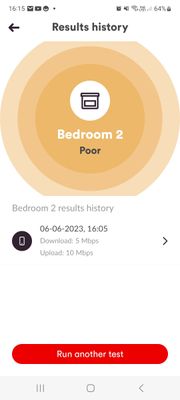- Virgin Media Community
- Volt
- Volt
- Re: Wifi boosters
- Subscribe to RSS Feed
- Mark Topic as New
- Mark Topic as Read
- Float this Topic for Current User
- Bookmark
- Subscribe
- Mute
- Printer Friendly Page
Wifi boosters
- Mark as New
- Bookmark this message
- Subscribe to this message
- Mute
- Subscribe to this message's RSS feed
- Highlight this message
- Print this message
- Flag for a moderator
on 02-05-2023 17:20
How can I order wifi boosters I can't even get the connect app to scan in the kitchen which is next to the living room where the router is
- Mark as New
- Bookmark this message
- Subscribe to this message
- Mute
- Subscribe to this message's RSS feed
- Highlight this message
- Print this message
- Flag for a moderator
on 02-05-2023 21:16
Hi @Andy1982
Please see this message from the <<< pinned post >>> for help in ordering the wifi pods
I'm a Very Insightful Person, I'm here to share knowledge.
Problem solved? Click to mark as a Helpful Answer, or use Kudos to say thanks
The do's and don'ts. Keep the community welcoming for all. Please read the FAQ's
- Mark as New
- Bookmark this message
- Subscribe to this message
- Mute
- Subscribe to this message's RSS feed
- Highlight this message
- Print this message
- Flag for a moderator
on 06-06-2023 16:15
Hi wanting to order wifi pod
- Mark as New
- Bookmark this message
- Subscribe to this message
- Mute
- Subscribe to this message's RSS feed
- Highlight this message
- Print this message
- Flag for a moderator
on 07-06-2023 11:24
Hi again @Andy1982
The wifi pods are free if you are on the Gig1 package, or Ultimate Oomph, or on a Volt bundle, however if you are on any other package then they are £8 a month.
I hope the following helps. You do need to use the Connect app to perform the Home Scan in the area where the signal is low(est)
The info below is a copy paste of the steps provided by @John_GS (Forum Team) in how to order them when using the Connect app.
Tap Start the scan
Then Start the scan again
While connect to WiFi, Tap I’m ready
Wait 2 mintues for Scan
Scan complete, Tap continue
Tap Add a room, Tap the room you're in
Start the Scan (do this in every room)
Scan complete
Tap Optimise WiFi now if an option
If so, Tap Optimise
Optimisation complete, Tap Rescan room, Tap Start Scan
Tap Order a WiFi Booster if an option
If that doesn't work you can call 0800 064 3850 to order the first one
Following that if you need additional pods you can order them by logging into /my-virgin-media , as per the info below from https://www.virginmedia.com/wifi-max ?
How do I get a second or third WiFi Pod?
If you’re not getting download speeds of at least 20Mbps in every room with one WiFi Pod, you can request a second or third by signing in to My Virgin Media, clicking on Your Package and following the steps in the WiFi Max tab. VM will only send out one at a time, and there must be at least 7 days before ordering each one. It's up to three in total depending upon coverage.
I'm a Very Insightful Person, I'm here to share knowledge.
Problem solved? Click to mark as a Helpful Answer, or use Kudos to say thanks
The do's and don'ts. Keep the community welcoming for all. Please read the FAQ's
- Mark as New
- Bookmark this message
- Subscribe to this message
- Mute
- Subscribe to this message's RSS feed
- Highlight this message
- Print this message
- Flag for a moderator
on 07-06-2023 16:26
Tried doing all that with connect app and optimization. Does give option to order. Was hoping someone could order from here
- Mark as New
- Bookmark this message
- Subscribe to this message
- Mute
- Subscribe to this message's RSS feed
- Highlight this message
- Print this message
- Flag for a moderator
on 09-06-2023 17:07
Hi @Andy1982
Thanks for posting and welcome back to the community.
When you have used the Connect App, what was the result of the scans done please?
Best wishes.
Forum Team
Need a helpful hand to show you how to make a payment? Check out our guide - How to pay my Virgin Media bill
- Mark as New
- Bookmark this message
- Subscribe to this message
- Mute
- Subscribe to this message's RSS feed
- Highlight this message
- Print this message
- Flag for a moderator
on 09-06-2023 17:23
- Mark as New
- Bookmark this message
- Subscribe to this message
- Mute
- Subscribe to this message's RSS feed
- Highlight this message
- Print this message
- Flag for a moderator
on 09-06-2023 17:24

and that's kitchen as the app wouldn't even connect in there
- Mark as New
- Bookmark this message
- Subscribe to this message
- Mute
- Subscribe to this message's RSS feed
- Highlight this message
- Print this message
- Flag for a moderator
on 09-06-2023 17:26

and that's kitchenas connect app wouldn't connect in there
- Mark as New
- Bookmark this message
- Subscribe to this message
- Mute
- Subscribe to this message's RSS feed
- Highlight this message
- Print this message
- Flag for a moderator
on 11-06-2023 17:47
Hi @Andy1982
Thanks for coming back to us. I'll send you a PM now to assist further.
Best wishes.
Forum Team
Need a helpful hand to show you how to make a payment? Check out our guide - How to pay my Virgin Media bill