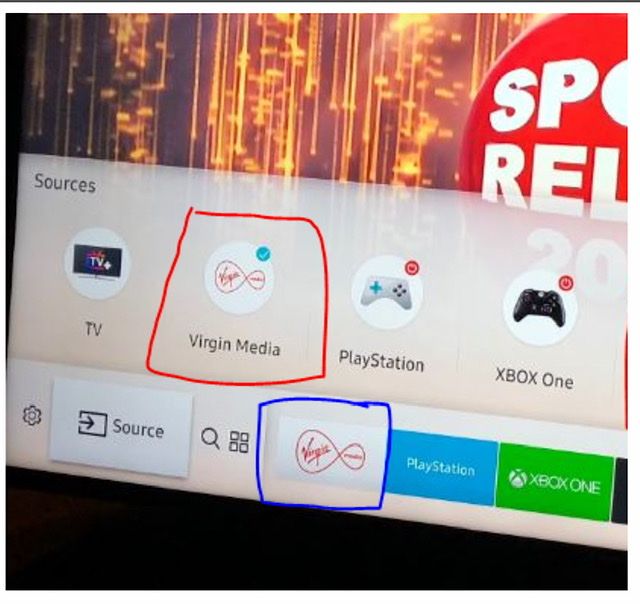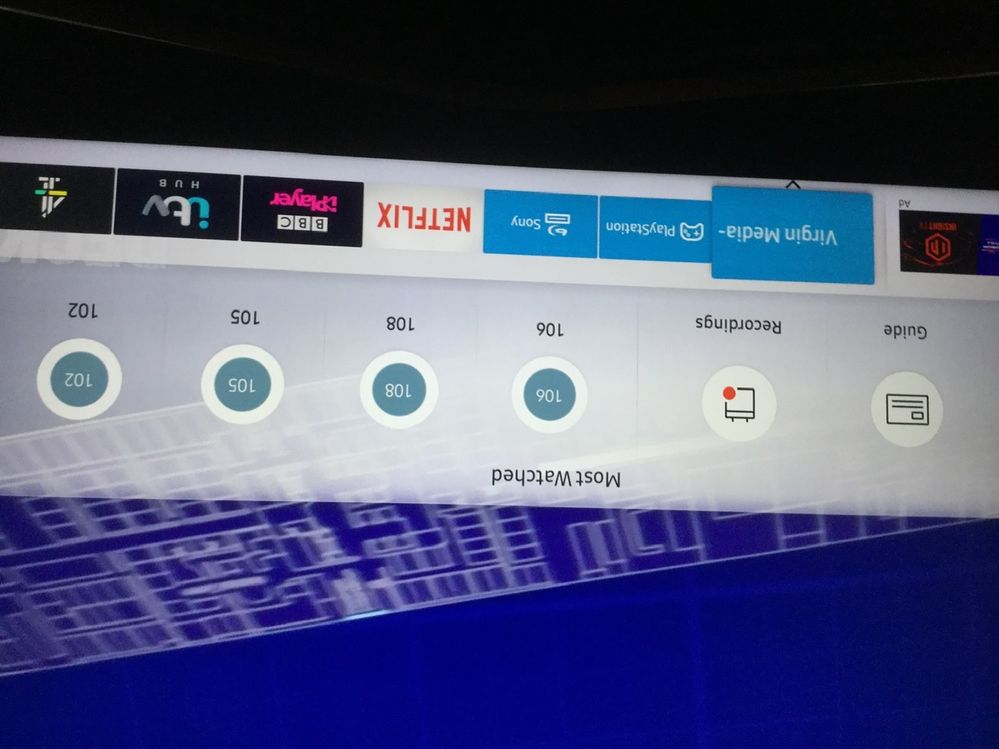- Virgin Media Community
- Forum Archive
- smart TV Virgin icon....
- Subscribe to RSS Feed
- Mark Topic as New
- Mark Topic as Read
- Float this Topic for Current User
- Bookmark
- Subscribe
- Mute
- Printer Friendly Page
smart TV Virgin icon....
- Mark as New
- Bookmark this message
- Subscribe to this message
- Mute
- Subscribe to this message's RSS feed
- Highlight this message
- Print this message
- Flag for a moderator
on 08-11-2019 19:43
where's the Virgin icon gone from my smart tv? was there when engineer installed the services a few days ago
- Mark as New
- Bookmark this message
- Subscribe to this message
- Mute
- Subscribe to this message's RSS feed
- Highlight this message
- Print this message
- Flag for a moderator
on 10-11-2019 17:46
Hi 1grahamfox,
Thank you for reaching out to us in our community and a very warm welcome to you.
Please can you expand a little on the issue you are having and which icon it is that seems to have gone?.
Kind regards
Paul.
- Mark as New
- Bookmark this message
- Subscribe to this message
- Mute
- Subscribe to this message's RSS feed
- Highlight this message
- Print this message
- Flag for a moderator
on 01-03-2020 21:34
I have this problem too! My Samsung Smart Tv has an icon for virgin and it’s suddenly disappeared.
when I click the home button, I used to be able to click on a virgin icon and it would take me to my virgin channels via my virgin box, but now the icon has just disappeared. Any ideas how I can get it back?
thanks
- Mark as New
- Bookmark this message
- Subscribe to this message
- Mute
- Subscribe to this message's RSS feed
- Highlight this message
- Print this message
- Flag for a moderator
on 01-03-2020 22:13
I know exactly what you’re referring to (I think!).
A few months ago, on my Samsung Smart TV (MU6120), the icon for Virgin Media, used to look like this:
But, a few weeks ago, I had to reset the Smart Hub on my TV (for an unrelated different issue) and since then, I too have lost the VM icon and now just get this:
(sorry - the stupid forum is posting uploaded pics upside down - the original photo is NOT upside down. 🤬 ).
Basically, the VM icon has now been replaced by a boring blue box?! 😮 Samsung have obviously made some changes as nothing I now do can get the old VM icon back (first pic). I don’t think there is anything VM can do either as it’s a Samsung thing.....
Husband, Dad, Gamer, Gadget Lover......
Twitter: @deans6571
- Mark as New
- Bookmark this message
- Subscribe to this message
- Mute
- Subscribe to this message's RSS feed
- Highlight this message
- Print this message
- Flag for a moderator
on 01-03-2020 22:19
@slske1 wrote:I have this problem too! My Samsung Smart Tv has an icon for virgin and it’s suddenly disappeared.
when I click the home button, I used to be able to click on a virgin icon and it would take me to my virgin channels via my virgin box, but now the icon has just disappeared. Any ideas how I can get it back?
thanks
If the icon has disappeared completely, you can get it back as follows:
On the Samsung Smart remote, press the ‘Home’ button which brings up the Smart Hub. Next, scroll left until you see the ‘Source’ box (it’s a box with an arrow pointing to the right, inside the box). Then go up from that icon and you should be on the Virgin Media source (a round icon with a blue tick on the top right. It also says ‘Virgin Media’ underneath it). Click up on the remote and you’ll then see an option which says ‘Add to Home’ which will then give you back the VM icon across the bottom of the Smart Hub.
😃
Husband, Dad, Gamer, Gadget Lover......
Twitter: @deans6571
- Mark as New
- Bookmark this message
- Subscribe to this message
- Mute
- Subscribe to this message's RSS feed
- Highlight this message
- Print this message
- Flag for a moderator
on 01-03-2020 22:29
Yes! The icon looked exactly like your photo but now it’s gone altogether. I don’t have the blue box, and when I follow your instructions to the source it just says ‘HDMI 1’ it’s not even recognising it’s a virgin box plugged in so I can’t do wham the next step you suggested. Thank you very much for the help you’ve given but do you have any other ideas?
- Mark as New
- Bookmark this message
- Subscribe to this message
- Mute
- Subscribe to this message's RSS feed
- Highlight this message
- Print this message
- Flag for a moderator
on 01-03-2020 23:03
Oh actually, I’ve followed your instructions and it’s let me add the HDMI icon to the home screen. at least I can access it quickly even if it doesn’t say Virgin Media, thank you!
- Mark as New
- Bookmark this message
- Subscribe to this message
- Mute
- Subscribe to this message's RSS feed
- Highlight this message
- Print this message
- Flag for a moderator
on 01-03-2020 23:05
@slske1 wrote:Yes! The icon looked exactly like your photo but now it’s gone altogether. I don’t have the blue box, and when I follow your instructions to the source it just says ‘HDMI 1’ it’s not even recognising it’s a virgin box plugged in so I can’t do wham the next step you suggested. Thank you very much for the help you’ve given but do you have any other ideas?
If it’s just saying HDMI1 instead of Virgin Media, then that means your TV is not recognising that you have a V6 plugged into HDMI1.
You would need to run through the setup again (the same setup you ran when the tv was taken out it’s box and turned on for the first time). During nth setup, the TV configures itself to work with the devices that are plugged into the HDMI sockets.
You can find the Setup by opening the Smart Hub and selecting the gear icon (far left). Then go to ‘General’ and select ‘Start Set Up’.
Husband, Dad, Gamer, Gadget Lover......
Twitter: @deans6571
- Mark as New
- Bookmark this message
- Subscribe to this message
- Mute
- Subscribe to this message's RSS feed
- Highlight this message
- Print this message
- Flag for a moderator
on 01-03-2020 23:33
Fantastic! Thank you so much for all your help 😃😃
- Mark as New
- Bookmark this message
- Subscribe to this message
- Mute
- Subscribe to this message's RSS feed
- Highlight this message
- Print this message
- Flag for a moderator
02-03-2020 08:06 - edited 02-03-2020 08:08
Depending on the TV, you shouldn't need to run the full setup again.
The Virgin Media icon on the Samsung TV is part of the Universal Remote and Guide function on my NU8000. So I can run that again from the Source menu option without having to reset the entire TV.
When I go through the Universal Remote, part of the step is to say which provider the box I want to control is for. Selecting Virgin Media, and completing the universal remote setup process is what adds the icon and name to the HDMI input.
I work for Virgin Media - but all opinions posted here are my own
- PC lost Internet - Virgin router causing "unidentified network" error with my ethernet PC connection in Forum Archive
- LG 43 Inch Smart Telly - No Show in Forum Archive
- Channel guide and is Player free? in Forum Archive
- Aklamio Ignoring me in Forum Archive
- Price rise. yes another one in Forum Archive