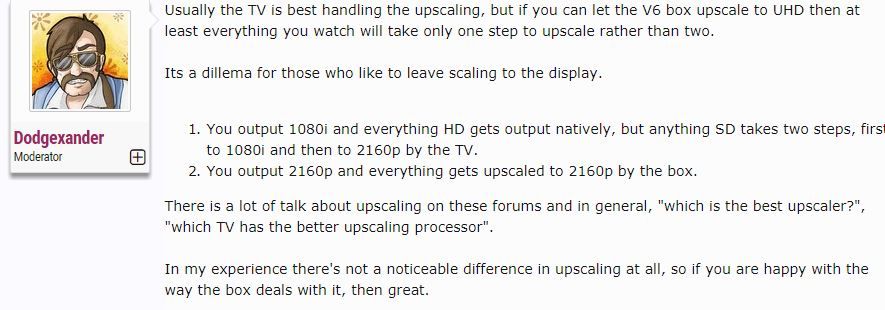- Virgin Media Community
- Forum Archive
- Re: Video Output Settings
- Subscribe to RSS Feed
- Mark Topic as New
- Mark Topic as Read
- Float this Topic for Current User
- Bookmark
- Subscribe
- Mute
- Printer Friendly Page
Video Output Settings
- Mark as New
- Bookmark this message
- Subscribe to this message
- Mute
- Subscribe to this message's RSS feed
- Highlight this message
- Print this message
- Flag for a moderator
on 05-01-2017 11:54
Please could someone tell me if the Video Output Settings have been corrected in the V6. i.e. Do they now work like they are described in the info screen or are they like the TiVo but with extra 2160 settings?
- Mark as New
- Bookmark this message
- Subscribe to this message
- Mute
- Subscribe to this message's RSS feed
- Highlight this message
- Print this message
- Flag for a moderator
on 06-03-2018 11:14
Ill try just 720p and see how ir goes but not really happy about it and will probably go down the sky q route when my contract ends.
- Mark as New
- Bookmark this message
- Subscribe to this message
- Mute
- Subscribe to this message's RSS feed
- Highlight this message
- Print this message
- Flag for a moderator
on 06-03-2018 11:17
@valleyboy22wrote:Yeah thanks. I have mine on and set my output to just, 720p. What is your settings of not active and do u find sd quality good also?
...so are you saying that you have HDR turned on, on your TV? What would be the point if there is no HDR content - I would not have thought HDR will improve the picture quality?
Husband, Dad, Gamer, Gadget Lover......
Twitter: @deans6571
- Mark as New
- Bookmark this message
- Subscribe to this message
- Mute
- Subscribe to this message's RSS feed
- Highlight this message
- Print this message
- Flag for a moderator
on 06-03-2018 11:27
I've just seen Rose B's post and its hopefully getting fixed with next firmware update.
At least VM are aware that there is a fault with the box?
When will they be performing this update Rose?
Thanks!
- Mark as New
- Bookmark this message
- Subscribe to this message
- Mute
- Subscribe to this message's RSS feed
- Highlight this message
- Print this message
- Flag for a moderator
on 06-03-2018 12:03
@BennyHwrote:I've just seen Rose B's post and its hopefully getting fixed with next firmware update.
At least VM are aware that there is a fault with the box?
When will they be performing this update Rose?
Thanks!
....the word 'hopefully' being the operative word.![]()
Husband, Dad, Gamer, Gadget Lover......
Twitter: @deans6571
- Mark as New
- Bookmark this message
- Subscribe to this message
- Mute
- Subscribe to this message's RSS feed
- Highlight this message
- Print this message
- Flag for a moderator
on 06-03-2018 12:06
@deans6571wrote:
@deans6571wrote:
@Gmjhwrote:Keep 2160p pass through enabled and untick 2160 Tick 1080I. Untick everything else. That set up means your tv with it's superior scaling will upscale 108i hd tv and the v6 will show 4k when it gets a 4k feed from Netflix etc
....thanks for that, appreciated.
I'll do that and see if it makes much difference to the picture quality.
Incidentally, I'll now be using the TV's in built Netflix and YouTube apps (its a 50" TV) to stream 4K content - tried it last night with a 4K film from Netflix, ok, it was a little better than my previous 42" HD Samsung TV but not great deal (I already knew the jump from HD to 4K is minimal at these TV sizes) howver, when playing back some 4K content on YouTube, jeez - the picture quality was truly mesmerizing!!!!
Ok, so have just unticked everything other than 1080i and 2160 Passthrough and I see zero differences than if I select 2160 and 2160 Passthrough. BBCONE HD looks 100% exactly the same on both of these settings but I’m guessing it’s because at 50” inches, it’s actually very difficult to notice the differences. Ideally you need at least 55” and 60” screen sizes to actually note the differences.
Screen size alone really has nothing to do with it. You need to factor in viewing distance.
- Mark as New
- Bookmark this message
- Subscribe to this message
- Mute
- Subscribe to this message's RSS feed
- Highlight this message
- Print this message
- Flag for a moderator
06-03-2018 12:27 - edited 06-03-2018 12:28
@shawty1984wrote:Screen size alone really has nothing to do with it. You need to factor in viewing distance.
I was just about to write the same thing in response to the general "you won't see a difference on a 40/42/50 inch set" theory. The whole point of 4K is that you can sit closer to the screen and still get a sharp, detailed and more immersive experience. A bit like going to an IMAX movie (although their digital projectors are not really up to the task yet, you really need to see 70mm film projection).
For a 50" set, the ideal viewing distance for 4K material is about 5 feet. If you sit more than 6-7 feet away you probably won't see too much resolution difference between HD and 4K (even with proper 4K source material).
Andre
- Mark as New
- Bookmark this message
- Subscribe to this message
- Mute
- Subscribe to this message's RSS feed
- Highlight this message
- Print this message
- Flag for a moderator
06-03-2018 12:52 - edited 06-03-2018 12:54
@andrewilleywrote:
@shawty1984wrote:Screen size alone really has nothing to do with it. You need to factor in viewing distance.
I was just about to write the same thing in response to the general "you won't see a difference on a 40/42/50 inch set" theory. The whole point of 4K is that you can sit closer to the screen and still get a sharp, detailed and more immersive experience. A bit like going to an IMAX movie (although their digital projectors are not really up to the task yet, you really need to see 70mm film projection).
For a 50" set, the ideal viewing distance for 4K material is about 5 feet. If you sit more than 6-7 feet away you probably won't see too much resolution difference between HD and 4K (even with proper 4K source material).
Andre
...perhaps I should have given more information in my post.
I do sit within the required distance to see differences but I should have also said this:
When viewing 4K content on YouTube (streamed via my TV's in built app), the display is absolutely stunning - never seen anything quite so stunning! 4k is 100% noticeable when viewing native 4K content.
Its when viewing non 4K content - i.e. ordinary TV channels, so BBCHD as an example as this channel is actually one of the best for clarity - it's just not noticeable when selecting '2160 and 2016 Passthrough' vs '1080i and 2160 Passthrough'. Both give exactly the same results on my Samsung 50"MU6120.
On speaking to several guys on AV Forums and especially this guy, who is a Moderator and knows what he's talking about (I also trust his knowledge), he stated the following:
...so I'm happy to just leave the settings at the default of '2160 and 2016 Passthrough' (I won't be using any of the V6 streaming apps as my TV does these a whole lot better).
Husband, Dad, Gamer, Gadget Lover......
Twitter: @deans6571
- Mark as New
- Bookmark this message
- Subscribe to this message
- Mute
- Subscribe to this message's RSS feed
- Highlight this message
- Print this message
- Flag for a moderator
on 06-03-2018 12:55
Hoping and praying deans! 👍
- Mark as New
- Bookmark this message
- Subscribe to this message
- Mute
- Subscribe to this message's RSS feed
- Highlight this message
- Print this message
- Flag for a moderator
on 06-03-2018 13:11
My hdr is turned on and thought this does improve quality on picture. So I presume no one has theirs turned on then, so if this the case thrn what is your v6 settings? HD and sd, because sd picture i have noticed is really poor on the higher pic settings on the v6
- Mark as New
- Bookmark this message
- Subscribe to this message
- Mute
- Subscribe to this message's RSS feed
- Highlight this message
- Print this message
- Flag for a moderator
on 06-03-2018 13:12
Look at your sd quality when set like this.