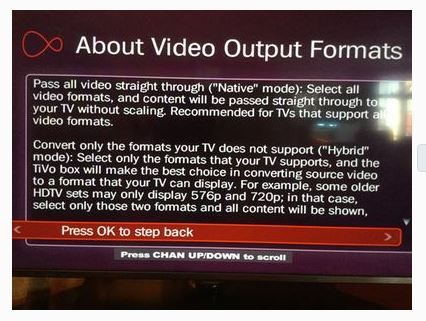- Virgin Media Community
- Forum Archive
- Re: Video Output Settings
- Subscribe to RSS Feed
- Mark Topic as New
- Mark Topic as Read
- Float this Topic for Current User
- Bookmark
- Subscribe
- Mute
- Printer Friendly Page
Video Output Settings
- Mark as New
- Bookmark this message
- Subscribe to this message
- Mute
- Subscribe to this message's RSS feed
- Highlight this message
- Print this message
- Flag for a moderator
on 05-01-2017 11:54
Please could someone tell me if the Video Output Settings have been corrected in the V6. i.e. Do they now work like they are described in the info screen or are they like the TiVo but with extra 2160 settings?
- Mark as New
- Bookmark this message
- Subscribe to this message
- Mute
- Subscribe to this message's RSS feed
- Highlight this message
- Print this message
- Flag for a moderator
on 14-07-2017 13:52
@Ernie_C wrote:...and you're not understanding.
All software has bugs - TRUE. V6 has this bug - TRUE.
All V6 users suffer from this bug - FALSE.
Only those that tick 720p suffer from the (effects of) the bug.
Not everyone takes the same path through a piece of software. You only see the bugs that are 'active' down the path you take.
As a simple example, I, as a non-4K TV user, never go anywhere near any of the 4K coding in V6 so can never suffer any of the bugs in that part of the coding. I can't tick 2160 because my path is different than someone with a 4K TV.
...agreed!!
But you don't have to have a 4K TV to be affected (I too do not have 4K). I wanted to try the "Native/Hybrid" modes but can't due to this bug.
It would be very helpful if VM Mods could have a thread or pinned post somewhere with all current bugs/issues being investigated - surely can't be at all difficult to do this?
Husband, Dad, Gamer, Gadget Lover......
Twitter: @deans6571
- Mark as New
- Bookmark this message
- Subscribe to this message
- Mute
- Subscribe to this message's RSS feed
- Highlight this message
- Print this message
- Flag for a moderator
on 14-07-2017 13:55
@deans6571 wrote:
@Ernie_C wrote:What you need to understand about any software is that not everyone is affected by a bug if your use of the software does not pass through the code with the bug in it.
Do I have 720p ticked? No. So I am not affected. My argument stands.
...sorry but with all due respect, your argument falls flat on its face.
You need to have 720p ticked in order to see the bug.
Actually, no, it's worse than that. If you tick 1080, you also won't get 2160. You basically only ever get the lowest resolution (720 and above) that's ticked. And if Ernie believes having a 1080 TV and therefore ticking 1080 and not ticking 720 results in being "unaffected", that's not quite true, because it also results in ALL content then being upscaled to 1080 by the V6 box, so native SD channels for example don't get passed through unaltered to what is quite likely a better scaler in the TV.
- Mark as New
- Bookmark this message
- Subscribe to this message
- Mute
- Subscribe to this message's RSS feed
- Highlight this message
- Print this message
- Flag for a moderator
on 14-07-2017 16:26
- Mark as New
- Bookmark this message
- Subscribe to this message
- Mute
- Subscribe to this message's RSS feed
- Highlight this message
- Print this message
- Flag for a moderator
on 18-07-2017 00:07
Hi Rose_B
I'll be as direct as I am frustrated and disappointed with your reply: I am wondering if the Forum Team generally believe in the responses they post on an individual level - would these responses be acceptable if you were posting the issue?
- If it is 'unfortunate' that you don't provide customers with a list of issues being investigated, why not change that? If customers could see that their issue was already being looked into, it would reduce the noise you guys have to deal with, and would provide some comfort that there 'might' be a fix coming. 'Might...'
- As previously posted and commented on far too many times this year, we know that the statement "...but as previously mentioned they are being investigated individually to ensure the correct resolution is provided." is totally untrue. I've had tickets closed without resolution, and I'm still awaiting updates to my original post regarding Lip Sync issues where I've been told to take certain actions and report back, and that information does not appear to have been acted upon.
- There are another two issues with your last statement: "The release of firmware updates usually resolve a number of issues and this is what our engineers are working towards."
- 'usually resolve' doesn't tell us anything other than there are lots of issues to fix
- 'working towards' - you don't provide any timelines
I don't think your response has provided any valuable update other than "VM don't provide information to customers about the issues engineers are working to resolve, but there are many" - do you think that's a fair understanding?
Cheers
D
@Rose_B wrote:Hi studio_54,
Thanks for your query.
Unfortunately we do not provide customers with a list of issues being investigated.
Not everyone is being affected by these faults but as previously mentioned they are being investigated individually to ensure the correct resolution is provided.
The release of firmware updates usually resolve a number of issues and this is what our engineers are working towards.
Kind regards
- Mark as New
- Bookmark this message
- Subscribe to this message
- Mute
- Subscribe to this message's RSS feed
- Highlight this message
- Print this message
- Flag for a moderator
on 18-07-2017 16:24
( Not everyone is being affected by this fault) Surely all on a V6 have this Video Output Settings bug Rose_B, could you advise me what setting to use in Video Output Settings so my tv will upscale and not the V6 box thanks.
- Mark as New
- Bookmark this message
- Subscribe to this message
- Mute
- Subscribe to this message's RSS feed
- Highlight this message
- Print this message
- Flag for a moderator
19-07-2017 09:38 - edited 19-07-2017 09:41
@lempsky wrote:( Not everyone is being affected by this fault) Surely all on a V6 have this Video Output Settings bug Rose_B, could you advise me what setting to use in Video Output Settings so my tv will upscale and not the V6 box thanks.
The only way to do this is to use 'Native' mode which is selected by selecting ALL video formats supported by the TV, and the content will be passed straight through to the TV without the V6 scaling - the tv will do the scaling.
That's the theory anyway......
HOWEVER, this is part of the bug which has already been talked about in this thread - the V6 does NOT let you select "Native" mode (i.e. selecting all video formats). Well, strictly speaking, it does let you choose ALL formats, BUT, content does not pass straight through to the TV, like it is supposed to when selecting all formats. HD content is scaled at 720p and not 1080 as soon as 720p is ticked (this is the default resolution even if 1080 and 2160 are also ticked).
Husband, Dad, Gamer, Gadget Lover......
Twitter: @deans6571
- Mark as New
- Bookmark this message
- Subscribe to this message
- Mute
- Subscribe to this message's RSS feed
- Highlight this message
- Print this message
- Flag for a moderator
on 19-07-2017 10:05
@deans6571 wrote:
The only way to do this is to use 'Native' mode which is selected by selecting ALL video formats supported by the TV, and the content will be passed straight through to the TV without the V6 scaling - the tv will do the scaling.That's the theory anyway......
This is my last post on this thread as I don't want to get embroiled in discussions/arguments over who is right and who is wrong.
The advise you have given in red above is completely wrong and the opposite of what it should be.
The clue is in the words 'video output settings'. Whatever you tick in video output settings is what V6 will output to your TV. Tick 2160P and V6 will do the scaling, not your TV.
If you want your TV to do the scaling, do not choose 2160P. V6 then sends what it has and lets your TV do the scaling.
I'm a Very Insightful Person, I'm here to share knowledge, I don't work for Virgin Media. Learn more
Have I helped? Click Mark as Helpful Answer or use Kudos to say thanks
- Mark as New
- Bookmark this message
- Subscribe to this message
- Mute
- Subscribe to this message's RSS feed
- Highlight this message
- Print this message
- Flag for a moderator
19-07-2017 10:50 - edited 19-07-2017 10:55
@Ernie_C wrote:
@deans6571 wrote:
The only way to do this is to use 'Native' mode which is selected by selecting ALL video formats supported by the TV, and the content will be passed straight through to the TV without the V6 scaling - the tv will do the scaling.That's the theory anyway......
This is my last post on this thread as I don't want to get embroiled in discussions/arguments over who is right and who is wrong.
The advise you have given in red above is completely wrong and the opposite of what it should be.
The clue is in the words 'video output settings'. Whatever you tick in video output settings is what V6 will output to your TV. Tick 2160P and V6 will do the scaling, not your TV.
If you want your TV to do the scaling, do not choose 2160P. V6 then sends what it has and lets your TV do the scaling.
...I'm not here to say who is right and wrong - I was just simply interpreting this screen, as found on the V6 ("Native Mode"):
.....which seems to suggest that by selecting ALL formats, the content will be pushed straight through to the TV, without the V6 doing the scaling and so assumed the TV would then do the scaling. I'm happy to be told if my interpretation of this is incorrect?
Husband, Dad, Gamer, Gadget Lover......
Twitter: @deans6571
- Mark as New
- Bookmark this message
- Subscribe to this message
- Mute
- Subscribe to this message's RSS feed
- Highlight this message
- Print this message
- Flag for a moderator
19-07-2017 12:33 - edited 19-07-2017 12:34
deans6571 What you have said is correct. If you want the TV to do the scaling then you select ALL formats and the TiVo will send the signal unaltered.
Ernie_C If you leave 2160 unticked then the TiVo will downscale a 2160 signal to one of the outputs you have selected.
The above statements apply when the option has been fixed!
- Mark as New
- Bookmark this message
- Subscribe to this message
- Mute
- Subscribe to this message's RSS feed
- Highlight this message
- Print this message
- Flag for a moderator
on 19-07-2017 17:50
IF it gets fixed. I have no optimism for "when" considering this bug has been around since the previous TiVo boxes.