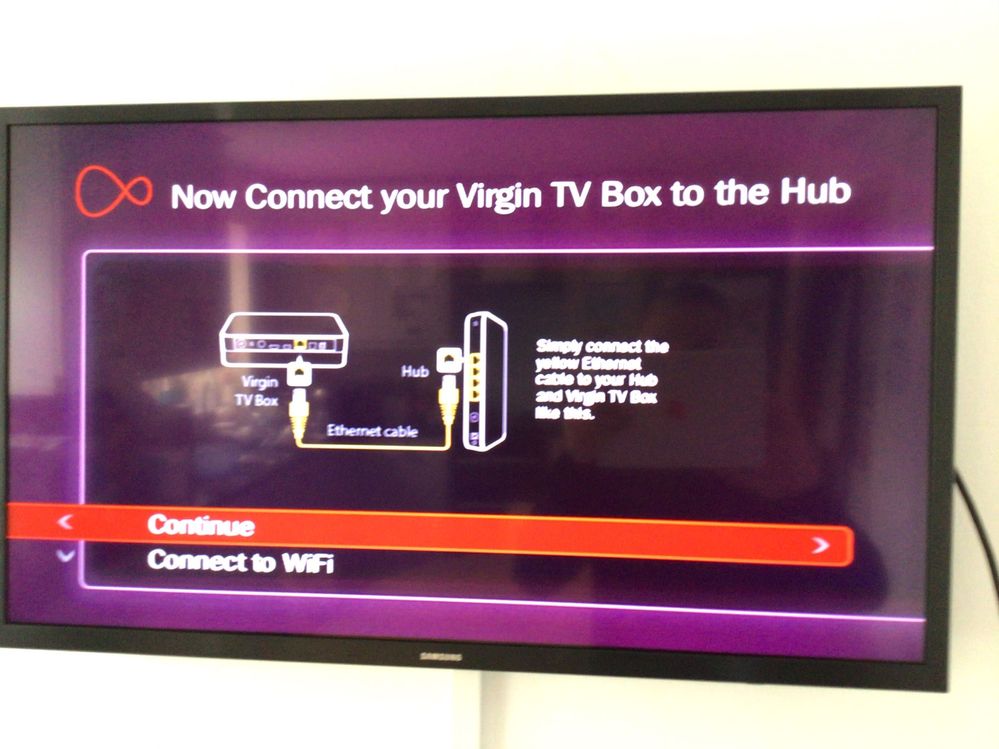- Virgin Media Community
- Forum Archive
- Re: V6 Connection issue.
- Subscribe to RSS Feed
- Mark Topic as New
- Mark Topic as Read
- Float this Topic for Current User
- Bookmark
- Subscribe
- Mute
- Printer Friendly Page
- Mark as New
- Bookmark this message
- Subscribe to this message
- Mute
- Subscribe to this message's RSS feed
- Highlight this message
- Print this message
- Flag for a moderator
on 24-07-2021 16:20
I have had V6 box for 6 months. For last 2 weeks it has stopped connecting to VM services so I cannot get TV guide or record. Restarting has not resolved the issue. All other devices are connected to internet and working fine. Network settings says network cable unplugged, but I use WiFi and it is not showing any available networks. This box is too far from router to use cable...any thoughts appreciated!
Answered! Go to Answer
- Mark as New
- Bookmark this message
- Subscribe to this message
- Mute
- Subscribe to this message's RSS feed
- Highlight this message
- Print this message
- Flag for a moderator
on 24-07-2021 19:33
Hi again jdoc,
Please try rebooting both the hub and the V6 to try and force a reconnection.
I'm a Very Insightful Person, I'm here to share knowledge.
Problem solved? Click to mark as a Helpful Answer, or use Kudos to say thanks
The do's and don'ts. Keep the community welcoming for all. Please read the FAQ's
- Mark as New
- Bookmark this message
- Subscribe to this message
- Mute
- Subscribe to this message's RSS feed
- Highlight this message
- Print this message
- Flag for a moderator
24-07-2021 19:35 - edited 24-07-2021 19:36
My suggestion is to plug an Ethernet cable into your V6 - even if it's not connected to anything - just to toggle WiFi on your V6 off, and then remove the cable to re-enable WiFi.
What the Ethernet is connected to, is irrelevant for this exercise. Your box does sound a little unwell and might well result in a tech visit - but this might just give the box a "kick up the rear" and save the extra hassle and probable replacement.
Edit: Also how are you rebooting the V6? Via the menus, or the power-rocker switch? It shouldn't make any difference, but try both - nothing to lose and everything to gain.
I'm a Very Insightful Person, I'm here to share knowledge, I don't work for Virgin Media. Learn more
Have I helped? Click Mark as Helpful Answer or use Kudos to say thanks
- Mark as New
- Bookmark this message
- Subscribe to this message
- Mute
- Subscribe to this message's RSS feed
- Highlight this message
- Print this message
- Flag for a moderator
on 24-07-2021 22:30
- Mark as New
- Bookmark this message
- Subscribe to this message
- Mute
- Subscribe to this message's RSS feed
- Highlight this message
- Print this message
- Flag for a moderator
on 24-07-2021 22:54
@jdoc wrote:
Feel like I have been doing this all day so thanks all for help! I used Ethernet cable and it connected so at least to guide is back. When I unplug it still isn’t picking up wireless so pretty certain it is a box problem.
At least you've bought yourself an EPG update for now. If wireless is still dead and you've done a power reset, I'd be minded to agree with a box fault. Unfortunately, unless the tech can think of any bright ideas (which I'd love to hear) you're likely to end with a box replacement.
I'm a Very Insightful Person, I'm here to share knowledge, I don't work for Virgin Media. Learn more
Have I helped? Click Mark as Helpful Answer or use Kudos to say thanks
- Mark as New
- Bookmark this message
- Subscribe to this message
- Mute
- Subscribe to this message's RSS feed
- Highlight this message
- Print this message
- Flag for a moderator
on 25-07-2021 13:49
Hi jdoc
I've been having problems with my V6 wi-fi connection dropping off and have spent hours trying to get an answer. (Error message always states that cable is unplugged, tho' I've never used one. Also, my V6 offers the choice to connect via cable or wi-fi, tho' I am told this can't be the case.)
For what it's worth, the only thing that I have found to work is to switch power off to the box and hub (and TV in my case) and leave for at least 10 minutes, preferably 15, before restarting.
It seems to me that there is a problem with Virgin wi-fi as there seem to be a number of threads on here relating to V6 wi-fi connection issues. My box will struggle to connect even when signal is described as 'excellent' in diagnostics menu and 'very strong' on my phone. Perhaps problems competing with other local networks? But I am very non-techy!!
- Mark as New
- Bookmark this message
- Subscribe to this message
- Mute
- Subscribe to this message's RSS feed
- Highlight this message
- Print this message
- Flag for a moderator
on 25-07-2021 13:56
@juliebobs wrote:Also, my V6 offers the choice to connect via cable or wi-fi, tho' I am told this can't be the case.)
Could you post a picture of your V6 offering this option?
I'm a Very Insightful Person, I'm here to share knowledge, I don't work for Virgin Media. Learn more
Have I helped? Click Mark as Helpful Answer or use Kudos to say thanks
- Mark as New
- Bookmark this message
- Subscribe to this message
- Mute
- Subscribe to this message's RSS feed
- Highlight this message
- Print this message
- Flag for a moderator
on 25-07-2021 16:32
Hi @juliebobs
thanks for info, it is always reassuring in a sense when others have similar problems! Mine does allow option for connecting via either, and it was presumably connected to WiFi for the first 5 months I had it!!!
here are my screens, let me know if you need anything else
- Mark as New
- Bookmark this message
- Subscribe to this message
- Mute
- Subscribe to this message's RSS feed
- Highlight this message
- Print this message
- Flag for a moderator
on 25-07-2021 17:21
Those screens are disabled if you have an Ethernet cable connected.
I'm a Very Insightful Person, I'm here to share knowledge, I don't work for Virgin Media. Learn more
Have I helped? Click Mark as Helpful Answer or use Kudos to say thanks
- Mark as New
- Bookmark this message
- Subscribe to this message
- Mute
- Subscribe to this message's RSS feed
- Highlight this message
- Print this message
- Flag for a moderator
on 27-07-2021 08:52
Is post-14 of this thread still where you're at?
Is your V6 working via wireless yet? Or do you still have a working Ethernet connection?
I'm a Very Insightful Person, I'm here to share knowledge, I don't work for Virgin Media. Learn more
Have I helped? Click Mark as Helpful Answer or use Kudos to say thanks
- Mark as New
- Bookmark this message
- Subscribe to this message
- Mute
- Subscribe to this message's RSS feed
- Highlight this message
- Print this message
- Flag for a moderator
on 27-07-2021 18:37
Hi there
still nothing from wireless. Contacted VM who are sending someone out. They have promised me a wireless booster but I don’t think that’s the issue, everything else connects fine so we shall see!!!