- Virgin Media Community
- Forum Archive
- V6 401 error
- Subscribe to RSS Feed
- Mark Topic as New
- Mark Topic as Read
- Float this Topic for Current User
- Bookmark
- Subscribe
- Mute
- Printer Friendly Page
- Mark as New
- Bookmark this message
- Subscribe to this message
- Mute
- Subscribe to this message's RSS feed
- Highlight this message
- Print this message
- Flag for a moderator
on 02-08-2021 19:57
All of a sudden I can’t watch anything recorded on downstairs v6 on upstairs v6 and same for recording upstairs not viewable downstairs. I’ve checked cables, all fine, rebooted router and both boxes but still can’t view recordings. I’ve checked network connections both say connected, ran diagnostics and port test failed. I’m not tech minded where virgin media is concerned how do I get this fixed. It’s a long line of problems over the past few months.
Answered! Go to Answer
- Mark as New
- Bookmark this message
- Subscribe to this message
- Mute
- Subscribe to this message's RSS feed
- Highlight this message
- Print this message
- Flag for a moderator
on 02-08-2021 21:58
- Mark as New
- Bookmark this message
- Subscribe to this message
- Mute
- Subscribe to this message's RSS feed
- Highlight this message
- Print this message
- Flag for a moderator
on 02-08-2021 22:01
Hi again Weefifer,
Anytime you or an engineer perform a factory reset to the hub then it defaults to Enable Channel Optimization. This factory reset would also remove the renaming of the SSID's to differentiate between 2.4 and 5G so that would need setting up again.
I received an email from VM a couple of weeks ago (image below) where they have optimised my connection.... I turned it off again using the method described in my previous post.
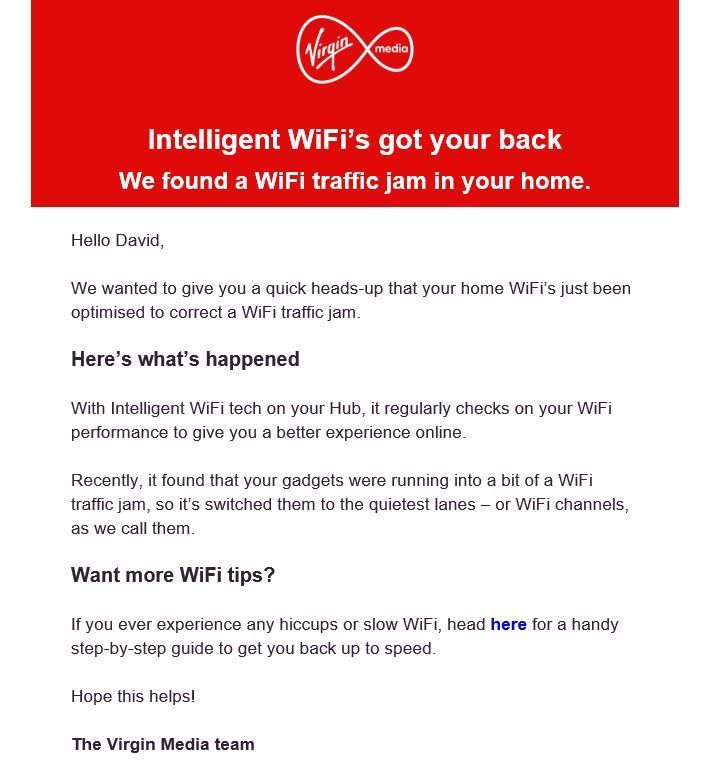
I'm a Very Insightful Person, I'm here to share knowledge.
Problem solved? Click to mark as a Helpful Answer, or use Kudos to say thanks
The do's and don'ts. Keep the community welcoming for all. Please read the FAQ's
- Mark as New
- Bookmark this message
- Subscribe to this message
- Mute
- Subscribe to this message's RSS feed
- Highlight this message
- Print this message
- Flag for a moderator
on 02-08-2021 22:13
- Mark as New
- Bookmark this message
- Subscribe to this message
- Mute
- Subscribe to this message's RSS feed
- Highlight this message
- Print this message
- Flag for a moderator
on 04-08-2021 20:03
Hi Weefifer,
Thanks for your post, have you got an update since this? Do you need any further assistance?
Zoie
- Mark as New
- Bookmark this message
- Subscribe to this message
- Mute
- Subscribe to this message's RSS feed
- Highlight this message
- Print this message
- Flag for a moderator
on 04-08-2021 20:44
Hi, engineer out today, problem with network and network engineer out this afternoon. It appears I am in one of the worst area’s for virgin, so can expect more problems cropping up. I sorted the 401 error by switching both v6 boxes off for 10mins and it works now, just a little lag between the too but at least I can see recording on different boxes.
- Mark as New
- Bookmark this message
- Subscribe to this message
- Mute
- Subscribe to this message's RSS feed
- Highlight this message
- Print this message
- Flag for a moderator
on 04-08-2021 20:46
- Mark as New
- Bookmark this message
- Subscribe to this message
- Mute
- Subscribe to this message's RSS feed
- Highlight this message
- Print this message
- Flag for a moderator
on 05-08-2021 13:08
Hi Weefifer,
Thanks for coming back to us, I am glad to hear things are looking better, as discussed on our private chat keep a eye on your Online Account under offers and upgrades to see if this shows as available to you.
If you do decide to go for our Intelligent WIFI Pods these can be ordered online.
Regards
Paul.
- « Previous
-
- 1
- 2
- Next »
- Http error 500 DNS server in Forum Archive
- ATOM is restarted due to Kernel/oops panic in Forum Archive
- High Post RS Errors on 2 channels in Forum Archive
- PC lost Internet - Virgin router causing "unidentified network" error with my ethernet PC connection in Forum Archive
- Wifi issues in Forum Archive
