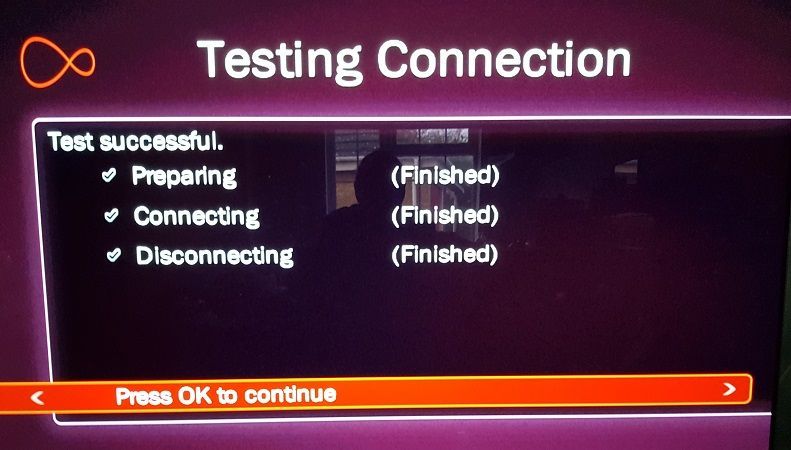- Virgin Media Community
- Forum Archive
- No On Demand or Catch Up
- Subscribe to RSS Feed
- Mark Topic as New
- Mark Topic as Read
- Float this Topic for Current User
- Bookmark
- Subscribe
- Mute
- Printer Friendly Page
No On Demand or Catch Up
- Mark as New
- Bookmark this message
- Subscribe to this message
- Mute
- Subscribe to this message's RSS feed
- Highlight this message
- Print this message
- Flag for a moderator
on 04-02-2022 14:55
Since our new service was installed we have not had on demand or catch up on either of our boxes. We get an error message V273
Call centres send out engineers who say there is no fault in the equipment and that it is an account issue
Any help would be appreciated
regards
Dot8
- Mark as New
- Bookmark this message
- Subscribe to this message
- Mute
- Subscribe to this message's RSS feed
- Highlight this message
- Print this message
- Flag for a moderator
on 06-02-2022 10:23
Hi japitts
Have tried connecting on both boxes and get a success message.
Just the V273 error message when selecting on demand or catch up
One box has already been exchanged by an engineer who said he could not find a fault
regards
Dot8
- Mark as New
- Bookmark this message
- Subscribe to this message
- Mute
- Subscribe to this message's RSS feed
- Highlight this message
- Print this message
- Flag for a moderator
on 08-02-2022 11:08
Hi Dot8
Thank you for reaching back out to us, sorry to see you are still facing the same issue, I have had another look our end using the information we have for you, I can see there was an issue effecting TV around 05/02/22 which has been cleared and may not have been the cause, I can also see the WIFI on one of the boxes is very low, please try running our Connect App try running it in the rooms the boxes are in, this will diagnose and help fix any WIFI issues, once done please try as advised by japitts again.
Regards
Paul.
- Mark as New
- Bookmark this message
- Subscribe to this message
- Mute
- Subscribe to this message's RSS feed
- Highlight this message
- Print this message
- Flag for a moderator
on 12-02-2022 13:37
Hi Paul
Thought I would leave it a few days to see if the issue got resolved
I could understand if it was a wifi issue but box number 1 is connected by ethernet cable.
Have spoken with a call centre on Thursday who said they have escalated the problem to another team but nothing has yet changed
kind regards
Dot8
- Mark as New
- Bookmark this message
- Subscribe to this message
- Mute
- Subscribe to this message's RSS feed
- Highlight this message
- Print this message
- Flag for a moderator
on 12-02-2022 13:50
There's still some unanswered questions here, for me. Notably - have you swapped the 2 boxes around? So currently box A is wireless connected, box B is Ethernet. Swap them so box A is Ethernet, box B is WiFi.
Have you done this, and what was the result?
I'm a Very Insightful Person, I'm here to share knowledge, I don't work for Virgin Media. Learn more
Have I helped? Click Mark as Helpful Answer or use Kudos to say thanks
- Mark as New
- Bookmark this message
- Subscribe to this message
- Mute
- Subscribe to this message's RSS feed
- Highlight this message
- Print this message
- Flag for a moderator
on 12-02-2022 15:45
Hi
Have swapped boxes around but has made no difference. Have now swapped them back. Also box A was replaced by the last engineer who came out. He checked both boxes and said it was not an equipment issue
regards
Dot8
- Mark as New
- Bookmark this message
- Subscribe to this message
- Mute
- Subscribe to this message's RSS feed
- Highlight this message
- Print this message
- Flag for a moderator
on 12-02-2022 16:36
@Dot8 wrote:Have swapped boxes around but has made no difference
Can you clarify please? Currently you're saying both boxes are failing, presumably (but you've not said), both boxes failed to connect in the opposing locations?
Did the two boxes report similar wireless signal strength when in the non-Ethernet location?
I'm a Very Insightful Person, I'm here to share knowledge, I don't work for Virgin Media. Learn more
Have I helped? Click Mark as Helpful Answer or use Kudos to say thanks
- Mark as New
- Bookmark this message
- Subscribe to this message
- Mute
- Subscribe to this message's RSS feed
- Highlight this message
- Print this message
- Flag for a moderator
on 12-02-2022 16:56
- Mark as New
- Bookmark this message
- Subscribe to this message
- Mute
- Subscribe to this message's RSS feed
- Highlight this message
- Print this message
- Flag for a moderator
on 12-02-2022 17:40
Hi
Similar signal strength
Yes both boxes fail to connect to on demand or catchup whether they are connected by ethernet or wifi
All other apps work ok
regards
Dot8
- Mark as New
- Bookmark this message
- Subscribe to this message
- Mute
- Subscribe to this message's RSS feed
- Highlight this message
- Print this message
- Flag for a moderator
on 12-02-2022 18:08
Hi
Sorry should have said connections say successful
Also boxes are connecting to service approx every six hours and are successful each time
regards
Dot8
- Mark as New
- Bookmark this message
- Subscribe to this message
- Mute
- Subscribe to this message's RSS feed
- Highlight this message
- Print this message
- Flag for a moderator
on 12-02-2022 19:00
IMHO this may be an account-issue, both boxes seem to have no problem with the internet connection as best it seems.
Can you use other internet-based functions? YouTube and/or iPlayer would be excellent tests.
I'm a Very Insightful Person, I'm here to share knowledge, I don't work for Virgin Media. Learn more
Have I helped? Click Mark as Helpful Answer or use Kudos to say thanks