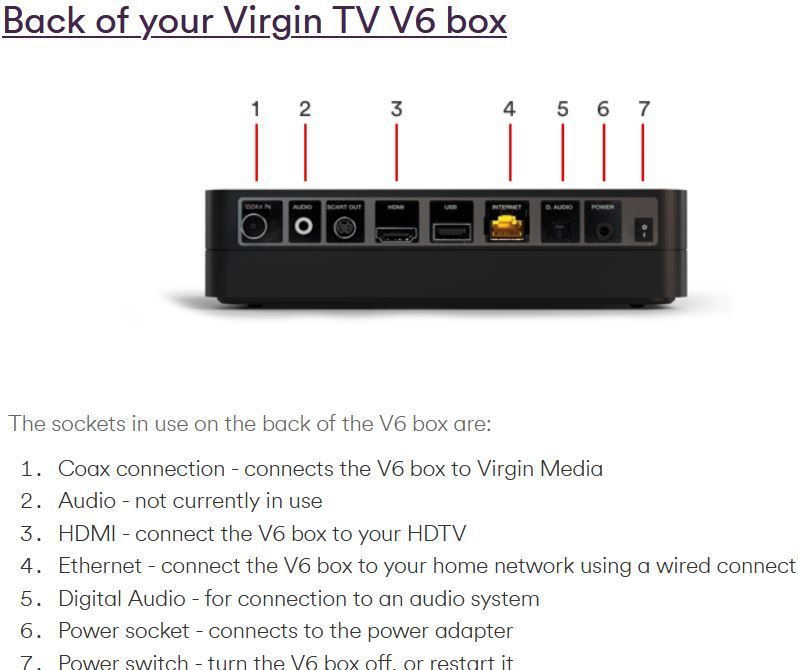- Virgin Media Community
- Forum Archive
- No Internet Connection
- Subscribe to RSS Feed
- Mark Topic as New
- Mark Topic as Read
- Float this Topic for Current User
- Bookmark
- Subscribe
- Mute
- Printer Friendly Page
No Internet Connection
- Mark as New
- Bookmark this message
- Subscribe to this message
- Mute
- Subscribe to this message's RSS feed
- Highlight this message
- Print this message
- Flag for a moderator
on 04-01-2022 15:38
For the last couple of weeks my box in the second room has come up with message No Internet Connection. This has meant no recordings on this box and no channel menu.
I have read suggestions and rebooted the whole system and also checked cable connections but to no avail.
Anyone any suggestions of what to do next?
- Mark as New
- Bookmark this message
- Subscribe to this message
- Mute
- Subscribe to this message's RSS feed
- Highlight this message
- Print this message
- Flag for a moderator
on 04-01-2022 20:14
- Mark as New
- Bookmark this message
- Subscribe to this message
- Mute
- Subscribe to this message's RSS feed
- Highlight this message
- Print this message
- Flag for a moderator
on 04-01-2022 21:03
I have a horrid suspicion about how your box is setup, so I'm going to take nothing for granted here.
You will have a white co-ax cable going into socket "1" - this is what makes live TV work
Are you saying you have an Ethernet cable plugged into slot "4" which is then connected to your home-hub at the other end? If so... is it securely connected at both ends?
If you go into the Network Connections screen (Home > Help & Settings > Settings > Network), what is reported in the top-right?
I'm a Very Insightful Person, I'm here to share knowledge, I don't work for Virgin Media. Learn more
Have I helped? Click Mark as Helpful Answer or use Kudos to say thanks
- Mark as New
- Bookmark this message
- Subscribe to this message
- Mute
- Subscribe to this message's RSS feed
- Highlight this message
- Print this message
- Flag for a moderator
on 04-01-2022 22:06
The white cable is connected into socket 1 and there is nothing in socket 4
- Mark as New
- Bookmark this message
- Subscribe to this message
- Mute
- Subscribe to this message's RSS feed
- Highlight this message
- Print this message
- Flag for a moderator
on 04-01-2022 22:20
Plug 4 is the Ethernet port, so if that's empty you're using wireless.
As per a couple of previous posts...
What is the signal strength reported as in the network connections screen?
What else is reported in the top-right
Do you get an option to '"connect to VM services now" at the bottom of the screen - does selecting this make any difference to the symptoms?
Answering all the questions in these posts will mean we can help you quicker.
I'm a Very Insightful Person, I'm here to share knowledge, I don't work for Virgin Media. Learn more
Have I helped? Click Mark as Helpful Answer or use Kudos to say thanks
- Mark as New
- Bookmark this message
- Subscribe to this message
- Mute
- Subscribe to this message's RSS feed
- Highlight this message
- Print this message
- Flag for a moderator
on 05-01-2022 10:56
Hi,
The signal is showing 'None'
Ip addr is showing 'need from DHCP'
Mac ID is showing **:**:**:**:**:**
When I use the Connect to VM Service it says Network cable unplugged
Does this info help?
- Mark as New
- Bookmark this message
- Subscribe to this message
- Mute
- Subscribe to this message's RSS feed
- Highlight this message
- Print this message
- Flag for a moderator
on 05-01-2022 17:47
@Shimba wrote:The signal is showing 'None'
In which case, there's your problem. Your V6 doesn't have a WiFi connection, which in turn means it doesn't have an internet connection.
There's a few possible avenues of how to resolve this, I will list them all so you can read & digest the options.
1: You should have on-screen prompts to connect to WiFi - can you follow these? Refer to point 3 in tandem.
2: Presumably you had a working internet connection on this box once, so what's changed? Have you changed any wireless settings on your router, or moved it?
3: Do other wireless devices (laptops, phones etc) work in this same location - in which case what are they connecting to? Refer to point 1 here.
4: Are you able to connect an Ethernet cable from your V6 to your router? If so - that's a good solution and means you don't need to use wireless.
I'm a Very Insightful Person, I'm here to share knowledge, I don't work for Virgin Media. Learn more
Have I helped? Click Mark as Helpful Answer or use Kudos to say thanks
- Mark as New
- Bookmark this message
- Subscribe to this message
- Mute
- Subscribe to this message's RSS feed
- Highlight this message
- Print this message
- Flag for a moderator
on 05-01-2022 17:50
Not to worry. I managed to get through to Customer Services today and they successfully reconnected me.
Thanks for you.help anyway
- Mark as New
- Bookmark this message
- Subscribe to this message
- Mute
- Subscribe to this message's RSS feed
- Highlight this message
- Print this message
- Flag for a moderator
on 05-01-2022 18:27
It may be useful, for the benefit of other community users seeking help with a similar problem, if you can explain what it was that C/S did to resolve this.
I could hazard a few guesses, but being a community forum, user feedback is often useful when things get fixed - so other users can see what has solved an issue. Can you update the thread with what happened?
I'm a Very Insightful Person, I'm here to share knowledge, I don't work for Virgin Media. Learn more
Have I helped? Click Mark as Helpful Answer or use Kudos to say thanks
- Mark as New
- Bookmark this message
- Subscribe to this message
- Mute
- Subscribe to this message's RSS feed
- Highlight this message
- Print this message
- Flag for a moderator
on 05-01-2022 18:31
I'm sorry but not being a technical geek, I really couldn't tell you how they solved it but it did involve switching things on and off multiple times until something worked.
- Mark as New
- Bookmark this message
- Subscribe to this message
- Mute
- Subscribe to this message's RSS feed
- Highlight this message
- Print this message
- Flag for a moderator
on 08-01-2022 09:47
Hi @Shimba,
Thank you for the update on this. I'm glad to hear that we've been able to address and resolve this for you.
If there's anything more we can assist you with, be sure to reach back out to us here on the community forums.
Thanks,
Zach - Forum Team
New around here? To find out more about the Community Forums, take a look at our FAQs!
- « Previous
-
- 1
- 2
- Next »