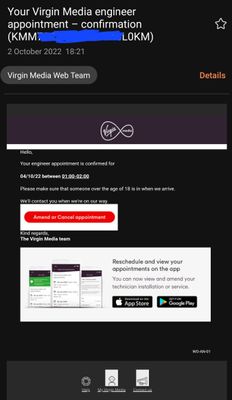- Virgin Media Community
- Forum Archive
- New TV - Recordings artifacting?
- Subscribe to RSS Feed
- Mark Topic as New
- Mark Topic as Read
- Float this Topic for Current User
- Bookmark
- Subscribe
- Mute
- Printer Friendly Page
- Mark as New
- Bookmark this message
- Subscribe to this message
- Mute
- Subscribe to this message's RSS feed
- Highlight this message
- Print this message
- Flag for a moderator
on 29-09-2022 09:59
Good Morning Everyone,
I am trying to narrow down an issue that appears to have started since buying a new TV last week. I have tried some trouble shooting but maybe someone here has something I might have missed.
Last week we had to replace the TV. We went from a really old 1080p to a Samsung (AU7100) 2160p TV. Everything works fine, except recordings done (I think) since the new TV was connected.
- When I connected everything up, the TV and the V6 appears to have automatically set themselves to 2160p and 'live' TV works perfectly. Which would suggest the HDMI cable is sufficient.
- When I view random recordings on the V6 prior to the TV change, there are no issues that I can see. I have been through more than a dozen recordings and been to different points in the recording.
- When I view recordings since the TV change, I get.... well:
This seems to affect all of the recordings and certainly from fast forwarding through some of the recordings it is across both HD and SD (+1) recordings.
so
I have tried various settings to try and work out what is going on. None of the following had an effect:
- On the V6 reduced the video output to 1080p
- Have recorded a show with the video output set at 1080p
- Changed the V6 picture format from Full screen to Letterbox (thought it might be a screen stretch issue)
- Turned off things like 'picture enhancer' on the Samsung
We also have a Nintendo Switch attached by HDMI and various 'smart apps' enabled with no issues.
Does anyone have any ideas? Is the V6 that intelligent that it sees I now have a 2160p so it tries to record an HD channel on UHD? Might be important to note we are still on the old Maxit TV package with no UHD; but surely it should not be a contractual issue as it is an HD channel.....
I am not sure where to go next?

Current set-up: SH3 in Router Mode - TP Link Archer AX50 in AP Mode - M350 Fibre / Maxit TV - Talk Weekends (Now via the SH3 -which is great in a power cut)
Answered! Go to Answer
Accepted Solutions
- Mark as New
- Bookmark this message
- Subscribe to this message
- Mute
- Subscribe to this message's RSS feed
- Highlight this message
- Print this message
- Flag for a moderator
29-09-2022 13:13 - edited 29-09-2022 13:15
Do you have any problems on live channels with pictures pixelating, especially the channels you are recoding on?
If so please list a few of these channels, and if they are in SD or HD, as this may point to either a box or signal issue.
Please pause a live program for a couple of minutes and then play it back. This is the same as recording, and if you see the same issue when doing this then it points out to a hard drive issue so the box will need changing.
BTW, your BQM isn't updating. It's possible that you've been issued with a new ip address. If so you would need to set up a new BQM with the new ip address on the thinkbroadband forum - it probably is a new ip address as your signature shows you changed to modem mode on 21st May
You can check your current ip address in the hub Settings > Admin > Info > IPv4 address
You can also check your ip address by looking at https://whatismyipaddress.com/
I'm a Very Insightful Person, I'm here to share knowledge.
Problem solved? Click to mark as a Helpful Answer, or use Kudos to say thanks
The do's and don'ts. Keep the community welcoming for all. Please read the FAQ's
- Mark as New
- Bookmark this message
- Subscribe to this message
- Mute
- Subscribe to this message's RSS feed
- Highlight this message
- Print this message
- Flag for a moderator
29-09-2022 13:13 - edited 29-09-2022 13:15
Do you have any problems on live channels with pictures pixelating, especially the channels you are recoding on?
If so please list a few of these channels, and if they are in SD or HD, as this may point to either a box or signal issue.
Please pause a live program for a couple of minutes and then play it back. This is the same as recording, and if you see the same issue when doing this then it points out to a hard drive issue so the box will need changing.
BTW, your BQM isn't updating. It's possible that you've been issued with a new ip address. If so you would need to set up a new BQM with the new ip address on the thinkbroadband forum - it probably is a new ip address as your signature shows you changed to modem mode on 21st May
You can check your current ip address in the hub Settings > Admin > Info > IPv4 address
You can also check your ip address by looking at https://whatismyipaddress.com/
I'm a Very Insightful Person, I'm here to share knowledge.
Problem solved? Click to mark as a Helpful Answer, or use Kudos to say thanks
The do's and don'ts. Keep the community welcoming for all. Please read the FAQ's
- Mark as New
- Bookmark this message
- Subscribe to this message
- Mute
- Subscribe to this message's RSS feed
- Highlight this message
- Print this message
- Flag for a moderator
29-09-2022 13:36 - edited 29-09-2022 13:37
Hi Dave,
Certainly as far as we have noticed. While we are watching the same channels live, there has been no issues. I have just done a test using the pause and continue on Sky Max HD and yes, it is doing the same. So I am presuming that I am going to need to phone up 150 at arrange a box-swap? I am not actually sure how old this box is.
Some of the channels we have had issues with are Channel5 (105) Sky Max HD, ITV4+1, BBC Three HD - It is an eclectic mix of mainstream channels!
Now (you might know) - presumably, VM will insist on sending an engineer to do it, even though it is a straight swap?
Darren
Yup. I noticed my BQM had changed (and settled - thankfully) - just looking for where it is in the profile UI to remove it.
- Mark as New
- Bookmark this message
- Subscribe to this message
- Mute
- Subscribe to this message's RSS feed
- Highlight this message
- Print this message
- Flag for a moderator
on 29-09-2022 14:18
Hi again Darren,
You are right, it is an eclectic mix of mainstream channels as they are all on different muxes. Normally we find that signal issues can be seen by naming channels that share the same mux ( a bit like freeview channels all being in shared clusters)
Sky Max HD shares the same mux as Sky Hits HD, Sky Sports News HD, BT Sport 3, Sky Animation HD, NBC News Now and BBC Wales HD.
I would expect if it was a signal issue that those channels would be affected.
Since it appears to be a box issue as confirmed by the pause and play test then VM would send out a tech to replace the box and they would also check the set up/connections/signals at the same time.
VM stopped sending out techs for straight swaps for a number of reasons such as, the box swap didn't solve all the customer problems, boxes where "lost in transit", customers failed to return old boxes (the tech will take yours away) and where charged for non return, or they sold them on ebay even though they wouldn't work for the buying customer.
You should either call 150 from a Virgin landline or mobile, or 0345 454 1111, option 2 (Faults)
When calling Faults you will hear the automated response asking you to press 1 for the link to online support etc
Ignore all the options and don't press any buttons then you should be placed into a queue and an agent should pick up the phone and book the tech for you.
Or wait a day or two and a member of the Forum Team should pick this up for you and arrange a tech visit.
I'm a Very Insightful Person, I'm here to share knowledge.
Problem solved? Click to mark as a Helpful Answer, or use Kudos to say thanks
The do's and don'ts. Keep the community welcoming for all. Please read the FAQ's
- Mark as New
- Bookmark this message
- Subscribe to this message
- Mute
- Subscribe to this message's RSS feed
- Highlight this message
- Print this message
- Flag for a moderator
on 29-09-2022 15:46
Cheers Dave - most helpful.
I phoned 150 earlier. They have 'done something their end' and I need to monitor for 24 hours.
On their plus side, they locked me back in from my out-of-contract status.
- Mark as New
- Bookmark this message
- Subscribe to this message
- Mute
- Subscribe to this message's RSS feed
- Highlight this message
- Print this message
- Flag for a moderator
on 29-09-2022 16:17
@darren-w-gray wrote:I phoned 150 earlier. They have 'done something their end' and I need to monitor for 24 hours.
Monitoring for 24hours is very likely CS-code for "callback and let someone else deal with this"
Signal faults cannot be resolved remotely, only by "boots on the ground"
I'm a Very Insightful Person, I'm here to share knowledge, I don't work for Virgin Media. Learn more
Have I helped? Click Mark as Helpful Answer or use Kudos to say thanks
- Mark as New
- Bookmark this message
- Subscribe to this message
- Mute
- Subscribe to this message's RSS feed
- Highlight this message
- Print this message
- Flag for a moderator
on 02-10-2022 09:11
Hey @darren-w-gray, thanks for reaching out to us and a warm welcome back to the Virgin Media forums.
I'm sorry to hear about the issues with the service you've been having recently.
May I ask how the services have been since Thursday?
Has everything been rectified?
Let us know.
Kind regards,
Ilyas.
- Mark as New
- Bookmark this message
- Subscribe to this message
- Mute
- Subscribe to this message's RSS feed
- Highlight this message
- Print this message
- Flag for a moderator
on 02-10-2022 09:34
Hi @Ilyas_Y
My plan was to let the box run until tomorrow morning and see how it was. It seems at the moment that whatever was going on was has been fixed.
So, whatever the CS on the phone did remotely... might have worked.
Sceptical person that I am!
- Mark as New
- Bookmark this message
- Subscribe to this message
- Mute
- Subscribe to this message's RSS feed
- Highlight this message
- Print this message
- Flag for a moderator
on 02-10-2022 18:57
Stupid Question (second?) time:
So, I just received this email, to one of the accounts registered previously as my account email.
Now..... not wanting an engineer call 1am to 2am, it sounds pretty ScAm to me.
I checked the sender, the links in the email, everything.... all seem genuine. Thr only problem is that when I go online I can not see where to check engineer appointments(?)
- Mark as New
- Bookmark this message
- Subscribe to this message
- Mute
- Subscribe to this message's RSS feed
- Highlight this message
- Print this message
- Flag for a moderator
on 04-10-2022 20:54
Thanks for the responses darren-w-gray,
Can I ask were you expecting an engineer visit at all?
Also have you received any other messages via text for example?
Let us know,