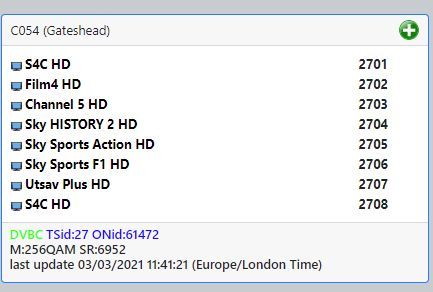- Virgin Media Community
- Forum Archive
- Re: Loss of Chanel 5HD
- Subscribe to RSS Feed
- Mark Topic as New
- Mark Topic as Read
- Float this Topic for Current User
- Bookmark
- Subscribe
- Mute
- Printer Friendly Page
Loss of Chanel 5HD
- Mark as New
- Bookmark this message
- Subscribe to this message
- Mute
- Subscribe to this message's RSS feed
- Highlight this message
- Print this message
- Flag for a moderator
on 03-03-2021 11:31
About 7/10 days ago lost access to Ch5HD by that I mean when selected it doesn't connect shows a pixilated pic of the previous channel that was been watched, occasionally comes up with error code V53. We have had the same VM pkge for some years. The TV has updated as has the box. Restarting the box & TV by powering off (done 3 times) has no impact.
Can record Ch5HD but the recording cannot be played.
All other channels OK.
Also suffer occasional pixilation when watching a program, also happens with a recorded program. and occasional sound glitch ie sound goes off for a second. These happen on any channel, and real time or recorded.
Called VM support, and after giving Box s/n which it would seem they could not identify, and having me restart box/tv They stated the issue would be forwarded to Tech & my sys would be updated.
1 day later nothing has changed
Regards
David
- Mark as New
- Bookmark this message
- Subscribe to this message
- Mute
- Subscribe to this message's RSS feed
- Highlight this message
- Print this message
- Flag for a moderator
on 03-03-2021 12:07
Have you followed the instructions for virgin-tv-error-codes/v53 ? Error code V53 is often due to a local outage/fault, or cable connections, especially the white coaxial cable which should be tight and secure.
Check the service status at the top of the page. You can also a run a test on your equipment from there.
If nothing is showing you could also try the Service Status number 0800 561 0061. This often gives details of more local issues down to postcode level.
The picture at the bottom of this post shows the other channels on the same mux as CH5 HD. If you have access to those channels and the same issues occur then it's probably a signal fault and you'll likely need an engineer visit.
If the other channels are unaffected then it's more than likely a box fault which will need replacing.
Whichever way, you will need to contact the Faults team on 150 from a Virgin landline, or 0345 454 1111, options 1,1 and 2 (Faults) but best to call at 8am, or mid afternoon tea time to avoid call queues
When calling Faults hopefully the system will recognise that you've used the online faults checker and place you into a queue for an agent to pick up.
If not and you get the automated response asking you to press 1 for the link to online support, ignore the options and don't press any buttons then you should be placed into a queue and an agent should pick up the phone and resolve the problem.
I'm a Very Insightful Person, I'm here to share knowledge.
Problem solved? Click to mark as a Helpful Answer, or use Kudos to say thanks
The do's and don'ts. Keep the community welcoming for all. Please read the FAQ's
- Mark as New
- Bookmark this message
- Subscribe to this message
- Mute
- Subscribe to this message's RSS feed
- Highlight this message
- Print this message
- Flag for a moderator
on 03-03-2021 14:19
Done all that, the other channels you listed are all fine
- Mark as New
- Bookmark this message
- Subscribe to this message
- Mute
- Subscribe to this message's RSS feed
- Highlight this message
- Print this message
- Flag for a moderator
on 03-03-2021 15:46
Pixellated pictures on live TV are often the sign of a signal fault. If you've rebooted your box once, then there's likely a fault somewhere, so call VM and report it. You're likely to need either an engineer visit or a replacement box, depending on what VM's remote diagnostics turn up. They can do these while you're on the phone to them.
In your case, if you are also having issues with recorded programmes, it could also mean potential hard drive issues. If you've checked the other channels on the same broadcast mux as C5-HD, then signal problems are less likely
150 from a VM phone, 0345 4541111 from any other phone - choose the options for "I have a fault with my TV service"
@palcouk wrote:Called VM support, and after giving Box s/n which it would seem they could not identify, and having me restart box/tv They stated the issue would be forwarded to Tech & my sys would be updated.
That sounds horribly like an excuse to get you off the phone without dealing with your fault.
I'm a Very Insightful Person, I'm here to share knowledge, I don't work for Virgin Media. Learn more
Have I helped? Click Mark as Helpful Answer or use Kudos to say thanks
- Mark as New
- Bookmark this message
- Subscribe to this message
- Mute
- Subscribe to this message's RSS feed
- Highlight this message
- Print this message
- Flag for a moderator
on 11-03-2021 08:09
- Mark as New
- Bookmark this message
- Subscribe to this message
- Mute
- Subscribe to this message's RSS feed
- Highlight this message
- Print this message
- Flag for a moderator
on 11-03-2021 08:19
Good outcome!
I'm a Very Insightful Person, I'm here to share knowledge, I don't work for Virgin Media. Learn more
Have I helped? Click Mark as Helpful Answer or use Kudos to say thanks
- Mark as New
- Bookmark this message
- Subscribe to this message
- Mute
- Subscribe to this message's RSS feed
- Highlight this message
- Print this message
- Flag for a moderator
on 11-03-2021 13:36
Hi palcouk,
Thanks for coming back to your thread and updating things.
We're glad things are resolved for you now. If you have any further issues going forward then pop back to the Community.
Take care,
- Mark as New
- Bookmark this message
- Subscribe to this message
- Mute
- Subscribe to this message's RSS feed
- Highlight this message
- Print this message
- Flag for a moderator
on 23-07-2021 20:27
- Go anywhere else if your a gamer! PLEASE!! in Forum Archive
- Lost service over 24 hours ago. in Forum Archive
- High Post RS Errors Count, SYNC Timing Synchronization failure, high internet latency in Forum Archive
- Intermittent loss of wifi in Forum Archive
- Intermittent and frequent time outs, slow to open websites, hangs in Forum Archive