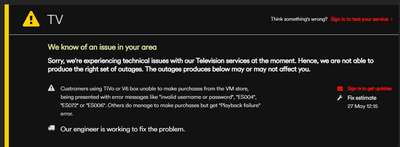- Virgin Media Community
- Forum Archive
- Re: Double Arrows displaying on V6 Box
- Subscribe to RSS Feed
- Mark Topic as New
- Mark Topic as Read
- Float this Topic for Current User
- Bookmark
- Subscribe
- Mute
- Printer Friendly Page
- Mark as New
- Bookmark this message
- Subscribe to this message
- Mute
- Subscribe to this message's RSS feed
- Highlight this message
- Print this message
- Flag for a moderator
on 24-05-2020 18:37
My V6 box is displaying the 2 arrows symbol - I guess this is a connectivity issue (VM. Status page does confirm an issue in Area 03 although it’s not giving a reference number).
Internet still working ok though.
I guess it just means I won’t be able to access any On Demand stuff at the moment (not a massive issue).
Husband, Dad, Gamer, Gadget Lover......
Twitter: @deans6571
Answered! Go to Answer
Accepted Solutions
- Mark as New
- Bookmark this message
- Subscribe to this message
- Mute
- Subscribe to this message's RSS feed
- Highlight this message
- Print this message
- Flag for a moderator
on 27-05-2020 18:58
The VM Status page now shows this issue has been resolved and a quick power off and power back on of my V6 box now seems to have resolved the double arrow issue on the display of my box as they have now disappeared.
😃
Husband, Dad, Gamer, Gadget Lover......
Twitter: @deans6571
- Mark as New
- Bookmark this message
- Subscribe to this message
- Mute
- Subscribe to this message's RSS feed
- Highlight this message
- Print this message
- Flag for a moderator
on 24-05-2020 18:53
--------------------
John
--------------------
I do not work for VM. My services: HD TV on VIP (+ Sky Sports & Movies & BT sport), x3 V6 boxes (1 wired, 2 on WiFi) Hub5 in modem mode with Apple Airport Extreme Router +2 Airport Express's & TP-Link Archer C64 WAP. On Volt 350Mbps, Talk Anytime Phone, x2 Mobile SIM only iPhones.
- Mark as New
- Bookmark this message
- Subscribe to this message
- Mute
- Subscribe to this message's RSS feed
- Highlight this message
- Print this message
- Flag for a moderator
24-05-2020 19:19 - edited 24-05-2020 19:31
@jbrennand wrote:
How do you connect that V6 to the Hub? The only time I ever saw that was on one of mine connected on wifi. Switching it off for 5 minutes and then starting up allowed it to reconnect to my wifi network fine.
My Hub 3 is connect to the V6 via WiFi but as I said, WiFi is working fine.
The VM Status page is showing there are TV issues but as part of these issues, they can’t state reference numbers.
It’s showing this:
Sorry, we're experiencing technical issues with our Television services at the moment. Hence, we are not able to produce the right set of outages. The outages produces below may or may not affect you.“
I’m not willing to turn the Hub off as it’s working fine and have teenagers currently gaming online so that’s not an option!
EDIT - Sorry, do you mean to turn the V6 ? I’m pretty sure the V6 is still connected to my WiFi - if there was no WiFi connection, the V6 would also be displaying the WiFi symbol, which it’s not, so it means it’s still connected.
The EPG is still showing correctly though.....
Will check the V6 Settings page to confirm if it is still connected via WiFi...
Husband, Dad, Gamer, Gadget Lover......
Twitter: @deans6571
- Mark as New
- Bookmark this message
- Subscribe to this message
- Mute
- Subscribe to this message's RSS feed
- Highlight this message
- Print this message
- Flag for a moderator
on 24-05-2020 19:39
The V6 Settings Page is indeed still showing it’s connected to my WiFi - it just isn’t able to connect to the ‘Network’ (which I guess is the Virgin Media network).
Will keep checking the VM Status page.
Husband, Dad, Gamer, Gadget Lover......
Twitter: @deans6571
- Mark as New
- Bookmark this message
- Subscribe to this message
- Mute
- Subscribe to this message's RSS feed
- Highlight this message
- Print this message
- Flag for a moderator
on 24-05-2020 22:09
....add me to the list who are experiencing this issue (I’m Area 03). Ive posted about it here:
https://community.virginmedia.com/t5/Virgin-TV-V6/Double-Arrows-displaying-on-V6-Box/td-p/4267594
Can I ask if others are also seeing the 2 arrows being displayed on the front of their V6 box?
Husband, Dad, Gamer, Gadget Lover......
Twitter: @deans6571
- Mark as New
- Bookmark this message
- Subscribe to this message
- Mute
- Subscribe to this message's RSS feed
- Highlight this message
- Print this message
- Flag for a moderator
on 26-05-2020 11:55
....why has the fix date for this now shifted to tomorrow???
Can a VM rep at least respond?!
Husband, Dad, Gamer, Gadget Lover......
Twitter: @deans6571
- Mark as New
- Bookmark this message
- Subscribe to this message
- Mute
- Subscribe to this message's RSS feed
- Highlight this message
- Print this message
- Flag for a moderator
on 27-05-2020 18:58
The VM Status page now shows this issue has been resolved and a quick power off and power back on of my V6 box now seems to have resolved the double arrow issue on the display of my box as they have now disappeared.
😃
Husband, Dad, Gamer, Gadget Lover......
Twitter: @deans6571