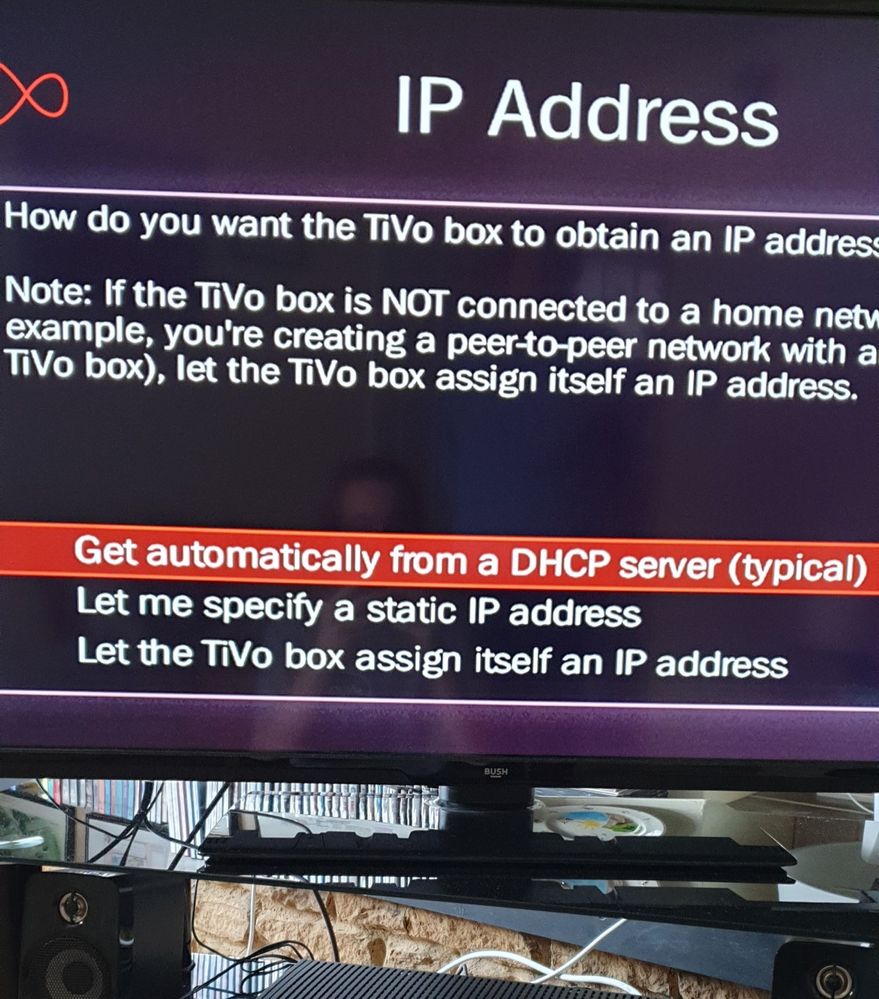- Virgin Media Community
- Forum Archive
- Constant flashing green light. Everything is conne...
- Subscribe to RSS Feed
- Mark Topic as New
- Mark Topic as Read
- Float this Topic for Current User
- Bookmark
- Subscribe
- Mute
- Printer Friendly Page
- Mark as New
- Bookmark this message
- Subscribe to this message
- Mute
- Subscribe to this message's RSS feed
- Highlight this message
- Print this message
- Flag for a moderator
on 22-11-2020 11:53
Hello,
I am looking for assistance please. I have been directed here by a member of staff, via Twitter. I have been unable to speak to anyone on the VM helpline as their call centre is shut due to COVID.
Our TIVO (V6?) box has been flashing with a green light since 6th November. It says we are not connected to a network, yet I have gone through all the online guides; I have restarted it goodness-knows how many times and the wires are secured in the back so tightly, you would need a spanner to prize them free. Yet it still says there is something not connected?!
I was getting really frustrated with VM that I fired off an annoyed tweet to them some days ago and received a response this morning; saying that I should try this forum and a technical adviser should be able to fix my problem.
I suppose it could be just as simple as it has past its shelf life now, as we've had it since the summer of 2015.
We just want it sorted please. Does it need replacing? If so, can this be facilitated?
Best regards,
Lee
Answered! Go to Answer
Accepted Solutions
- Mark as New
- Bookmark this message
- Subscribe to this message
- Mute
- Subscribe to this message's RSS feed
- Highlight this message
- Print this message
- Flag for a moderator
on 22-11-2020 12:01
@leeadams wrote:Hello,
I am looking for assistance please. I have been directed here by a member of staff, via Twitter. I have been unable to speak to anyone on the VM helpline as their call centre is shut due to COVID.
Virgin's CS is open, but just very busy at times. If you need to call them, then do so - just be prepared for a possible wait.
@leeadams wrote:Our TIVO (V6?) box has been flashing with a green light since 6th November. It says we are not connected to a network, yet I have gone through all the online guides; I have restarted it goodness-knows how many times and the wires are secured in the back so tightly, you would need a spanner to prize them free. Yet it still says there is something not connected?!
Does the box give any error message, this will always help point us in the right direction. It sounds like the box has booted up to live TV channels but has problems beyond that? Or is it stuck in the bootup cycle?
The V6 needs 2 connections. The white coax carries your incoming TV signal, but the box also needs a separate connection to the internet which goes through your VM superhub. Ideally this is an Ethernet cable, but it can also work over a reliable WiFi signal - how is yours connected?
@leeadams wrote:We just want it sorted please. Does it need replacing? If so, can this be facilitated?
If your box is genuinely faulty, it can be arranged on here - but it's fair to mention this is primarily a community forum and VM staff are presently taking upto a week to respond - hence the advice to call in for any time-critical faults.
From what you've described, I'm far from convinced you need a replacement box just yet. If you can help with some of the points I've posted, it will help forum members such as myself, to point you in the right direction.
I'm a Very Insightful Person, I'm here to share knowledge, I don't work for Virgin Media. Learn more
Have I helped? Click Mark as Helpful Answer or use Kudos to say thanks
- Mark as New
- Bookmark this message
- Subscribe to this message
- Mute
- Subscribe to this message's RSS feed
- Highlight this message
- Print this message
- Flag for a moderator
on 22-11-2020 12:08
- Mark as New
- Bookmark this message
- Subscribe to this message
- Mute
- Subscribe to this message's RSS feed
- Highlight this message
- Print this message
- Flag for a moderator
22-11-2020 12:15 - edited 22-11-2020 12:17
C130 is a connectivity error - so regardless of whether other devices are working ok, it's the V6 that matters.
Follow Home > help & settings > Settings > Network, and in the top-right corner, your box will report the WiFi signal strength - what is shown? If you connect using Ethernet, the same question applies? And did you try using another Ethernet cable, to eliminate the possibility of a duff one?
Once you have a working connection, you can use "Connect to Virgin Media service now" on the same screen.
As micky has mentioned, Virgin's C/S is open but has numerous warnings to discourage non-essential calls and keep the queues to those customers who need to call. and can't be resolved by other means.
Based on what you've said so far, I'm not convinced your box is necessarily faulty. Take the first two of my paragraphs above, and if you can answer those 3questions - it will be an excellent start.
I'm a Very Insightful Person, I'm here to share knowledge, I don't work for Virgin Media. Learn more
Have I helped? Click Mark as Helpful Answer or use Kudos to say thanks
- Mark as New
- Bookmark this message
- Subscribe to this message
- Mute
- Subscribe to this message's RSS feed
- Highlight this message
- Print this message
- Flag for a moderator
on 22-11-2020 12:43
Hi Lee,
Let's try and get you connected wirelessly.
You are seeing that screen because the ethernet cable is still in the back of the V6, please remove the ethernet cable from the back of the V6 - the V6 box won't search for wifi whilst the ethernet cable is attached to the V6 box.
Now using your remote go to Home > Help & Settings > Settings > Network > Connect to the Virgin Media TV service now
and click on Change Network Settings > Connect to WiFi
Press the WPS button on your Hub until the light flashes, then press OK on your remote to continue.
Your box will attempt to connect automatically.
If the connection fails, select try again to return to the Connect to WiFi screen and follow the connect instructions below.
From the Connect to WiFi screen select Search for WiFi networks with your remote and press OK.
A list of local networks will be displayed. Look for your network name and press OK and then your password from the base of your hub
Once connected you will see Connection Successful screen – press OK to continue
I'm a Very Insightful Person, I'm here to share knowledge.
Problem solved? Click to mark as a Helpful Answer, or use Kudos to say thanks
The do's and don'ts. Keep the community welcoming for all. Please read the FAQ's
- Mark as New
- Bookmark this message
- Subscribe to this message
- Mute
- Subscribe to this message's RSS feed
- Highlight this message
- Print this message
- Flag for a moderator
22-11-2020 18:10 - edited 22-11-2020 18:11
Are you using a TiVo or a V6? Please check here
That photo looks like the back of a TiVo to me, and all the advice you've been given (from myself included) is based on your statement of it being a V6. (that'll teach me to assume!!)
The flashing green light - is it on the front-left of the box, second from left?
I'm a Very Insightful Person, I'm here to share knowledge, I don't work for Virgin Media. Learn more
Have I helped? Click Mark as Helpful Answer or use Kudos to say thanks
- Mark as New
- Bookmark this message
- Subscribe to this message
- Mute
- Subscribe to this message's RSS feed
- Highlight this message
- Print this message
- Flag for a moderator
on 22-11-2020 18:16
Yes, I agree it's a TIVO - the picture shows a scart socket - a V6 doesn't have a scart connection
I'm a Very Insightful Person, I'm here to share knowledge.
Problem solved? Click to mark as a Helpful Answer, or use Kudos to say thanks
The do's and don'ts. Keep the community welcoming for all. Please read the FAQ's
- Mark as New
- Bookmark this message
- Subscribe to this message
- Mute
- Subscribe to this message's RSS feed
- Highlight this message
- Print this message
- Flag for a moderator
on 22-11-2020 19:09
No problem - moral of the story is to check everything and assume nothing 🙂
That green light is your box's "online" light indicating that the internal modem is failing, rendering the box offline without an internet connection.
You need to call VM and report your faulty box.. 150 from a VM phone or 0345 4541111 from any other phone. Follow the options for "I have a fault with my TV service" and ignore every other prompt - especially any that offer you a link or to "go online". If the automated system offers to book you an engineer appointment, take it.
If not - ignore all other prompts (many get confused!) and queue for a faults agent. You likely need a replacement box, possibly an engineer visit. VM can determine which.
I'm a Very Insightful Person, I'm here to share knowledge, I don't work for Virgin Media. Learn more
Have I helped? Click Mark as Helpful Answer or use Kudos to say thanks
- Mark as New
- Bookmark this message
- Subscribe to this message
- Mute
- Subscribe to this message's RSS feed
- Highlight this message
- Print this message
- Flag for a moderator
on 22-11-2020 12:01
@leeadams wrote:Hello,
I am looking for assistance please. I have been directed here by a member of staff, via Twitter. I have been unable to speak to anyone on the VM helpline as their call centre is shut due to COVID.
Virgin's CS is open, but just very busy at times. If you need to call them, then do so - just be prepared for a possible wait.
@leeadams wrote:Our TIVO (V6?) box has been flashing with a green light since 6th November. It says we are not connected to a network, yet I have gone through all the online guides; I have restarted it goodness-knows how many times and the wires are secured in the back so tightly, you would need a spanner to prize them free. Yet it still says there is something not connected?!
Does the box give any error message, this will always help point us in the right direction. It sounds like the box has booted up to live TV channels but has problems beyond that? Or is it stuck in the bootup cycle?
The V6 needs 2 connections. The white coax carries your incoming TV signal, but the box also needs a separate connection to the internet which goes through your VM superhub. Ideally this is an Ethernet cable, but it can also work over a reliable WiFi signal - how is yours connected?
@leeadams wrote:We just want it sorted please. Does it need replacing? If so, can this be facilitated?
If your box is genuinely faulty, it can be arranged on here - but it's fair to mention this is primarily a community forum and VM staff are presently taking upto a week to respond - hence the advice to call in for any time-critical faults.
From what you've described, I'm far from convinced you need a replacement box just yet. If you can help with some of the points I've posted, it will help forum members such as myself, to point you in the right direction.
I'm a Very Insightful Person, I'm here to share knowledge, I don't work for Virgin Media. Learn more
Have I helped? Click Mark as Helpful Answer or use Kudos to say thanks
- Mark as New
- Bookmark this message
- Subscribe to this message
- Mute
- Subscribe to this message's RSS feed
- Highlight this message
- Print this message
- Flag for a moderator
on 22-11-2020 12:06
Hello, thanks for the response - it is connected via the white COAX cable. However, the internet connection is done wirelessly. I have even tried using an ethernet to see if that helps, but I still get the same. The current error message is a C130.
The Wi-Fi is working well as my laptop and phone are currently running from it without any problems.
- Mark as New
- Bookmark this message
- Subscribe to this message
- Mute
- Subscribe to this message's RSS feed
- Highlight this message
- Print this message
- Flag for a moderator
on 22-11-2020 12:08
- Mark as New
- Bookmark this message
- Subscribe to this message
- Mute
- Subscribe to this message's RSS feed
- Highlight this message
- Print this message
- Flag for a moderator
22-11-2020 12:15 - edited 22-11-2020 12:17
C130 is a connectivity error - so regardless of whether other devices are working ok, it's the V6 that matters.
Follow Home > help & settings > Settings > Network, and in the top-right corner, your box will report the WiFi signal strength - what is shown? If you connect using Ethernet, the same question applies? And did you try using another Ethernet cable, to eliminate the possibility of a duff one?
Once you have a working connection, you can use "Connect to Virgin Media service now" on the same screen.
As micky has mentioned, Virgin's C/S is open but has numerous warnings to discourage non-essential calls and keep the queues to those customers who need to call. and can't be resolved by other means.
Based on what you've said so far, I'm not convinced your box is necessarily faulty. Take the first two of my paragraphs above, and if you can answer those 3questions - it will be an excellent start.
I'm a Very Insightful Person, I'm here to share knowledge, I don't work for Virgin Media. Learn more
Have I helped? Click Mark as Helpful Answer or use Kudos to say thanks
- Mark as New
- Bookmark this message
- Subscribe to this message
- Mute
- Subscribe to this message's RSS feed
- Highlight this message
- Print this message
- Flag for a moderator
on 22-11-2020 12:17
Hello,
Thanks for reply.
When I called them I was taken through a series of automated messages; it definitely said this particular call centre was closed due to COVID and that I should seek help online.
I have tried your option before many times, but thought I would give it another go.
It says the following
"network connection unsuccessful"
PREPARING (Network cable unplugged)*
CONNECTING
GETTING INFO
DISCONNECTING
LOADING INFO
*It doesn't get any further than preparing. The frustrating this is - everything is connected, there isn't loose cables.
Thanks anyway for the reply, I do appreciate it.
All the best,
Lee 😊
- Mark as New
- Bookmark this message
- Subscribe to this message
- Mute
- Subscribe to this message's RSS feed
- Highlight this message
- Print this message
- Flag for a moderator
on 22-11-2020 12:18
Follow Home > help & settings > Settings > Network, and in the top-right corner, your box will report the WiFi signal strength - what is shown?
If you connect using Ethernet, the same question applies
And did you try using another Ethernet cable, to eliminate the possibility of a duff one?
I'm a Very Insightful Person, I'm here to share knowledge, I don't work for Virgin Media. Learn more
Have I helped? Click Mark as Helpful Answer or use Kudos to say thanks
- Mark as New
- Bookmark this message
- Subscribe to this message
- Mute
- Subscribe to this message's RSS feed
- Highlight this message
- Print this message
- Flag for a moderator
on 22-11-2020 12:24
Hi there,
thanks for the message, I tired your suggestion, but I do not have anything about a wi-fi signal - see attached image.
Unfortunately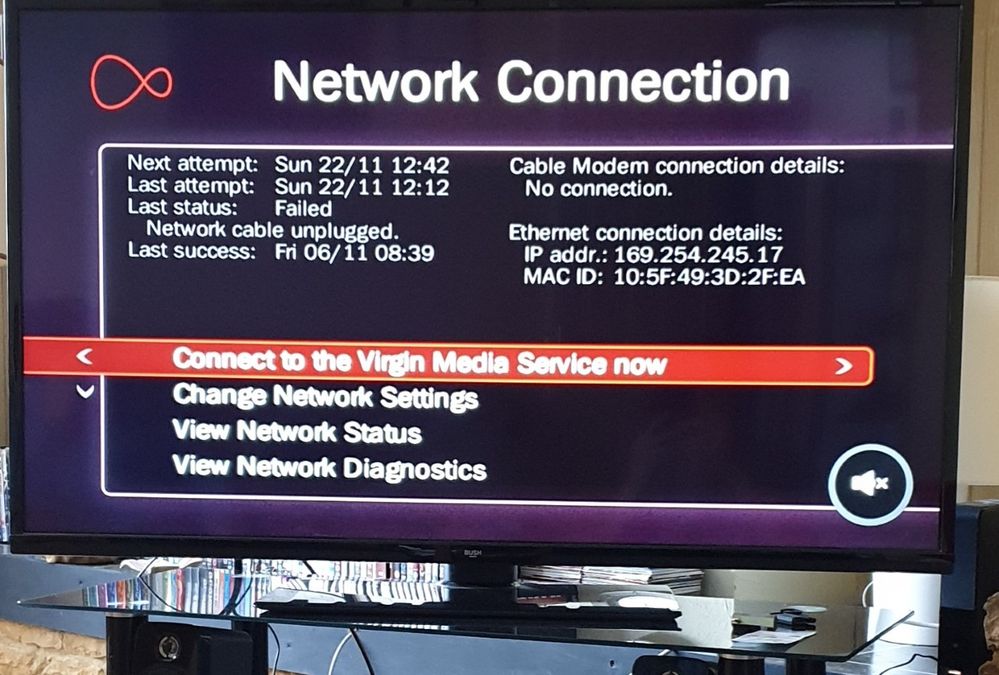
Best regards,
Lee 🙂
- Mark as New
- Bookmark this message
- Subscribe to this message
- Mute
- Subscribe to this message's RSS feed
- Highlight this message
- Print this message
- Flag for a moderator
on 22-11-2020 12:43
Hi Lee,
Let's try and get you connected wirelessly.
You are seeing that screen because the ethernet cable is still in the back of the V6, please remove the ethernet cable from the back of the V6 - the V6 box won't search for wifi whilst the ethernet cable is attached to the V6 box.
Now using your remote go to Home > Help & Settings > Settings > Network > Connect to the Virgin Media TV service now
and click on Change Network Settings > Connect to WiFi
Press the WPS button on your Hub until the light flashes, then press OK on your remote to continue.
Your box will attempt to connect automatically.
If the connection fails, select try again to return to the Connect to WiFi screen and follow the connect instructions below.
From the Connect to WiFi screen select Search for WiFi networks with your remote and press OK.
A list of local networks will be displayed. Look for your network name and press OK and then your password from the base of your hub
Once connected you will see Connection Successful screen – press OK to continue
I'm a Very Insightful Person, I'm here to share knowledge.
Problem solved? Click to mark as a Helpful Answer, or use Kudos to say thanks
The do's and don'ts. Keep the community welcoming for all. Please read the FAQ's
- Mark as New
- Bookmark this message
- Subscribe to this message
- Mute
- Subscribe to this message's RSS feed
- Highlight this message
- Print this message
- Flag for a moderator
on 22-11-2020 12:55
Hi Dave,
Thanks for the response. There isn't any ethernet cable attached, it has been disconnected. See photos attached.
I don't even have the option to connect to a wi-fi network. See pictures attached.
Thanks again, Lee