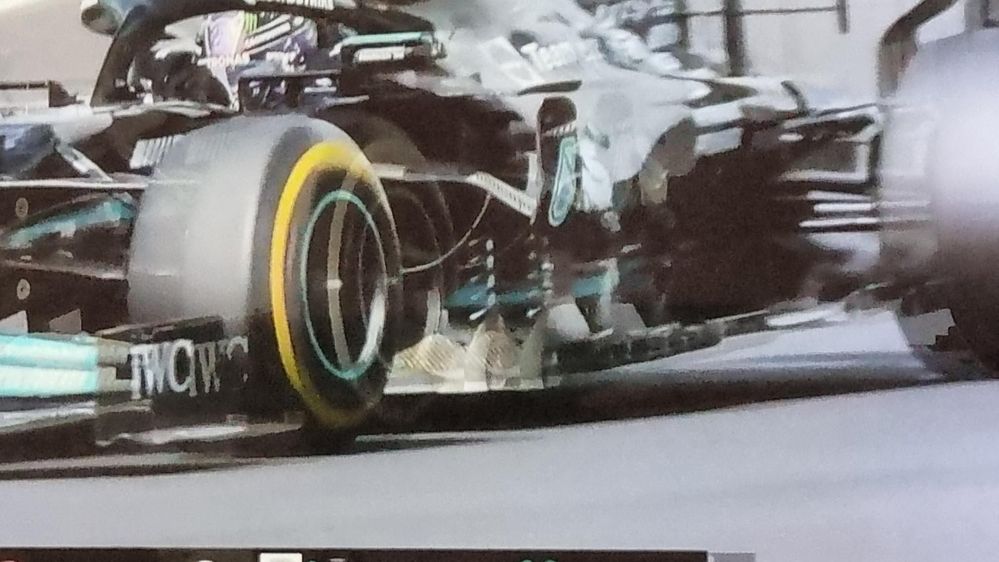- Virgin Media Community
- Forum Archive
- Re: upgraded v6 to 360 and picture quality is poor
- Subscribe to RSS Feed
- Mark Topic as New
- Mark Topic as Read
- Float this Topic for Current User
- Bookmark
- Subscribe
- Mute
- Printer Friendly Page
upgraded v6 to 360 and picture quality is poor
- Mark as New
- Bookmark this message
- Subscribe to this message
- Mute
- Subscribe to this message's RSS feed
- Highlight this message
- Print this message
- Flag for a moderator
on 27-07-2021 18:49
The picture above, is prime direct on my Samsung TV.
The picture below is via the 360 box. the 360 seems to change the picture every 2 to 3 weeks. I then have to reset the box umpteen time before it rectifies this.
Yesterday, I left the 360 on whilst watching prime via the TV, the box seemed to reset itself, but this morning was back to this again.
I have changed the hdmi's around, had it directly to the tv to no avail. Funny how the mini box has never had any problems
- Mark as New
- Bookmark this message
- Subscribe to this message
- Mute
- Subscribe to this message's RSS feed
- Highlight this message
- Print this message
- Flag for a moderator
on 27-07-2021 20:59
It was ITV HD, with just over 1 hour of streaming Prime directly to the tv. Turning Prime off and returning to the 360 input.
I'm so glad i upgraded 🙂
- Mark as New
- Bookmark this message
- Subscribe to this message
- Mute
- Subscribe to this message's RSS feed
- Highlight this message
- Print this message
- Flag for a moderator
on 27-07-2021 21:07
Got to agree with TouchingCloth poor old Eamonn Holmes and his missus don't look right at all on the 360.
- Mark as New
- Bookmark this message
- Subscribe to this message
- Mute
- Subscribe to this message's RSS feed
- Highlight this message
- Print this message
- Flag for a moderator
on 27-07-2021 23:46
I had similar problems around a month ago with the sky sports channels some of them were like watching the TV with the colour turned up to max, it lasted a weekend and the fault was at Virgin's end as they acknowledged the problem and apologized without explaining what the problem was.
- Mark as New
- Bookmark this message
- Subscribe to this message
- Mute
- Subscribe to this message's RSS feed
- Highlight this message
- Print this message
- Flag for a moderator
on 29-07-2021 19:52
Hi cdelly,
Thanks for your post and apologies to hear that you are having an issue with your picture.
I'd also like to thank the community for jumping in whilst you were waiting for a reply from us. From reading the posts, I can see all the checks I would ask you to do have been done. As no resolution has been reached, I would like to arrange for an engineer to come to take a look at this for you. I just need to confirm the address to ensure we are booking the visit on the correct account.
I have sent you a private message regarding this. Just click on the little plum envelope at the top right hand side of the page to access your inbox.
Thanks,
- Mark as New
- Bookmark this message
- Subscribe to this message
- Mute
- Subscribe to this message's RSS feed
- Highlight this message
- Print this message
- Flag for a moderator
on 29-07-2021 20:06
this was last night's pic
- Mark as New
- Bookmark this message
- Subscribe to this message
- Mute
- Subscribe to this message's RSS feed
- Highlight this message
- Print this message
- Flag for a moderator
on 29-07-2021 20:30
Hi cdelly,
Thanks for coming back to via private message with your information.
I have booked you in for the next available appointment. We cannot confirm the appointment time slot, so to view this please sign in to My Virgin Media here: My VM
If the appointment is unsuitable or if anyone living at your property has tested positive for Coronavirus, has been asked to self-isolate or has flu-like symptoms then please reschedule the appointment on the same link.
I have noted that the issue is intermittent but if you can try and video the issue next time it happens so that way you can show the engineer the issue in case it doesn't happen while they are there. You won't be charged for this visit.
Lets us know how the appointment goes.
Take care.
- Mark as New
- Bookmark this message
- Subscribe to this message
- Mute
- Subscribe to this message's RSS feed
- Highlight this message
- Print this message
- Flag for a moderator
on 03-08-2021 19:01
Hi again
so the engineer came yesterday and because the problem wasn't there, all he could do was change the hdmi cable(i had already done this more than once)
so was watching the F1 race from yesterday and the stuttering is back, this had mostly gone.
Pics again
- Mark as New
- Bookmark this message
- Subscribe to this message
- Mute
- Subscribe to this message's RSS feed
- Highlight this message
- Print this message
- Flag for a moderator
on 04-08-2021 11:19
Hi cdelly,
Thanks for coming back to us on this one.
The only thing I am able to do is book another engineer I'm afraid. Did you video record the issue when it was happening? If so what did the engineer advise when he seen it?
How often is this happening roughly?
Let me know.
- Mark as New
- Bookmark this message
- Subscribe to this message
- Mute
- Subscribe to this message's RSS feed
- Highlight this message
- Print this message
- Flag for a moderator
04-08-2021 11:31 - edited 04-08-2021 11:34
@cdelly wrote:Hi again
so the engineer came yesterday and because the problem wasn't there, all he could do was change the hdmi cable(i had already done this more than once)
so was watching the F1 race from yesterday and the stuttering is back, this had mostly gone.
Pics again
I have a Sumsung TV.....
Regarding the changing picture:
Perhaps your TV is set to ECO mode (whereby the tv picture auto adjusts depending on the ambient light in your room), have you checked that this is turned OFF ?
Regarding the stuttering :
In the Samsung TV settings, there is a setting for 'Judder' which actually helps with fast moving images on the screen - perhaps try adjusting this to see if it makes a deference ?
Husband, Dad, Gamer, Gadget Lover......
Twitter: @deans6571
- Mark as New
- Bookmark this message
- Subscribe to this message
- Mute
- Subscribe to this message's RSS feed
- Highlight this message
- Print this message
- Flag for a moderator
on 04-08-2021 11:41
hi
Tv is not set to eco and the picture was fine when the box was just a v6.
after the upgraded software to become a 360, that's when the problems arose.
Basically the box now needs replacing