- Virgin Media Community
- Forum Archive
- Re: poor connection 2nd box
- Subscribe to RSS Feed
- Mark Topic as New
- Mark Topic as Read
- Float this Topic for Current User
- Bookmark
- Subscribe
- Mute
- Printer Friendly Page
poor connection 2nd box
- Mark as New
- Bookmark this message
- Subscribe to this message
- Mute
- Subscribe to this message's RSS feed
- Highlight this message
- Print this message
- Flag for a moderator
on 04-05-2021 13:46
So having resisted virgin for ages due to concerns over performance we had to increase wifi speed due to wfh so switched from sky at xmas.
Wifi has improved in some parts of house but trying to watch tv/stream on 2nd box in kitchen is almost impossible. Keeps buffering dropping out and apps just hang all the time. Have done room check on virgin app and says fine to do all things, but tv box obviously hasn’t got the message! Any ideas how can improve before cancel and go back to sky? Tried to get booster but the app won’t give me the option and can’t get through on phone!!😠
Thanks for any tips
- Mark as New
- Bookmark this message
- Subscribe to this message
- Mute
- Subscribe to this message's RSS feed
- Highlight this message
- Print this message
- Flag for a moderator
on 04-05-2021 14:31
Hi leeroy72,
Are you connecting the second box via wifi? Ethernet is always best.
Are you using the 2.4 or 5Ghz band? 2.4GHz is a stronger signal but slower than 5GHz so if you have problems on 5GHz change to 2.4GHz.
In case you haven't already done so, open a browser and log into your hub 192.168.0.1 - then navigate to the following settings so you can differentiate between the signals.
Advanced Settings > Wireless Signal > click on Disable Channel Optimization then scroll down and click on Apply Changes.
Now go to Advanced Settings > Wireless > Security > Add a 2 to the end of the 2.4GHz Channel name, then further down add a 5 to the 5 GHz Channel name and click on Apply Changes.
You can leave the passwords the same as they are. Then log out of the hub at the top of the page
You will need to reconnect all you Wi-Fi devices some will want to connect to 5Ghz and some to 2.4GHz and some will connect to either.
You could perform a search for an app such as wifi analyzer which tells you the strength of the channel you are connected on, and also shows other channels so you can decide if you want to change the channel number on your hub
Advanced Settings > Wireless > Wireless Signal > beneath both the 5Ghz and 2.4GHz sections click on the manual button, and in the drop down box click on the channel number you want to change it to, then scroll down and click on Apply Changes
VM are no longer supplying boosters, although you can now order wifi pods instead (currently a shortage of stock). They cost an additional £5 per month dependant on which package you have, so you may be better buying your own boosters or mesh sytem.
I'm a Very Insightful Person, I'm here to share knowledge.
Problem solved? Click to mark as a Helpful Answer, or use Kudos to say thanks
The do's and don'ts. Keep the community welcoming for all. Please read the FAQ's
- Mark as New
- Bookmark this message
- Subscribe to this message
- Mute
- Subscribe to this message's RSS feed
- Highlight this message
- Print this message
- Flag for a moderator
on 04-05-2021 18:29
Just to make sure you realise...
Firstly you've posted in the TIVo board, but this box doesn't have WiFi - only the V6 does. Is this the box you have? If you're not sure, here
That aside...live TV doesn't use your internet connection, it uses the coax cable connection. It's only OnDemand & Streaming that uses the 'net connection, and if you do have a TiVo, then you'll have an Ethernet cable from your TV box to router - not WiFi.
If you have a V6, check your WiFi signal strength using Home > help & Settings > Settings > Network, and looking in the top-right. Oh, and by means of terminology, Virgin supply you with a broadband connection - which your router then provides WiFi from. There's a section of the forum covering WiFi issues here if you want to go into more detail with that side of things.
I'm a Very Insightful Person, I'm here to share knowledge, I don't work for Virgin Media. Learn more
Have I helped? Click Mark as Helpful Answer or use Kudos to say thanks
- Mark as New
- Bookmark this message
- Subscribe to this message
- Mute
- Subscribe to this message's RSS feed
- Highlight this message
- Print this message
- Flag for a moderator
on 06-05-2021 13:58
Hi @leeroy72,
Thank you for your post and welcome to our community forums. We're here to help.
I'm very sorry to hear you're having some problems with your TV box lately. We'll do what we can to get to the bottom of what's going on and assist you as best as we can.
I can see that some other community members have requested some additional details in this thread. Would you please be able to confirm what model of TV box you have and are referring to and we can proceed from there?
Thanks,
Zach - Forum Team
New around here? To find out more about the Community Forums, take a look at our FAQs!
- Mark as New
- Bookmark this message
- Subscribe to this message
- Mute
- Subscribe to this message's RSS feed
- Highlight this message
- Print this message
- Flag for a moderator
on 06-05-2021 14:28
I've re-read my previous post and realise one of my comments could be misinterpreted and give potentially misleading advice.
For clarity... a TiVo has an inbuilt 'net connection so for VoD & streaming, this uses the coax connection but splits the broadband feed & TV-signals internally. If you multiroom stream to or from a TiVo, this uses an Ethernet cable between the TiVo & homehub - while leaving the internal connection for all other streaming.
If you have a V6, it doesn't have any internet connection inbuilt and the coax is purely used for TV signals. Either WiFi or Ethernet, connects a V6 to your homehub and this is used for all streaming - whether it's VoD, apps or multiroom/
I'm a Very Insightful Person, I'm here to share knowledge, I don't work for Virgin Media. Learn more
Have I helped? Click Mark as Helpful Answer or use Kudos to say thanks
- Mark as New
- Bookmark this message
- Subscribe to this message
- Mute
- Subscribe to this message's RSS feed
- Highlight this message
- Print this message
- Flag for a moderator
on 06-05-2021 16:15
hi zach, it’s a v360 mini box.
thanks
- Mark as New
- Bookmark this message
- Subscribe to this message
- Mute
- Subscribe to this message's RSS feed
- Highlight this message
- Print this message
- Flag for a moderator
on 06-05-2021 16:46
Hi @leeroy72,
Thanks for getting back to us and confirming.
Is it just Catch Up, On Demand, and Apps that are affected? They'd use an internet connection, whereas live TV is provided via your coax cable.
Thanks,
Zach - Forum Team
New around here? To find out more about the Community Forums, take a look at our FAQs!
- Mark as New
- Bookmark this message
- Subscribe to this message
- Mute
- Subscribe to this message's RSS feed
- Highlight this message
- Print this message
- Flag for a moderator
on 06-05-2021 16:50
it’s mainly catch up, apps and watching saved shows. Constant buffering, crashing or just not working. Have checked wifi from virgin app but says signal is fine!
- Mark as New
- Bookmark this message
- Subscribe to this message
- Mute
- Subscribe to this message's RSS feed
- Highlight this message
- Print this message
- Flag for a moderator
on 06-05-2021 17:02
Ok, a 360 has different software to the V6 but the principles of connectivity are identical.
All the functions you describe are carried over the link from your 360 to your homehub, which you've confirmed is using WiFi. Do other WiFi-enabled devices (phones, tablets, laptops) work reliably in the same location as your minibox? That's a good place to start with proving whether the WiFi signal is reliable in that location.
Once you've checked that, you need to check the WiFi strength on your 360. I use a V6 so am not familiar with the 360-software, but I believe this check can be done under Settings > Diagnostic (or perhaps Settings > Network). I'm sure others who use 360 can advise if I've got this bit wrong.
If the 360 reports poor WiFi strength, then you've identified the cause of your problems.
I'm a Very Insightful Person, I'm here to share knowledge, I don't work for Virgin Media. Learn more
Have I helped? Click Mark as Helpful Answer or use Kudos to say thanks
- Mark as New
- Bookmark this message
- Subscribe to this message
- Mute
- Subscribe to this message's RSS feed
- Highlight this message
- Print this message
- Flag for a moderator
on 06-05-2021 17:21
On the 360 it's under Settings > Network > Diagnostics
The top half of the screen shows the signal quality (good, poor etc) along with the SSID for the hub
And the lowermost screen shows the connection speed (low, high, etc) and ticks/crosses against Live TV (HD), Watch All (HD) and Watch All (UHD)
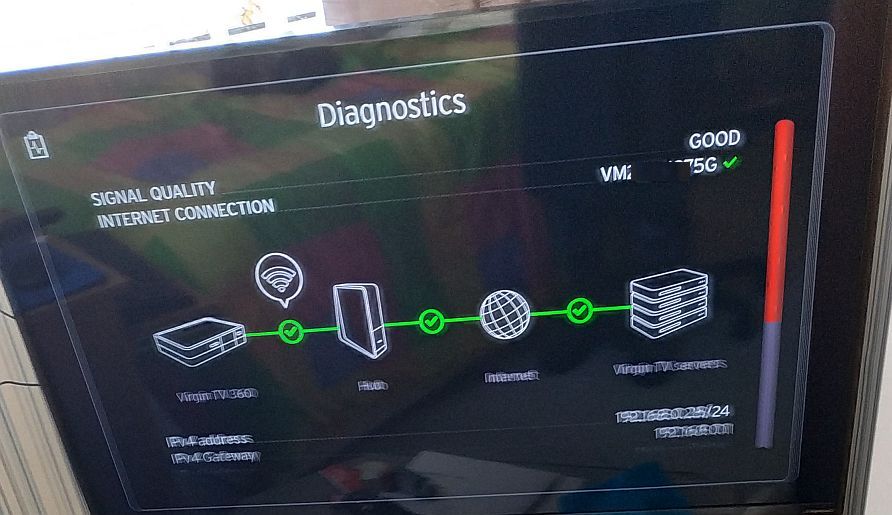
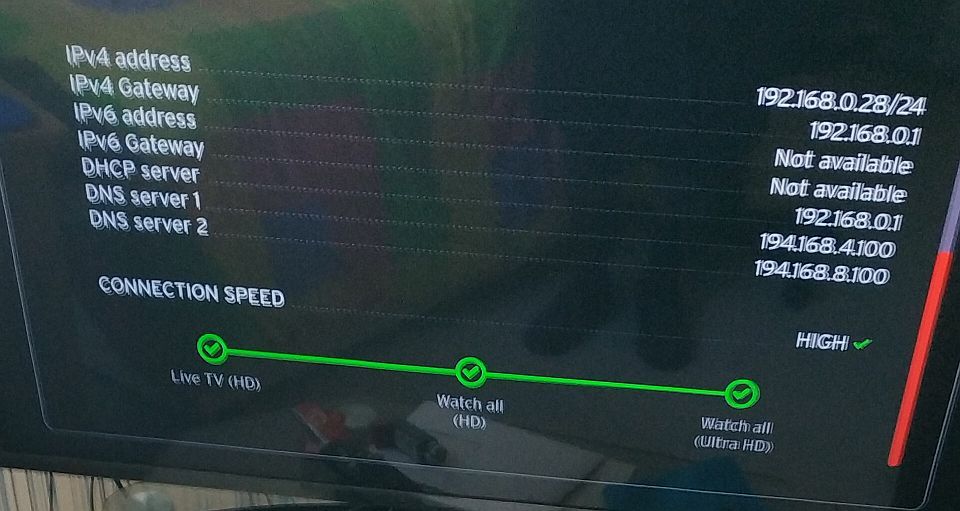
I'm a Very Insightful Person, I'm here to share knowledge.
Problem solved? Click to mark as a Helpful Answer, or use Kudos to say thanks
The do's and don'ts. Keep the community welcoming for all. Please read the FAQ's
