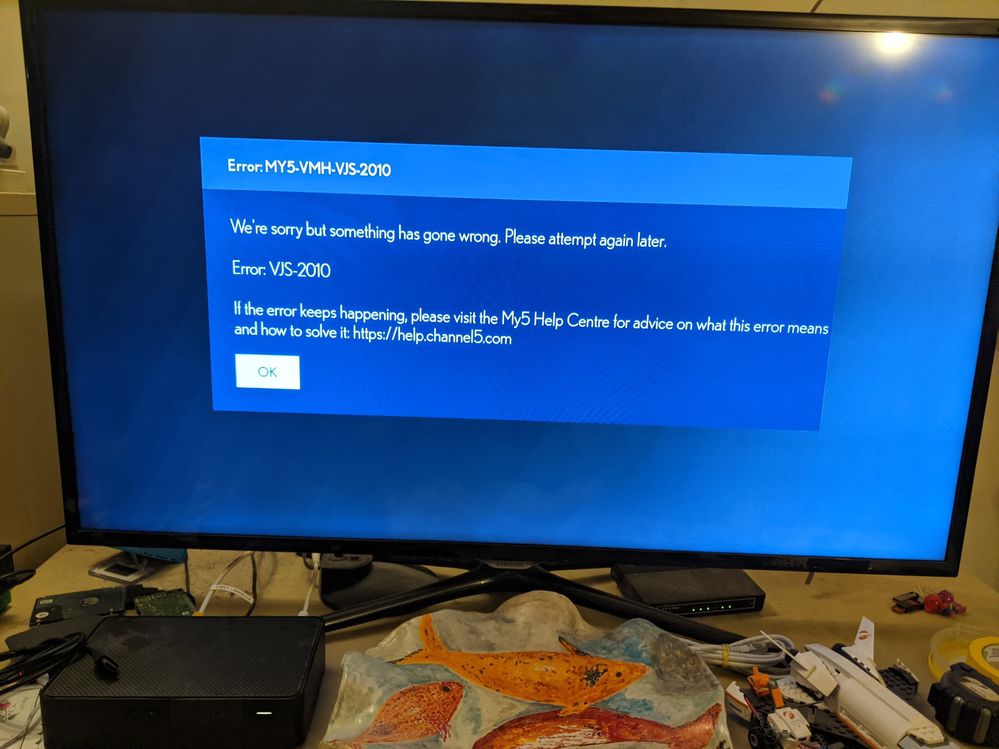- Virgin Media Community
- Forum Archive
- are the apps down on virgin 360?
- Subscribe to RSS Feed
- Mark Topic as New
- Mark Topic as Read
- Float this Topic for Current User
- Bookmark
- Subscribe
- Mute
- Printer Friendly Page
are the apps down on virgin 360?
- Mark as New
- Bookmark this message
- Subscribe to this message
- Mute
- Subscribe to this message's RSS feed
- Highlight this message
- Print this message
- Flag for a moderator
31-01-2022 20:33 - edited 31-01-2022 20:38
I'm watching "Trucking Hell" on My5 on my Virgin TV 360 box through catchup tv
I attempt to directly launch the My5 app on the box the screen goes black and nothing happens until I press the home button.If I try to access an episode through the guide - same thing happens - screen goes black and nothing happens until I press the home button
Just checked BBCiPlayer, ITV Hub (they're down too - same behaviour)
FWIW I'm in the HP5 postcode (Chesham) and that's apparently area ref: 22, all TV, Broadband and Telephone are working just fine.
- Mark as New
- Bookmark this message
- Subscribe to this message
- Mute
- Subscribe to this message's RSS feed
- Highlight this message
- Print this message
- Flag for a moderator
on 31-01-2022 21:38
Getting UI-800-3 on Netflix all evening. Worked OK up till then
- Mark as New
- Bookmark this message
- Subscribe to this message
- Mute
- Subscribe to this message's RSS feed
- Highlight this message
- Print this message
- Flag for a moderator
on 31-01-2022 21:41
Hi @klynchk
No problems with Trucking Hell on my 360 via search from the EPG, catchup or the My5 app.
iPlayer and and ITV Hub have no issues either.
Have you looked at Check service status at the top of the page?
If nothing is showing you could also try the Service Status number 0800 561 0061. This often gives details of more local issues down to postcode level.
I'm a Very Insightful Person, I'm here to share knowledge.
Problem solved? Click to mark as a Helpful Answer, or use Kudos to say thanks
The do's and don'ts. Keep the community welcoming for all. Please read the FAQ's
- Mark as New
- Bookmark this message
- Subscribe to this message
- Mute
- Subscribe to this message's RSS feed
- Highlight this message
- Print this message
- Flag for a moderator
31-01-2022 23:14 - edited 31-01-2022 23:42
I called
> Service Status number 0800 561 0061.
and there were no TV issues in my area
Have a look at https://photos.app.goo.gl/E5WAnNG1VzwWGVGS8 - I've put up a video of the problem happening.
When the screen goes black, it remains that way until I press the home button.
- Mark as New
- Bookmark this message
- Subscribe to this message
- Mute
- Subscribe to this message's RSS feed
- Highlight this message
- Print this message
- Flag for a moderator
on 07-02-2022 20:19
It appears that using the My5 App to watch 4 or 5 shows appears to cause the problem.
I've found an unsatisfactory workaround - which is to switch off the box and switch it back on again. This is a pain because at one time programmes maybe recording for other household members.
- Mark as New
- Bookmark this message
- Subscribe to this message
- Mute
- Subscribe to this message's RSS feed
- Highlight this message
- Print this message
- Flag for a moderator
on 07-02-2022 22:25
If these programmes are "CatchUp", they should be available via normal OnDemand rather than relying on any streaming app.
Or better still - record them.
I'm a Very Insightful Person, I'm here to share knowledge, I don't work for Virgin Media. Learn more
Have I helped? Click Mark as Helpful Answer or use Kudos to say thanks
- Mark as New
- Bookmark this message
- Subscribe to this message
- Mute
- Subscribe to this message's RSS feed
- Highlight this message
- Print this message
- Flag for a moderator
on 10-02-2022 13:16
Hi @klynchk,
I am very sorry to hear you're having some problems with accessing content via your TV apps.
I've noticed that you've mentioned a workaround of switching the box off and on again, which alleviates the issue. Is this a temporary fix, or has it resolved the problem?
If the problem remains then can you try a hard reboot instead? To do that, unplug the box via the mains whilst it's still powered on and leave it unplugged for at least 30 seconds. Then plug it back in and boot it up as normal.
Let us know how you get on.
Thanks,
Zach - Forum Team
New around here? To find out more about the Community Forums, take a look at our FAQs!
- Mark as New
- Bookmark this message
- Subscribe to this message
- Mute
- Subscribe to this message's RSS feed
- Highlight this message
- Print this message
- Flag for a moderator
13-02-2022 23:11 - edited 13-02-2022 23:26
Hi @Zach_R ,
> I've noticed that you've mentioned a workaround of switching the box off and on again, which alleviates the issue. Is this a temporary fix, or has it resolved the problem?
It's a termporary fix
> If the problem remains then can you try a hard reboot instead? To do that, unplug the box via the mains whilst it's still powered on and leave it unplugged for at least 30 seconds. Then plug it back in and boot it up as normal.
I've not been streaming TV for a few days I watched some streaming TV tonight. I watched the last episode of "Celebrity Hunted" on All4 and then I tried to launch "Trucking Hell" on MY5 - the blue buffering disc appeared and eventually the box threw the error
MY5-VMH-VJS-2010
Error: MY5-VMH-VJS-2010
We're sorry but something has gone wrong. Please attempt again later.
Error: VJS-2010
If the error keeps happening, please visit the My5 Help Centre for advice on what this error means and how to solve it: https://help.channel5.com
I've attached a photo.
I'd note that this is different behaviour than I initally reported.
I retried to access the program, and the second attempt was successful
I'll keep using the MY5 service and let you know when the problem recurs
- Mark as New
- Bookmark this message
- Subscribe to this message
- Mute
- Subscribe to this message's RSS feed
- Highlight this message
- Print this message
- Flag for a moderator
on 16-02-2022 11:37
Hi @klynchk
Thank you for that information and screenshot. I can see on the MY5 website that this is a known issue on their app affecting different devices. There is an option to raise this with them directly if you want to.
I will also feed this back to the team internally to see if I can find anything more.
Please do keep us updated if the issue is ongoing or if you do raise a ticket, what MY5 have responded with.
Virgin Media Forums Agent
Carley
- Volt/02 The very worst customer service experience I have ever had - after being a customer for 15 years in Forum Archive
- How do I add a new contract to my existing My Virgin Media account/app ? in Forum Archive
- new system unworkable in Forum Archive
- Online order parked in Forum Archive
- Virgin Connect app not working in Forum Archive