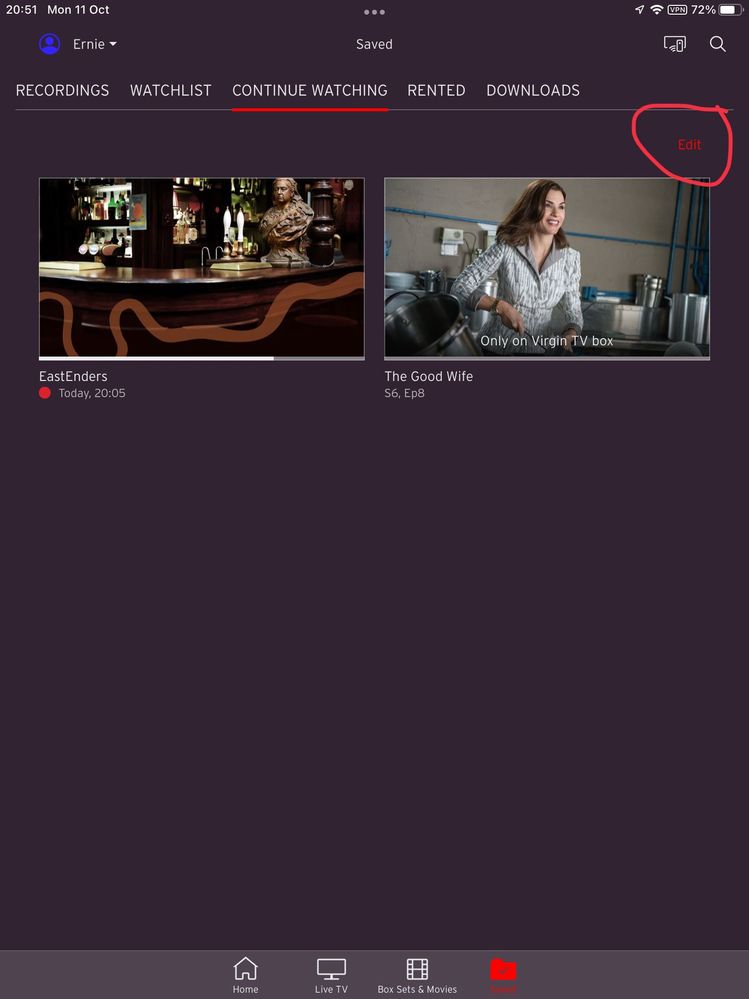- Virgin Media Community
- Forum Archive
- Watchlists vs Saved Recordings (Quick Question!).
- Subscribe to RSS Feed
- Mark Topic as New
- Mark Topic as Read
- Float this Topic for Current User
- Bookmark
- Subscribe
- Mute
- Printer Friendly Page
- Mark as New
- Bookmark this message
- Subscribe to this message
- Mute
- Subscribe to this message's RSS feed
- Highlight this message
- Print this message
- Flag for a moderator
on 11-10-2021 10:27
Can I just ask (and it will probably seem like a stupid one!!) - what is the point in having the option to actually save recordings to the hard drive when you can just use the Watchlist function which does the same exact thing ?
By this I mean, I have been watching a few things recently via the Watchlist feature and noticed that when you watch a program, it literally jumps to the program itself and the program has no adverts either (even when watching something from ITV HD)?!
Why would I therefore record this program vs just watching it from the Watchlist section ?
Husband, Dad, Gamer, Gadget Lover......
Twitter: @deans6571
Answered! Go to Answer
Accepted Solutions
- Mark as New
- Bookmark this message
- Subscribe to this message
- Mute
- Subscribe to this message's RSS feed
- Highlight this message
- Print this message
- Flag for a moderator
on 11-10-2021 10:41
In your example, Watchlist is using On Demand.
On Demand, of course, has limited timescales.
Recordings have unlimited timescales.
I use Watchlists if I’m sure that the programs have sufficient timescales for me to watch them.
My general rule, however, is record record record.
I'm a Very Insightful Person, I'm here to share knowledge, I don't work for Virgin Media. Learn more
Have I helped? Click Mark as Helpful Answer or use Kudos to say thanks
- Mark as New
- Bookmark this message
- Subscribe to this message
- Mute
- Subscribe to this message's RSS feed
- Highlight this message
- Print this message
- Flag for a moderator
on 11-10-2021 10:41
In your example, Watchlist is using On Demand.
On Demand, of course, has limited timescales.
Recordings have unlimited timescales.
I use Watchlists if I’m sure that the programs have sufficient timescales for me to watch them.
My general rule, however, is record record record.
I'm a Very Insightful Person, I'm here to share knowledge, I don't work for Virgin Media. Learn more
Have I helped? Click Mark as Helpful Answer or use Kudos to say thanks
- Mark as New
- Bookmark this message
- Subscribe to this message
- Mute
- Subscribe to this message's RSS feed
- Highlight this message
- Print this message
- Flag for a moderator
on 11-10-2021 17:24
Not a stupid question at all. I had 360 a few weeks before I realised what the Watch List was even for. Today I found out how to remove programs from the "continue watching" list (highlight the programme and press the ... context button on the remote). Always learning 😉
- Mark as New
- Bookmark this message
- Subscribe to this message
- Mute
- Subscribe to this message's RSS feed
- Highlight this message
- Print this message
- Flag for a moderator
11-10-2021 20:52 - edited 11-10-2021 20:53
It’s even easier to delete from continue watching using the Virgin TV Go app.
Just press Edit and select those you want to delete.
I'm a Very Insightful Person, I'm here to share knowledge, I don't work for Virgin Media. Learn more
Have I helped? Click Mark as Helpful Answer or use Kudos to say thanks