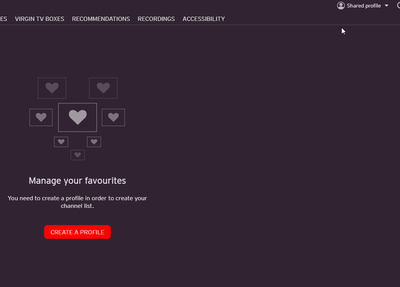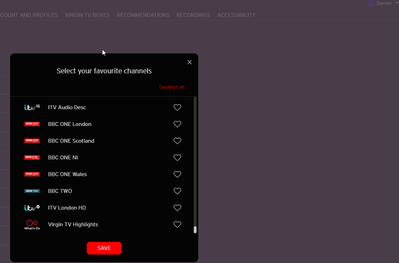- Virgin Media Community
- Forum Archive
- Re: Virgin UHD
- Subscribe to RSS Feed
- Mark Topic as New
- Mark Topic as Read
- Float this Topic for Current User
- Bookmark
- Subscribe
- Mute
- Printer Friendly Page
Virgin UHD
- Mark as New
- Bookmark this message
- Subscribe to this message
- Mute
- Subscribe to this message's RSS feed
- Highlight this message
- Print this message
- Flag for a moderator
on 13-12-2021 17:45
Hi All,
Virgin UHD was in my channel listing but has since disappeared. I looked in manage channels and its not there either.
Anyone know why this has gone?
- Mark as New
- Bookmark this message
- Subscribe to this message
- Mute
- Subscribe to this message's RSS feed
- Highlight this message
- Print this message
- Flag for a moderator
on 13-12-2021 18:00
Which channel number are you looking at as its on both 228 and 999
I work for Virgin Media - but all opinions posted here are my own
- Mark as New
- Bookmark this message
- Subscribe to this message
- Mute
- Subscribe to this message's RSS feed
- Highlight this message
- Print this message
- Flag for a moderator
on 13-12-2021 18:17
Hi BenMcr,
I set the UHD channel under my profile to channel 1. The channel was under "manage channels" and by using this I only select UHD & HD channels to be shown.
The UHD channel is missing from the "manage channels" listing.
- Mark as New
- Bookmark this message
- Subscribe to this message
- Mute
- Subscribe to this message's RSS feed
- Highlight this message
- Print this message
- Flag for a moderator
on 13-12-2021 18:47
I work for Virgin Media - but all opinions posted here are my own
- Mark as New
- Bookmark this message
- Subscribe to this message
- Mute
- Subscribe to this message's RSS feed
- Highlight this message
- Print this message
- Flag for a moderator
on 13-12-2021 19:06
No.
says Virgin highlights but not Virgin UHD. I set this channel to be channel1 but is has gone.
- Mark as New
- Bookmark this message
- Subscribe to this message
- Mute
- Subscribe to this message's RSS feed
- Highlight this message
- Print this message
- Flag for a moderator
on 13-12-2021 19:48
Ah. You’re not talking about the actual TV 360 box but, rather, the Virgin TV Go app.
I noted this some time ago but ignored it, assuming it doesn’t display on the app because it can’t be watched in the app, being UHD.
Only really an issue:
1. If you want to set a recording on a UHD channel;
2. You manage your channels on a profile on the app.
I'm a Very Insightful Person, I'm here to share knowledge, I don't work for Virgin Media. Learn more
Have I helped? Click Mark as Helpful Answer or use Kudos to say thanks
- Mark as New
- Bookmark this message
- Subscribe to this message
- Mute
- Subscribe to this message's RSS feed
- Highlight this message
- Print this message
- Flag for a moderator
on 13-12-2021 20:13
You can edit the profile and add more channels.
Click profiles on the side of your 360 remote and then sSelect the pen symbol under the profile name
On the screen that opens click on Manage Channels, then on the next screen click on Add channels and scroll down,
Select each channel you want by pressing OK (you should get a heart symbol next to the channel)
Then click on the back key as indicated on the screen, and press Confirm on the next screen.
As far as I know if you want the UHD channel to be the first in the list you will either have to delete the rest of the channels in that profile, or create a new profile and add that one first.
I'm a Very Insightful Person, I'm here to share knowledge.
Problem solved? Click to mark as a Helpful Answer, or use Kudos to say thanks
The do's and don'ts. Keep the community welcoming for all. Please read the FAQ's
- Mark as New
- Bookmark this message
- Subscribe to this message
- Mute
- Subscribe to this message's RSS feed
- Highlight this message
- Print this message
- Flag for a moderator
on 13-12-2021 20:15
Hi ErnieC,
I hope I haven't confused things.
The channel is missing from my TV360 box. I set it up to be @ channel 1.
The screenshots are showing my box profile which should be the same as the physical box and that the UHD channel isn't available to select. I don't know why its disappeared..
- Mark as New
- Bookmark this message
- Subscribe to this message
- Mute
- Subscribe to this message's RSS feed
- Highlight this message
- Print this message
- Flag for a moderator
on 13-12-2021 20:18
@ newapollo,
Thanks. I have done this already months ago and the UHD was setup. My profile hasn't changed except this channel seems to have vanished. Its not available for me to select in the method you describe.
- Mark as New
- Bookmark this message
- Subscribe to this message
- Mute
- Subscribe to this message's RSS feed
- Highlight this message
- Print this message
- Flag for a moderator
on 13-12-2021 20:24
Hi again @Dazza124
I've just set up a test profile and scrolled down to channel 228 and added the VM Ultra HD channel.
I'm a Very Insightful Person, I'm here to share knowledge.
Problem solved? Click to mark as a Helpful Answer, or use Kudos to say thanks
The do's and don'ts. Keep the community welcoming for all. Please read the FAQ's