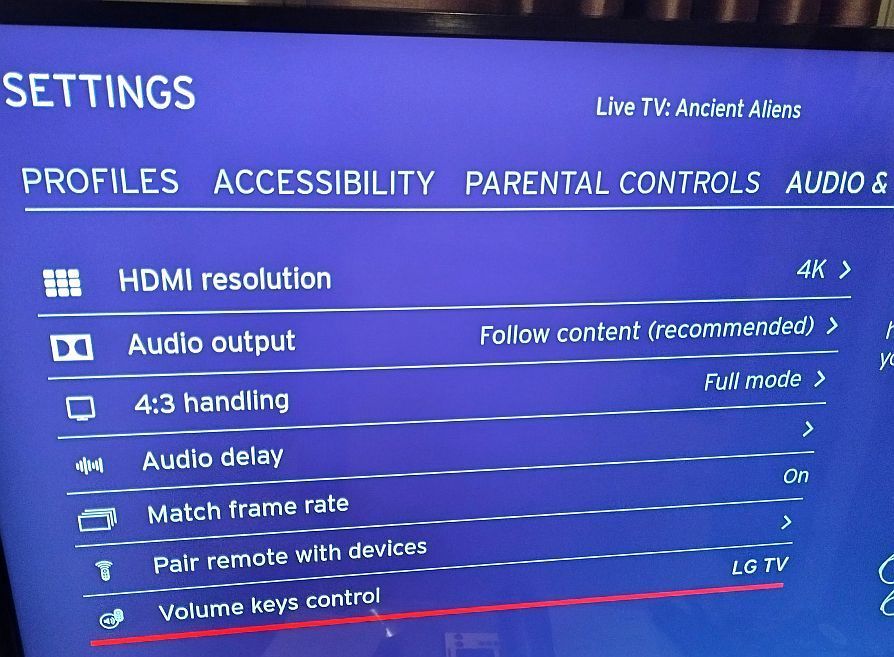- Virgin Media Community
- Forum Archive
- Virgin 360 power and volume
- Subscribe to RSS Feed
- Mark Topic as New
- Mark Topic as Read
- Float this Topic for Current User
- Bookmark
- Subscribe
- Mute
- Printer Friendly Page
- Mark as New
- Bookmark this message
- Subscribe to this message
- Mute
- Subscribe to this message's RSS feed
- Highlight this message
- Print this message
- Flag for a moderator
on 04-01-2023 23:12
Just replaced LG TV with Toshiba. 360 remote previously handled volume up/down and power on/off but not now. Have reset using TV/0 and remote is paired but still won't handle volume or power. Any ideas anyone?
Answered! Go to Answer
Accepted Solutions
- Mark as New
- Bookmark this message
- Subscribe to this message
- Mute
- Subscribe to this message's RSS feed
- Highlight this message
- Print this message
- Flag for a moderator
04-01-2023 23:30 - edited 04-01-2023 23:31
Did you factory reset the 360 remote before pairing it with your Toshiba by pressing and holding the TV and Rewind button for 10 seconds?
After doing that you should pair the 360 remote hold down the 'TV' button and '0' button together until the Standby button starts to flash.
Also check that Settings > Audio & Video > Volume Keys Control is set to Toshiba and not still showing LG,
If you press OK on the 360 remote it may switch between the two, if that's the case just press the back button on the 360 remote when the screen shows Toshiba.
Make sure that One power is still enabled on the 360 and that you also have HDMI-CEC enabled on the new Toshiba TV - It might be called CE-Link or Regza Link on your TV.
I'm a Very Insightful Person, I'm here to share knowledge.
Problem solved? Click to mark as a Helpful Answer, or use Kudos to say thanks
The do's and don'ts. Keep the community welcoming for all. Please read the FAQ's
- Mark as New
- Bookmark this message
- Subscribe to this message
- Mute
- Subscribe to this message's RSS feed
- Highlight this message
- Print this message
- Flag for a moderator
04-01-2023 23:30 - edited 04-01-2023 23:31
Did you factory reset the 360 remote before pairing it with your Toshiba by pressing and holding the TV and Rewind button for 10 seconds?
After doing that you should pair the 360 remote hold down the 'TV' button and '0' button together until the Standby button starts to flash.
Also check that Settings > Audio & Video > Volume Keys Control is set to Toshiba and not still showing LG,
If you press OK on the 360 remote it may switch between the two, if that's the case just press the back button on the 360 remote when the screen shows Toshiba.
Make sure that One power is still enabled on the 360 and that you also have HDMI-CEC enabled on the new Toshiba TV - It might be called CE-Link or Regza Link on your TV.
I'm a Very Insightful Person, I'm here to share knowledge.
Problem solved? Click to mark as a Helpful Answer, or use Kudos to say thanks
The do's and don'ts. Keep the community welcoming for all. Please read the FAQ's
- Mark as New
- Bookmark this message
- Subscribe to this message
- Mute
- Subscribe to this message's RSS feed
- Highlight this message
- Print this message
- Flag for a moderator
on 04-01-2023 23:39
Thanks for your help. Problem was solved by rebooting 360 box. Just a comment though - settings/audio doesn't on my box have any volume option.
- Mark as New
- Bookmark this message
- Subscribe to this message
- Mute
- Subscribe to this message's RSS feed
- Highlight this message
- Print this message
- Flag for a moderator
on 04-01-2023 23:49
Hi again @Allannicholles
I'm not sure why that's the case. My 360 is on build version 4.43.
Screen shot of my 360's audio and video settings below
I'm a Very Insightful Person, I'm here to share knowledge.
Problem solved? Click to mark as a Helpful Answer, or use Kudos to say thanks
The do's and don'ts. Keep the community welcoming for all. Please read the FAQ's
- Mark as New
- Bookmark this message
- Subscribe to this message
- Mute
- Subscribe to this message's RSS feed
- Highlight this message
- Print this message
- Flag for a moderator
on 04-01-2023 23:59
Hi Allanniicholles,
I think I am correct in saying you only get the Volume keys control option when you have paired a soundbar or another A/V device to the 360.