- Virgin Media Community
- Forum Archive
- Unreadable icons for channel numbers virgin 360
- Subscribe to RSS Feed
- Mark Topic as New
- Mark Topic as Read
- Float this Topic for Current User
- Bookmark
- Subscribe
- Mute
- Printer Friendly Page
- Mark as New
- Bookmark this message
- Subscribe to this message
- Mute
- Subscribe to this message's RSS feed
- Highlight this message
- Print this message
- Flag for a moderator
on 29-07-2021 22:49
I know you change for v6 box but how do you do it for the new 360 box? They are unreadable
Answered! Go to Answer
Accepted Solutions
- Mark as New
- Bookmark this message
- Subscribe to this message
- Mute
- Subscribe to this message's RSS feed
- Highlight this message
- Print this message
- Flag for a moderator
on 29-07-2021 23:38
Hi Gaynor54,
If you go into Settings > Audio& Video > turn on High Contrast - this will cause the 360 to reboot which takes 2 or 3 minutes. It won't make the icons any clearer, or switch to text mode, but it will help with the legibility of the on screen text as seen in the screen shots below.
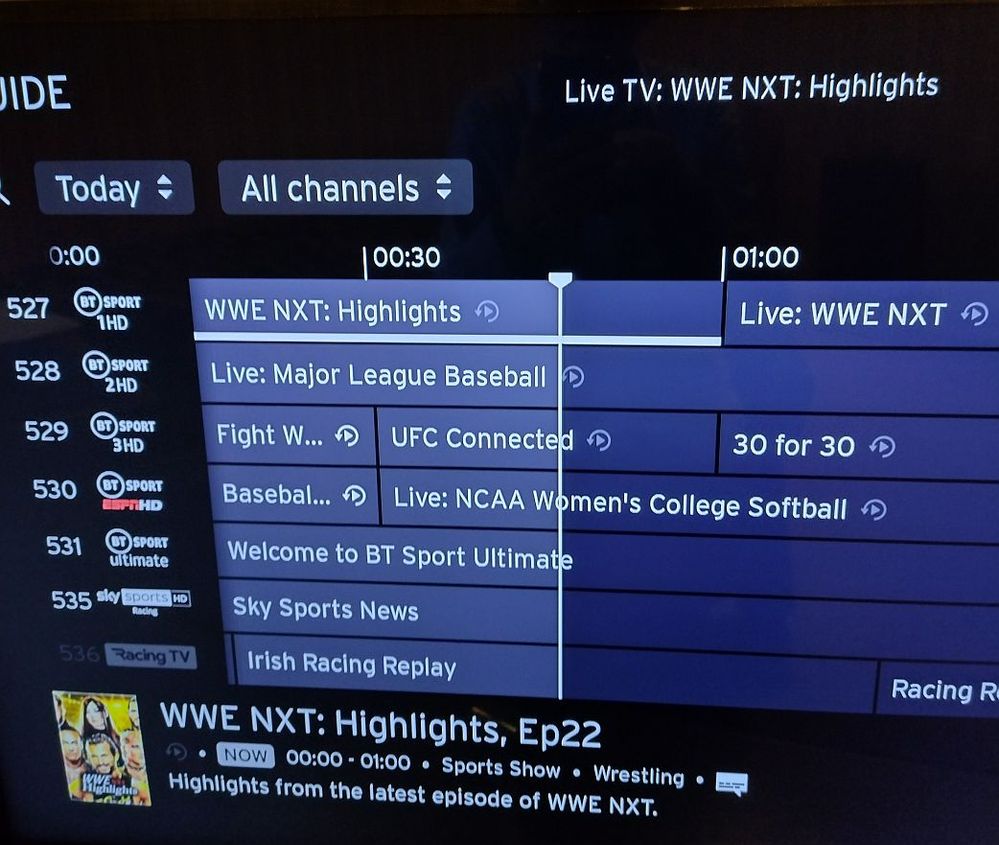
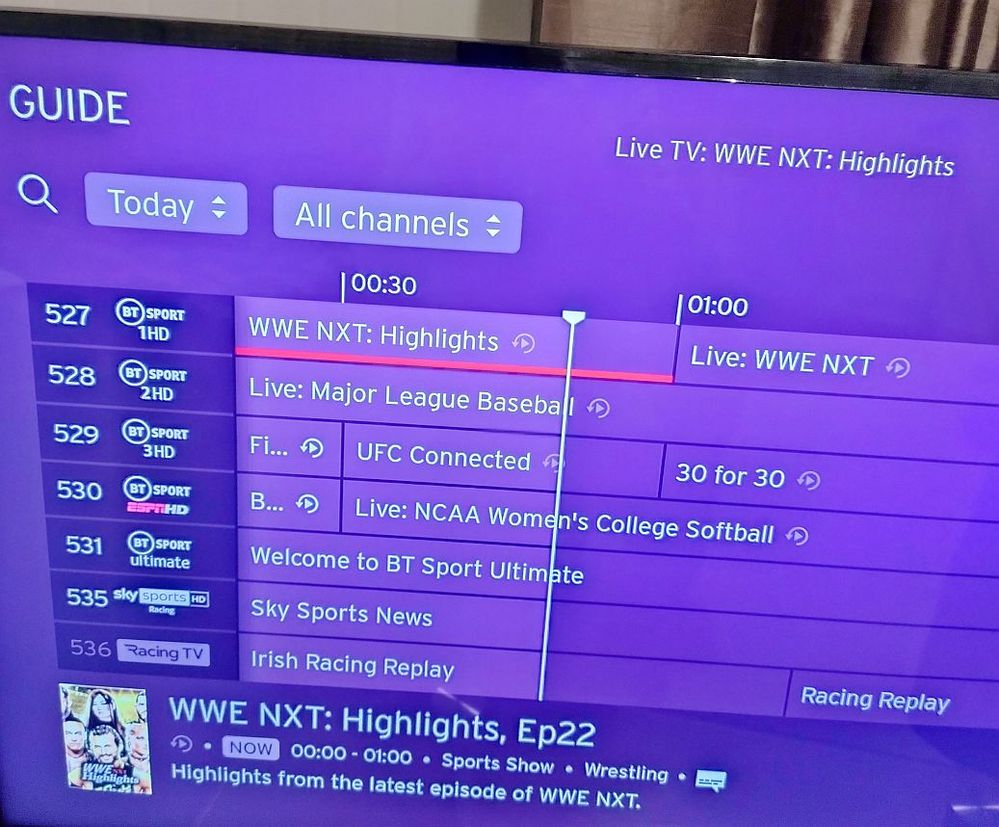
I'm a Very Insightful Person, I'm here to share knowledge.
Problem solved? Click to mark as a Helpful Answer, or use Kudos to say thanks
The do's and don'ts. Keep the community welcoming for all. Please read the FAQ's
- Mark as New
- Bookmark this message
- Subscribe to this message
- Mute
- Subscribe to this message's RSS feed
- Highlight this message
- Print this message
- Flag for a moderator
on 29-07-2021 23:00
Hi Does this work for the 360 box?
- Mark as New
- Bookmark this message
- Subscribe to this message
- Mute
- Subscribe to this message's RSS feed
- Highlight this message
- Print this message
- Flag for a moderator
on 29-07-2021 23:38
Hi Gaynor54,
If you go into Settings > Audio& Video > turn on High Contrast - this will cause the 360 to reboot which takes 2 or 3 minutes. It won't make the icons any clearer, or switch to text mode, but it will help with the legibility of the on screen text as seen in the screen shots below.
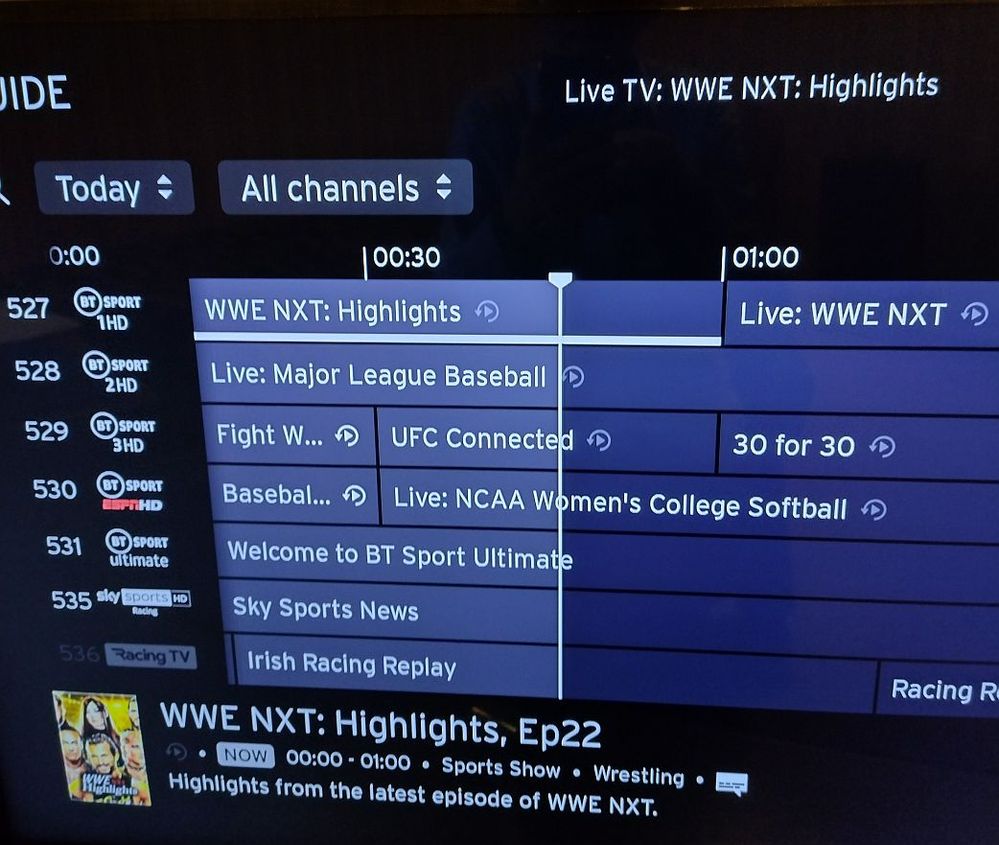
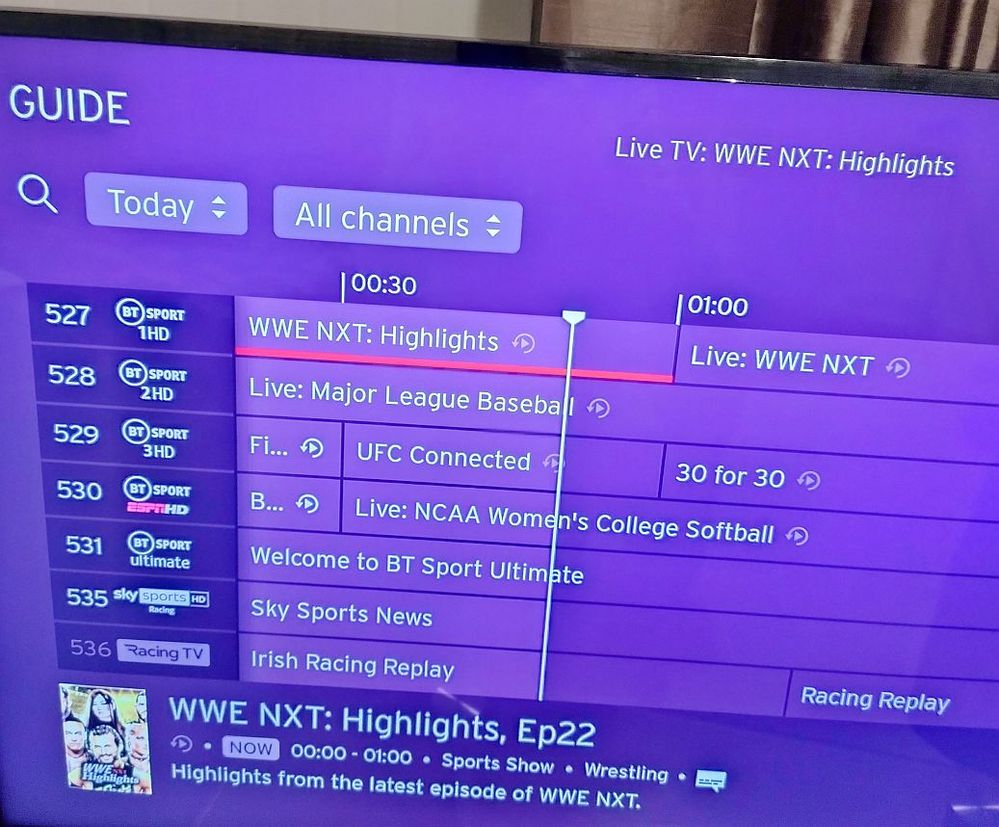
I'm a Very Insightful Person, I'm here to share knowledge.
Problem solved? Click to mark as a Helpful Answer, or use Kudos to say thanks
The do's and don'ts. Keep the community welcoming for all. Please read the FAQ's
- Mark as New
- Bookmark this message
- Subscribe to this message
- Mute
- Subscribe to this message's RSS feed
- Highlight this message
- Print this message
- Flag for a moderator
on 30-07-2021 10:08
Thank you, that makes it much easier to see.
Thank you for taking the trouble to answer
Gaynor
- Mark as New
- Bookmark this message
- Subscribe to this message
- Mute
- Subscribe to this message's RSS feed
- Highlight this message
- Print this message
- Flag for a moderator
on 30-07-2021 12:28
Hi again Gaynor54,
Thanks for the update. I'm pleased the screen text is much clearer for you now.
You might find this page useful for getting used to the 360 virgin-tv-360 FAQ
Any other queries just ask on the Community Forum and we'll do our best to help.
I'm a Very Insightful Person, I'm here to share knowledge.
Problem solved? Click to mark as a Helpful Answer, or use Kudos to say thanks
The do's and don'ts. Keep the community welcoming for all. Please read the FAQ's
- High Post RS Errors on 2 channels in Forum Archive
- Intermittent and frequent time outs, slow to open websites, hangs in Forum Archive
- Internet provisioning state US only Partial Service (No Boardband) in Forum Archive
- Hide Adult Channels in Forum Archive
- 360 IR Control with RM4 Pro - Ziggo Setup - Strange behaviour in Forum Archive
