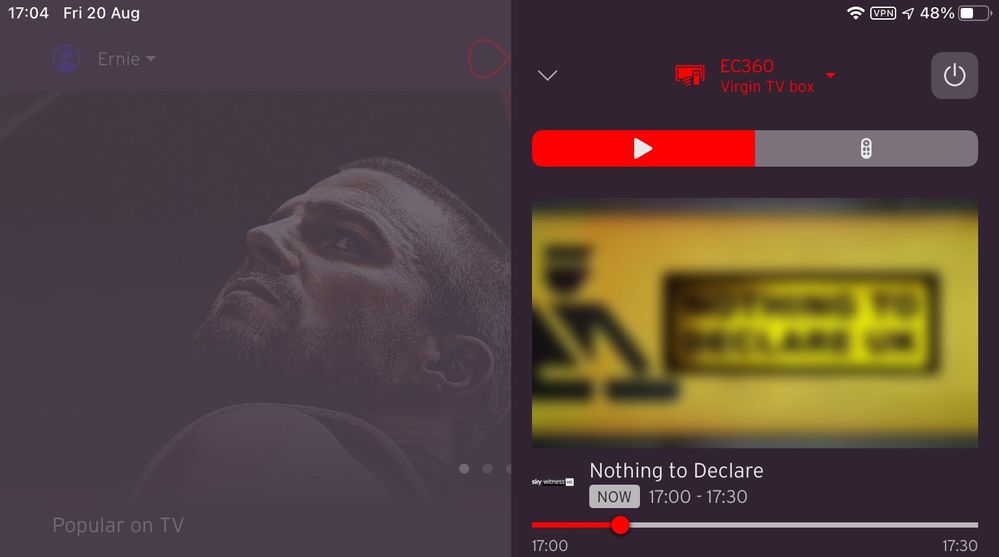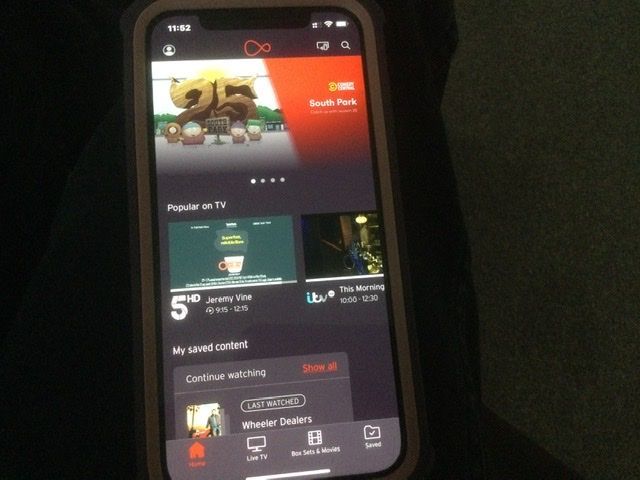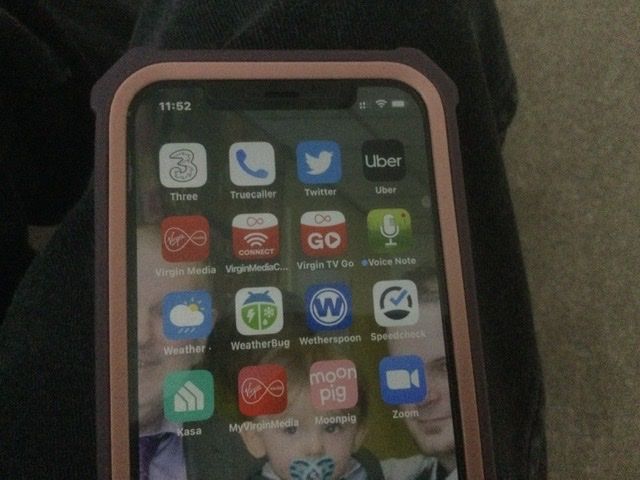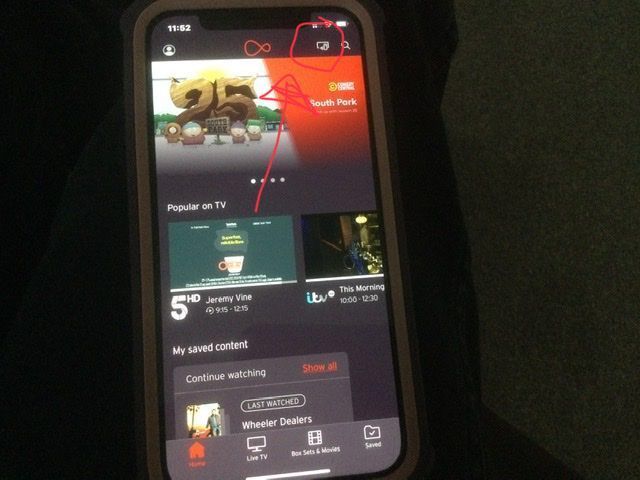- Virgin Media Community
- Forum Archive
- Re: TV 360 using iphone as remote
- Subscribe to RSS Feed
- Mark Topic as New
- Mark Topic as Read
- Float this Topic for Current User
- Bookmark
- Subscribe
- Mute
- Printer Friendly Page
- Mark as New
- Bookmark this message
- Subscribe to this message
- Mute
- Subscribe to this message's RSS feed
- Highlight this message
- Print this message
- Flag for a moderator
on 20-08-2021 16:59
I have read a few posts about using a mobile phone as a remote control for the TV360 box.
They refer to using the Virgin TV Go app but I must be dull because I cannot find how to control do it.
Can someone explain in layman's terms if this is possible or must I use another App.
Answered! Go to Answer
Accepted Solutions
- Mark as New
- Bookmark this message
- Subscribe to this message
- Mute
- Subscribe to this message's RSS feed
- Highlight this message
- Print this message
- Flag for a moderator
on 20-08-2021 17:08
In the TV Go app, press the icon on the top right. Here is the flow from the iPad version of the app:
I'm a Very Insightful Person, I'm here to share knowledge, I don't work for Virgin Media. Learn more
Have I helped? Click Mark as Helpful Answer or use Kudos to say thanks
- Mark as New
- Bookmark this message
- Subscribe to this message
- Mute
- Subscribe to this message's RSS feed
- Highlight this message
- Print this message
- Flag for a moderator
on 20-08-2021 17:08
In the TV Go app, press the icon on the top right. Here is the flow from the iPad version of the app:
I'm a Very Insightful Person, I'm here to share knowledge, I don't work for Virgin Media. Learn more
Have I helped? Click Mark as Helpful Answer or use Kudos to say thanks
- Mark as New
- Bookmark this message
- Subscribe to this message
- Mute
- Subscribe to this message's RSS feed
- Highlight this message
- Print this message
- Flag for a moderator
on 20-08-2021 21:45
Top Man
Thanks Very Much for your help
- Mark as New
- Bookmark this message
- Subscribe to this message
- Mute
- Subscribe to this message's RSS feed
- Highlight this message
- Print this message
- Flag for a moderator
on 23-08-2021 08:45
Good morning @Stanl.
Glad to hear the advise from Ernie_C has worked for you. I just wanted to follow up and ask if you require this due to your remote not working? If so I can order you a new one from here.
Kind regards,
Zak_M
- Mark as New
- Bookmark this message
- Subscribe to this message
- Mute
- Subscribe to this message's RSS feed
- Highlight this message
- Print this message
- Flag for a moderator
on 15-02-2022 11:55
Can you be more specific as loading and going into the virgin “GO” app I don’t see what you are trying to show (view of a remote) have
- Mark as New
- Bookmark this message
- Subscribe to this message
- Mute
- Subscribe to this message's RSS feed
- Highlight this message
- Print this message
- Flag for a moderator
on 15-02-2022 12:00
It's the one next to the search 🔍 if I remember correctly.
- Mark as New
- Bookmark this message
- Subscribe to this message
- Mute
- Subscribe to this message's RSS feed
- Highlight this message
- Print this message
- Flag for a moderator
on 15-02-2022 12:30
Yes, next to search:
I'm a Very Insightful Person, I'm here to share knowledge, I don't work for Virgin Media. Learn more
Have I helped? Click Mark as Helpful Answer or use Kudos to say thanks
- Mark as New
- Bookmark this message
- Subscribe to this message
- Mute
- Subscribe to this message's RSS feed
- Highlight this message
- Print this message
- Flag for a moderator
on 20-02-2022 10:59
Ok found the remote but the buttons don’t work that includes the menus back or keyboard. Also the circular control section also has no working operating features. Am I missing something to get this working as a remote?
- Mark as New
- Bookmark this message
- Subscribe to this message
- Mute
- Subscribe to this message's RSS feed
- Highlight this message
- Print this message
- Flag for a moderator
on 22-02-2022 11:49
Hi @martingg,
Welcome back to our Community Forums. Thank you for your post, and I'm very sorry to hear that you're having some issues with our TVGo App. I understand that this must be frustrating.
Can you please let us know if you're having issues with your remote, and what TV box is this remote for?
Have you tried to delete, and then re-install the app to see if this can help with your in-App issues?
Please keep us updated.
Thank you.
- Mark as New
- Bookmark this message
- Subscribe to this message
- Mute
- Subscribe to this message's RSS feed
- Highlight this message
- Print this message
- Flag for a moderator
on 23-02-2022 08:16
Ok got an email from virgin saying something about being updated then the iPhone virgin go app started working. So up and running not the ideal way to have a second remote, but it covers the gap the engineers/product developers completely missed customers needs for a facility for a second remote (even my installation engineer was not awear that its was one box one remote design)