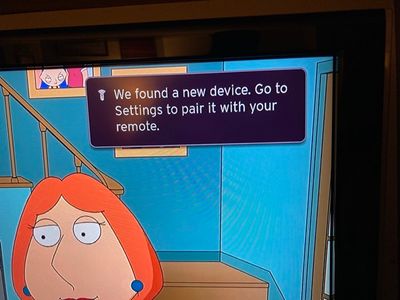- Virgin Media Community
- Forum Archive
- Re: TV 360 found new device to pair with your remo...
- Subscribe to RSS Feed
- Mark Topic as New
- Mark Topic as Read
- Float this Topic for Current User
- Bookmark
- Subscribe
- Mute
- Printer Friendly Page
TV 360 found new device to pair with your remote - stop the nagging?
- Mark as New
- Bookmark this message
- Subscribe to this message
- Mute
- Subscribe to this message's RSS feed
- Highlight this message
- Print this message
- Flag for a moderator
on 23-02-2021 19:43
Our 360 keeps nagging us to tell us it's found a new device it can pair with our remote. It gives a popup top right with the options of pair or dismiss.
The TV is paired with the remote and everything else works just fine. How to you stop it popping up this nag screen each time?
- Mark as New
- Bookmark this message
- Subscribe to this message
- Mute
- Subscribe to this message's RSS feed
- Highlight this message
- Print this message
- Flag for a moderator
on 10-05-2021 15:51
Hi All . I was getting all excited thinking great what has it found but NO it doesn’t tell you which I find bizarre . Thought great Sonos wireless speakers that was a no go tried Apple HomePod as there is an apple mentioned in the list of speakers but no unfort not .
Has to be connected to the HDMI I believe could be wrong though . Coincidentally it happened just as the sky uhd was added onto the account …..
- Mark as New
- Bookmark this message
- Subscribe to this message
- Mute
- Subscribe to this message's RSS feed
- Highlight this message
- Print this message
- Flag for a moderator
on 10-05-2021 23:46
It gets better. The nag message on power up appears to have been updated to something you now can’t get rid of until you go to the settings menu.
This is annoying, not needed and ridiculous.
can we PLEASE just have the ability to turn off auto detect?
- Mark as New
- Bookmark this message
- Subscribe to this message
- Mute
- Subscribe to this message's RSS feed
- Highlight this message
- Print this message
- Flag for a moderator
on 11-05-2021 00:09
Image not been cleared yet, what version software are you on.
- Mark as New
- Bookmark this message
- Subscribe to this message
- Mute
- Subscribe to this message's RSS feed
- Highlight this message
- Print this message
- Flag for a moderator
on 11-05-2021 00:18
according to settings/about 4.31.
- Mark as New
- Bookmark this message
- Subscribe to this message
- Mute
- Subscribe to this message's RSS feed
- Highlight this message
- Print this message
- Flag for a moderator
on 11-05-2021 09:06
- Mark as New
- Bookmark this message
- Subscribe to this message
- Mute
- Subscribe to this message's RSS feed
- Highlight this message
- Print this message
- Flag for a moderator
on 11-05-2021 09:12
You get the option to keep your recordings when selecting factory reset, you will need to sign in again to any accounts you have like Netflix
.
- Mark as New
- Bookmark this message
- Subscribe to this message
- Mute
- Subscribe to this message's RSS feed
- Highlight this message
- Print this message
- Flag for a moderator
on 11-05-2021 10:43
We have had this issue since having a new box so doing a factory reset isn’t on the cards for us.
I believe this is caused by the box not being able to handle the TV turning off and connected via an HDMI matrix. When the tv is off it likely thinks that it sees another HDMI devices (as when have four HDMI devices connected to the TV). Then once the TV is powered up there is no “new” device just the 360 seeing garbage or ghosts of some form until the TV is powered on.
Ultimately Virgin just need to allow us to turn off auto detection of “new” devices once we have set up our boxes to stop this stupidity. A simple on/off in settings is all that’s needed.
- Mark as New
- Bookmark this message
- Subscribe to this message
- Mute
- Subscribe to this message's RSS feed
- Highlight this message
- Print this message
- Flag for a moderator
on 11-05-2021 12:04
Hi arnie-oli,
I have seen your picture and know you have had this problem from new, I agree that the message is a bit vague and it's saying new device instead of a manufacturers name and amplifier because it is connected to a switch that it doesn't recognise.
In your case the only option would be I believe is to have the option to turn off " find new devices " in settings. If you have an old HDMI cable and I think it would have to be version 1.0 as all the later versions support HDMI-CEC you could try that but then that wouldn't support 4K.
Virgin would have to remove this feature from the software, which it probably can be seen to be a convenient feature when first setting up the 360, and then just let people do it manually from settings.
- Mark as New
- Bookmark this message
- Subscribe to this message
- Mute
- Subscribe to this message's RSS feed
- Highlight this message
- Print this message
- Flag for a moderator
on 11-05-2021 12:58
Hi arnie_oli,
Thanks for coming back to us on this one.
I'm sorry that this is still an issue for you. There is a new update now which is 4.32. If your box hasn't updated to this yet it should happen shortly.
I will feed back this to the 360 team for them to look in to this further as well.
Please keep us updated on how things go.
Thanks,
- Mark as New
- Bookmark this message
- Subscribe to this message
- Mute
- Subscribe to this message's RSS feed
- Highlight this message
- Print this message
- Flag for a moderator
on 11-05-2021 15:58
Sadly there’s no option to turn detection off.
looking forward to the new software update to stop it.