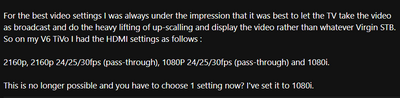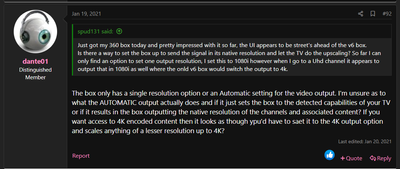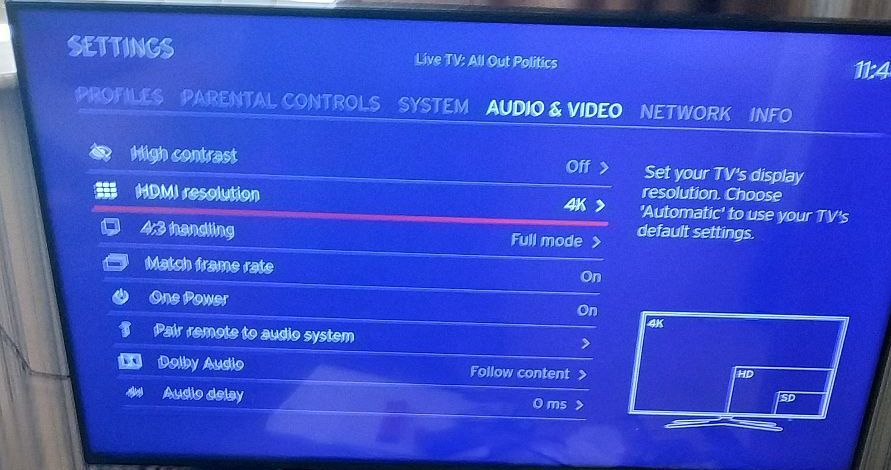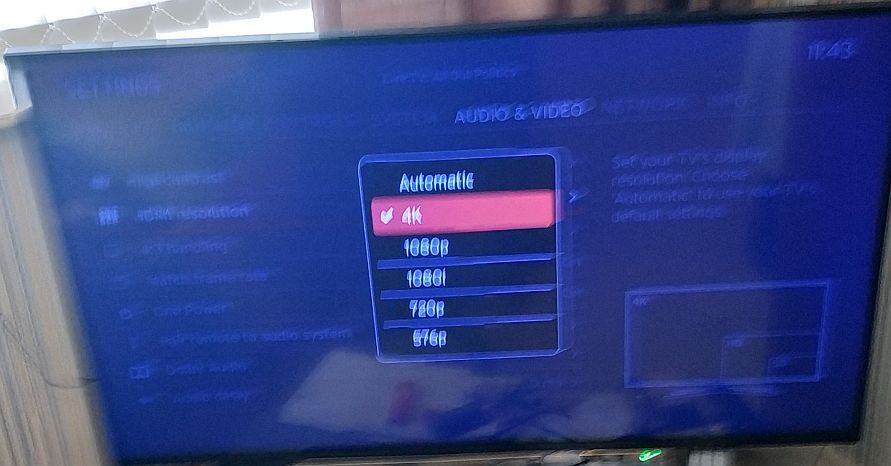- Virgin Media Community
- Forum Archive
- Re: TV 360 - A Step Backwards
- Subscribe to RSS Feed
- Mark Topic as New
- Mark Topic as Read
- Float this Topic for Current User
- Bookmark
- Subscribe
- Mute
- Printer Friendly Page
- Mark as New
- Bookmark this message
- Subscribe to this message
- Mute
- Subscribe to this message's RSS feed
- Highlight this message
- Print this message
- Flag for a moderator
on 17-10-2020 11:26
I've now had the TV 360 for a week and a half and, although there are a couple of good things, such as voice control, too many things are just a step backwards from Tivo 6 -
1. No quick TV guide available, just the full guide or single channel display at the bottom of the screen
2. Features that used to be one or two button presses away now need 4 or 5 presses. Accessing recordings being a case in point
3. Not being able to specify new recordings only. After 10 days, my hard drive (single, see next point) is 23% full, mainly with repeats I didn't want after setting up series links
4. On that note, my storage space has been reduced by half, thanks to there being no drive in the mini box
5. Not being able to pause live TV on the mini box for more than 2 minutes. Then, once it starts playing, you can't pause again until you've caught up to Live TV. I mean, what is the point of that?
6. No quick access to programme info. Even when you do access it, you get a full screen promo image which completely covers what it is you're watching
7. With Tivo 6, after rewinding it was easy to go straight back to Live TV by pressing the Stop button. With 360, you have to fast forward until it tells you you're watching Live TV
8. Speaking of the remote, the shapes and textures for main buttons are nowhere near pronounced enough. It's almost impossible to use without looking directly at it
Before answering, assuming you are so inclined, please consider this. I do not accept "it's early days" as an excuse. The software is v4.26, which implies it's been through 3 major revisions and dozens of sub-versions. Basically, it should be much better than it is. I don't see Virgin reducing my monthly cost if they are considering me a beta tester. I also don't see them reducing the cost after giving me a botch job of a second box when I had 2 fully functioning Tivo 6 boxes up to last week.
I suppose I should expect Virgin to have made a pig's ear of it, just like they always do, but I thought that, maybe this time, they had it right. I should have known better
Answered! Go to Answer
- Mark as New
- Bookmark this message
- Subscribe to this message
- Mute
- Subscribe to this message's RSS feed
- Highlight this message
- Print this message
- Flag for a moderator
on 05-03-2021 11:42
@newapollo wrote:
@deans6571 wrote:....anyone have any thoughts on this :
What are the best settings for the 360 on a 4K tv?
There are 5 settings. for HDMI resolution:- 4K, 1080p, 1080i, 720p and 576p.
.
...are you sure that's correct??
This post, on AV Forums, suggests there are only 2 settings: 4K and Automatic:
Virgin 360 | Page 4 | AVForums
Husband, Dad, Gamer, Gadget Lover......
Twitter: @deans6571
- Mark as New
- Bookmark this message
- Subscribe to this message
- Mute
- Subscribe to this message's RSS feed
- Highlight this message
- Print this message
- Flag for a moderator
on 05-03-2021 11:55
@deans6571 wrote:....are you sure that's correct??
This post, on AV Forums, suggests there are only 2 settings: 4K and Automatic:
Virgin 360 | Page 4 | AVForums
I forgot about the Automatic option. Apologies for the poor quality of the photos, I have a broken arm and can't work my phone camera properly
I'm a Very Insightful Person, I'm here to share knowledge.
Problem solved? Click to mark as a Helpful Answer, or use Kudos to say thanks
The do's and don'ts. Keep the community welcoming for all. Please read the FAQ's
- Mark as New
- Bookmark this message
- Subscribe to this message
- Mute
- Subscribe to this message's RSS feed
- Highlight this message
- Print this message
- Flag for a moderator
on 05-03-2021 11:58
@newapollo wrote:
@deans6571 wrote:....are you sure that's correct??
This post, on AV Forums, suggests there are only 2 settings: 4K and Automatic:
Virgin 360 | Page 4 | AVForums
I forgot about the Automatic option. Apologies for the poor quality of the photos, I have a broken arm and can't work my phone camera properly
...ok - but there is a difference.
On the old V6 you could select multiple resolutions (so you could select 1080i, 1080p, 720p, etc, etc) but, on the 360, you can ONLY select one single resolution.
😉
Husband, Dad, Gamer, Gadget Lover......
Twitter: @deans6571
- Mark as New
- Bookmark this message
- Subscribe to this message
- Mute
- Subscribe to this message's RSS feed
- Highlight this message
- Print this message
- Flag for a moderator
on 05-03-2021 12:49
I am on 4.29 and my boxes do not have the 4K option showing !
- Mark as New
- Bookmark this message
- Subscribe to this message
- Mute
- Subscribe to this message's RSS feed
- Highlight this message
- Print this message
- Flag for a moderator
on 05-03-2021 12:53
@Tractorboy wrote:
Are you on version 4.3 or have you paid for the UHD upgrade, or both?
I am on 4.29 and my boxes do not have the 4K option showing !
I'm still on version 4.29, but have paid for the upgrade to Sky Entertainment & Cinema Ultra UHD
I'm a Very Insightful Person, I'm here to share knowledge.
Problem solved? Click to mark as a Helpful Answer, or use Kudos to say thanks
The do's and don'ts. Keep the community welcoming for all. Please read the FAQ's
- Mark as New
- Bookmark this message
- Subscribe to this message
- Mute
- Subscribe to this message's RSS feed
- Highlight this message
- Print this message
- Flag for a moderator
05-03-2021 13:00 - edited 05-03-2021 13:02
....so hold on - does the 4K option ONLY show if you have paid for an opted for Sky Entertainment & Cinema Ultra UHD ??
This makes no sense?! What about those of us who do NOT want Sky Entertainment & Cinema Ultra UHD but still want to watch VM's own UHD channel - we still need to be able to select 4K in the settings?!
Husband, Dad, Gamer, Gadget Lover......
Twitter: @deans6571
- Mark as New
- Bookmark this message
- Subscribe to this message
- Mute
- Subscribe to this message's RSS feed
- Highlight this message
- Print this message
- Flag for a moderator
on 05-03-2021 13:21
Deans6571 - I have Sky Cinema UHD now but I did have the 4k option, on the list, when I did not have Sky Cinema UHD, so it should be an option for everyone (in my opinion)
- Mark as New
- Bookmark this message
- Subscribe to this message
- Mute
- Subscribe to this message's RSS feed
- Highlight this message
- Print this message
- Flag for a moderator
on 05-03-2021 13:24
Hi All
I think the v360 only has this setting as it (tries) to upscale to this level or as near as...
Cheers
- Mark as New
- Bookmark this message
- Subscribe to this message
- Mute
- Subscribe to this message's RSS feed
- Highlight this message
- Print this message
- Flag for a moderator
05-03-2021 14:03 - edited 05-03-2021 14:03
@Tractorboy wrote:
Are you on version 4.3 or have you paid for the UHD upgrade, or both?
I am on 4.29 and my boxes do not have the 4K option showing !
As far as I know 4K only shows if you have a 4K TV it shows the maximum native resolution of the TV.
- Mark as New
- Bookmark this message
- Subscribe to this message
- Mute
- Subscribe to this message's RSS feed
- Highlight this message
- Print this message
- Flag for a moderator
on 05-03-2021 15:50
Hi All
from what i understand 4K content will not play when the setting is at 1080i. There is a thread on the new UHD Cinema channels and the behaviour of the box. This though i suspect also applies to the existing 2 UHD channels, Virgin and BT Sport Ultimate and of course the 4K content in the apps.
Again you have automatic, which is a recent addition from what i remember was not there before Christmas when tv360 first came out
I wasnt aware of the 4K only appearing if you have a 4k TV as ive had 4K for 6 years now.
I would assume the Automatic is like a passthrough of the definition at source and so the box does not upscale, like the v6 when you select all resolutions. ...or perhaps it upscales according to the connected TV resolution?
I have upgraded to the Cinema UHD and my software version is 4.29
Services and Equipment;
HUB4
x2 V6 Upgraded to tv360
Vip Volt Gig1 with Sky Cinema and Sports UHD
VM Telly Tablet
VM mobile