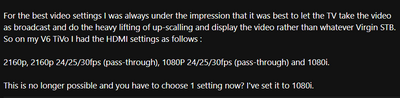- Virgin Media Community
- Forum Archive
- Re: TV 360 - A Step Backwards
- Subscribe to RSS Feed
- Mark Topic as New
- Mark Topic as Read
- Float this Topic for Current User
- Bookmark
- Subscribe
- Mute
- Printer Friendly Page
- Mark as New
- Bookmark this message
- Subscribe to this message
- Mute
- Subscribe to this message's RSS feed
- Highlight this message
- Print this message
- Flag for a moderator
on 17-10-2020 11:26
I've now had the TV 360 for a week and a half and, although there are a couple of good things, such as voice control, too many things are just a step backwards from Tivo 6 -
1. No quick TV guide available, just the full guide or single channel display at the bottom of the screen
2. Features that used to be one or two button presses away now need 4 or 5 presses. Accessing recordings being a case in point
3. Not being able to specify new recordings only. After 10 days, my hard drive (single, see next point) is 23% full, mainly with repeats I didn't want after setting up series links
4. On that note, my storage space has been reduced by half, thanks to there being no drive in the mini box
5. Not being able to pause live TV on the mini box for more than 2 minutes. Then, once it starts playing, you can't pause again until you've caught up to Live TV. I mean, what is the point of that?
6. No quick access to programme info. Even when you do access it, you get a full screen promo image which completely covers what it is you're watching
7. With Tivo 6, after rewinding it was easy to go straight back to Live TV by pressing the Stop button. With 360, you have to fast forward until it tells you you're watching Live TV
8. Speaking of the remote, the shapes and textures for main buttons are nowhere near pronounced enough. It's almost impossible to use without looking directly at it
Before answering, assuming you are so inclined, please consider this. I do not accept "it's early days" as an excuse. The software is v4.26, which implies it's been through 3 major revisions and dozens of sub-versions. Basically, it should be much better than it is. I don't see Virgin reducing my monthly cost if they are considering me a beta tester. I also don't see them reducing the cost after giving me a botch job of a second box when I had 2 fully functioning Tivo 6 boxes up to last week.
I suppose I should expect Virgin to have made a pig's ear of it, just like they always do, but I thought that, maybe this time, they had it right. I should have known better
Answered! Go to Answer
- Mark as New
- Bookmark this message
- Subscribe to this message
- Mute
- Subscribe to this message's RSS feed
- Highlight this message
- Print this message
- Flag for a moderator
on 28-02-2021 14:30
It is funny that you mentioned sound drop outs; my Virgin 360 Box is wired to Pioneer Home Cinema Receiver and I have noticed sound drop outs as well, briefly though for a couple of seconds. Odd going on though.
- Mark as New
- Bookmark this message
- Subscribe to this message
- Mute
- Subscribe to this message's RSS feed
- Highlight this message
- Print this message
- Flag for a moderator
on 28-02-2021 14:32
I agree that picture quality on streaming services is far superior. I have Prime; Netflix; Disney+ and Britbox. Since my channel list has been downgraded at my request. some channels are pretty awful, Sky News is dreadful so I tend to watch Sky News on Freesat via my Samsung TV.
- Mark as New
- Bookmark this message
- Subscribe to this message
- Mute
- Subscribe to this message's RSS feed
- Highlight this message
- Print this message
- Flag for a moderator
on 28-02-2021 14:32
Another interesting thing I spotted this week, we decided we wanted to watch Alien again as the xenomorph is now on fortnite. As it's an old film I wasnt prepared to rent it.
Primarily searched the streaming platforms were there was a rental charge, again as the quality is better they were our first goto option.
Then, we turn to the tv360 box. Searching found the Film but I think the result showed how VM are using the box to try and get more money. ..
*** the searches primary result was the VM store for £3.49 but below as a secondary option along with other options and alot less noticable was a return from sky cinema which was free.
We watched it via sky cinema, but when searches are returning additional paid content over content that you are already paying for in your subscription I think that is very unreasonable in trying to get more money out of a customer for existing paid for content.
Services and Equipment;
HUB4
x2 V6 Upgraded to tv360
Vip Volt Gig1 with Sky Cinema and Sports UHD
VM Telly Tablet
VM mobile
- Mark as New
- Bookmark this message
- Subscribe to this message
- Mute
- Subscribe to this message's RSS feed
- Highlight this message
- Print this message
- Flag for a moderator
03-03-2021 23:38 - edited 03-03-2021 23:43
I can't believe that Virgin aren't providing a detailed manual to help us get to grips with this interface. It's really a case of trial and error, and it has taken me some time to get any kind of familiarity with the controls. Here are some observations / things I've learned:
- When scrolling up and down through channels, and left and right through programmes, you can long press OK to open the information card for that programme.
- Unfortunately this method of browsing programmes is still very unsatisfactory - if you press 'back' go back from an info card, you get booted back to your present channel, which stops any kind of natural browsing behaviour. Also, if it is five minutes before the hour, you have to focus on the greyed out programmes on the right hand side of the screen to see programmes that you can actually watch. It is all very jarring.
- The long press also works on the Guide page. Additionally, as I learned here, pressing the 'Home' button when in the guide takes you to Today and All Channels, which allows you to jump to a certain category of channel. These two (counter-intuitive) tricks make the Guide vastly more usable. I guess I need to get used to using the guide (with its tiny window for current TV) rather than doing the more natural thing, which is just browsing the channels.
- Not being able to record radio is very unfortunate. However, if you are wanting BBC radio, you can open the BBC Sounds app (unfortunately saying 'BBC Sounds' doesn't take you there - you have to say 'Apps' and then scroll to the BBC Sounds app) and once you log in you will have access to your favourites and programmes that you have saved there.
- Yes it's 5 clicks to get to Recordings, but you can just say 'Recordings' and it will take you there immediately. You still have to click down and then on 'See All' to be able to manage them.
- If there is no replay icon, you can only watch the programme live. If there is a greyed out replay icon, you can watch on catch up (after broadcast). If there is a white replay icon, you can 'watch from start' while the programme is ongoing. Catch up is quite well designed on this box, but these grey/white icons are pretty abstract. Again, there was nothing about this in the vapid pamphlet I was given about the interface upon install.
- The remote control is ugly and I'm always holding it upside down. Please can this be redesigned? An 'Info' button is an absolute must. The loss of the 'Subtitles' button is a big annoyance for me as well. I do appreciate having a 'source' selection button and a TV power button though - that is an improvement on the peanut remote.
It's been a learning experience. Frustrating, and as I say, lots of trial and error. If Virgin want to improve the experience for users who are going to be transferred over in the future, they need to listen to us, ramp up the work on the interface, improve the documentation and the remote. Just a vague reference to 'try voice control' is not going to cut it.
- Mark as New
- Bookmark this message
- Subscribe to this message
- Mute
- Subscribe to this message's RSS feed
- Highlight this message
- Print this message
- Flag for a moderator
on 04-03-2021 00:09
The new TV 360 appears to be very voice centric. So to get to recordings can hold mic and say "saved"; make sure to emphasise the 'd' though, otherwise you will add it to your wishlist! To get subtitles on/off just say "subtitles"/"subtitles off". I am pretty impressed with the voice recognition. They just need to catch up and fix the stuff they have forgotten to implement so far. Recording radio as a min!
- Mark as New
- Bookmark this message
- Subscribe to this message
- Mute
- Subscribe to this message's RSS feed
- Highlight this message
- Print this message
- Flag for a moderator
on 04-03-2021 18:48
- Mark as New
- Bookmark this message
- Subscribe to this message
- Mute
- Subscribe to this message's RSS feed
- Highlight this message
- Print this message
- Flag for a moderator
on 05-03-2021 08:23
Anyone on here confirm if this recording glitch still occurs ( as specified in this thread: Re: V6 box info banner - Virgin Media Community - 4630614 ) ?
Husband, Dad, Gamer, Gadget Lover......
Twitter: @deans6571
- Mark as New
- Bookmark this message
- Subscribe to this message
- Mute
- Subscribe to this message's RSS feed
- Highlight this message
- Print this message
- Flag for a moderator
05-03-2021 11:19 - edited 05-03-2021 11:19
Hi Deans
I haven't experienced it on the V6, or on my boxes that have since been updated to the 360
I'm a Very Insightful Person, I'm here to share knowledge.
Problem solved? Click to mark as a Helpful Answer, or use Kudos to say thanks
The do's and don'ts. Keep the community welcoming for all. Please read the FAQ's
- Mark as New
- Bookmark this message
- Subscribe to this message
- Mute
- Subscribe to this message's RSS feed
- Highlight this message
- Print this message
- Flag for a moderator
on 05-03-2021 11:19
....anyone have any thoughts on this :
What are the best settings for the 360 on a 4K tv?
Husband, Dad, Gamer, Gadget Lover......
Twitter: @deans6571
- Mark as New
- Bookmark this message
- Subscribe to this message
- Mute
- Subscribe to this message's RSS feed
- Highlight this message
- Print this message
- Flag for a moderator
on 05-03-2021 11:29
@deans6571 wrote:....anyone have any thoughts on this :
What are the best settings for the 360 on a 4K tv?
There are 5 settings. for HDMI resolution:- 4K, 1080p, 1080i, 720p and 576p.
I have mine set at 4K
Some further video settings to ponder?
There are also settings for 4:3 handling Full mode, Pillar box and Zoom mode as in the old V6.
there's also a match frame rate setting which enables you to match the frame rate of your video content. This is useful for apps like Netflix where some movies are at 24 fps and the box will change to that frame rate. I haven't noticed anything on the normal broadcast channels.
I'm a Very Insightful Person, I'm here to share knowledge.
Problem solved? Click to mark as a Helpful Answer, or use Kudos to say thanks
The do's and don'ts. Keep the community welcoming for all. Please read the FAQ's