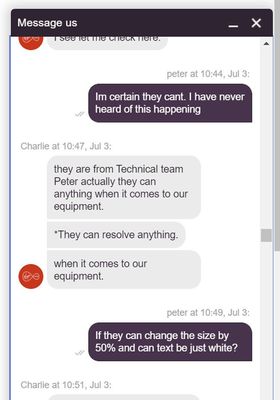- Virgin Media Community
- Forum Archive
- Re: Subtitles set at "size stupid"
- Subscribe to RSS Feed
- Mark Topic as New
- Mark Topic as Read
- Float this Topic for Current User
- Bookmark
- Subscribe
- Mute
- Printer Friendly Page
Subtitles set at "size stupid"
- Mark as New
- Bookmark this message
- Subscribe to this message
- Mute
- Subscribe to this message's RSS feed
- Highlight this message
- Print this message
- Flag for a moderator
on 03-07-2021 11:28
I upgraded to the Hub 4 and its causing big problems at home. I am partially deaf and need subtitles. I cant believe the size of them. They take up about 25% of the screen and it causes problems with my family as I am an army veteran who lost a great deal of hearing through explosions . I am only 11 days into my cooling off period and at the moment in chat to a VM about getting my hub 3 back.
If I can not get it back I will have to cancel my contract and go to Sky. Surely there should be an option to reduce the "size stupid" of these flouresent subtitles.
- Mark as New
- Bookmark this message
- Subscribe to this message
- Mute
- Subscribe to this message's RSS feed
- Highlight this message
- Print this message
- Flag for a moderator
on 03-07-2021 12:20
I simply don’t understand your issue.
The broadband Hub, whether Hub3 or Hub4 has no effect on subtitle size.
I'm a Very Insightful Person, I'm here to share knowledge, I don't work for Virgin Media. Learn more
Have I helped? Click Mark as Helpful Answer or use Kudos to say thanks
- Mark as New
- Bookmark this message
- Subscribe to this message
- Mute
- Subscribe to this message's RSS feed
- Highlight this message
- Print this message
- Flag for a moderator
on 03-07-2021 12:29
Sorry my mistake Ernie...... I meant the 360 box has enlarged subtitles not the hub. I did however get this responce....Whether true or not:
- Mark as New
- Bookmark this message
- Subscribe to this message
- Mute
- Subscribe to this message's RSS feed
- Highlight this message
- Print this message
- Flag for a moderator
on 03-07-2021 23:04
I must admit the text is a bit large, does someone think if you have a hearing problem you also have an eye sight problem.
Also is the subtitle positioning controlled by the broadcasting channel or Virgin as it seems random. I always expect to see subtitles at the bottom of the screen, Sky sports news has it at the top, is that so it doesn't cover the scrolling news at the bottom, but Sky news has it just above the scrolling news at the bottom.
Good luck in your quest to get it changed.
- Mark as New
- Bookmark this message
- Subscribe to this message
- Mute
- Subscribe to this message's RSS feed
- Highlight this message
- Print this message
- Flag for a moderator
on 05-07-2021 11:52
Hi @Todmessiah,
Welcome to our Community Help Forum 🙂
Thank you for making your first post regarding the size of the subtitles on your 360 box, I'm sorry to hear that they take up too much space on the screen.
I will raise your feedback regarding the size of the subtitles now.
Kind regards,
Serena
- Mark as New
- Bookmark this message
- Subscribe to this message
- Mute
- Subscribe to this message's RSS feed
- Highlight this message
- Print this message
- Flag for a moderator
05-07-2021 12:13 - edited 05-07-2021 12:16
@Todmessiah wrote:If I can not get it back I will have to cancel my contract and go to Sky. Surely there should be an option to reduce the "size stupid" of these flouresent subtitles.
There are quite a few rules that OFCOM produce around the format and sizing of subtitles:
And the BBC have their own guidelines for producers:
https://bbc.github.io/subtitle-guidelines/
As far as I can tell, more rules apply for live TV channels than streaming services, which is why apps like Netflix, Prime Video and iPlayer have more options than the 'standard' subtitles.
I work for Virgin Media - but all opinions posted here are my own
- Mark as New
- Bookmark this message
- Subscribe to this message
- Mute
- Subscribe to this message's RSS feed
- Highlight this message
- Print this message
- Flag for a moderator
on 05-07-2021 13:11
The subtitles size, fonts, colour & position are also subject to DVB broadcast standards, so the broadcast channels should show subtitiles in the same format no matter what broadcast platform is being received:
http://www.etsi.org/deliver/etsi_en/300700_300799/300743/01.03.01_60/en_300743v010301p.pdf
I'm a Very Insightful Person, I'm here to share knowledge, I don't work for Virgin Media. Learn more
Have I helped? Click Mark as Helpful Answer or use Kudos to say thanks