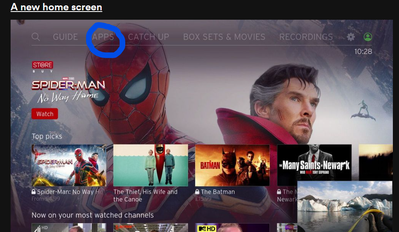- Virgin Media Community
- Forum Archive
- Re: Software version 4.41
- Subscribe to RSS Feed
- Mark Topic as New
- Mark Topic as Read
- Float this Topic for Current User
- Bookmark
- Subscribe
- Mute
- Printer Friendly Page
Software version 4.41
- Mark as New
- Bookmark this message
- Subscribe to this message
- Mute
- Subscribe to this message's RSS feed
- Highlight this message
- Print this message
- Flag for a moderator
on 13-07-2022 14:01
Software version 4.39 is beginning to be replaced by version 4.41 on 360 boxes. Again, the update has jumped a version. There are new-look menus ('Saved' has been replaced by 'Recordings' and 'Continue Watching' has been moved) and the contents of each drop-down menu have been reordered. There are probably more things than my quick peruse has revealed. I wish the description of the changes could be more informative than the usual 'squashed a few bugs', etc'.
- Mark as New
- Bookmark this message
- Subscribe to this message
- Mute
- Subscribe to this message's RSS feed
- Highlight this message
- Print this message
- Flag for a moderator
28-07-2022 13:24 - edited 28-07-2022 13:27
Yes I know that - i have already said how to get to the apps. I'm asking why bother with the recent apps section now? I used that a lot when it popped up the bottom of the screen. This seems a backward move - at least put the recent used apps at the top of the screen when entering the apps screen,
@Royalbeech wrote:
@deans6571 wrote:
@jamesredfern wrote:One disappointing thing i've noticed is that it takes more button presses to get to the recent used apps. Making that section redundant really. On the home screen its right at the bottom, on the Apps screen its right at the bottom. Its now quicker to open from the apps section when you've navigated though the categories. Of course you can use the voice control, but a bit of a backward step if you dont want to use voice.
...or you could just press Home and click twice to the right to get to Apps
or 1 press on the mic button a say "amazon"
- Mark as New
- Bookmark this message
- Subscribe to this message
- Mute
- Subscribe to this message's RSS feed
- Highlight this message
- Print this message
- Flag for a moderator
on 28-07-2022 13:28
Like i have said in other threads, there are too many Luddites on the forum!
- Mark as New
- Bookmark this message
- Subscribe to this message
- Mute
- Subscribe to this message's RSS feed
- Highlight this message
- Print this message
- Flag for a moderator
28-07-2022 13:30 - edited 28-07-2022 13:33
LOL. Thats your opinion. Cant people talk about stuff now? I gave my opinion and thats all i care about. Have a good day! But you havent answered my question... what is the use of the recently used apps section now? It appears on 2 screens but not in a user friendly position.
- Mark as New
- Bookmark this message
- Subscribe to this message
- Mute
- Subscribe to this message's RSS feed
- Highlight this message
- Print this message
- Flag for a moderator
on 28-07-2022 14:43
I'd like to thank Virgin for wasting between 15-20 minutes of mine and my wifes time. Double that when I power up my other 360 box.
The upgrade decided to wipe all my account settings for Netflix, Prime, BBC, ITV, and Channel 4.
- Mark as New
- Bookmark this message
- Subscribe to this message
- Mute
- Subscribe to this message's RSS feed
- Highlight this message
- Print this message
- Flag for a moderator
on 28-07-2022 20:50
just noticed it for me today,
recordings would be better more left but no big deal.
What i do miss from the old tivo, was the quick speed option - 1.3x i think it was, most stuff you can whizz through and its fine, get a lot more content watched, especially if its something easy watching.
- Mark as New
- Bookmark this message
- Subscribe to this message
- Mute
- Subscribe to this message's RSS feed
- Highlight this message
- Print this message
- Flag for a moderator
on 29-07-2022 00:31
Just had the other half bending my ear about the changes 😭
On catchup / episodes it defaults to the earliest one. So Eastenders it was set to 1997 so she had to scroll down to 2022 then through 100 episodes to get to the recent ones.
It’s late and had a long day so didn’t want to get into it but surely there has to be a quicker way to do that.
Seems daft to me to not be starting at the most recent shows though.
- Mark as New
- Bookmark this message
- Subscribe to this message
- Mute
- Subscribe to this message's RSS feed
- Highlight this message
- Print this message
- Flag for a moderator
on 30-07-2022 09:25
For all you moaners on the new layout, here a screenshot from Sky Q, not a lot different hey!
- Mark as New
- Bookmark this message
- Subscribe to this message
- Mute
- Subscribe to this message's RSS feed
- Highlight this message
- Print this message
- Flag for a moderator
on 31-07-2022 00:34
The upgrade is rubbish, it's as if Virgin deliberately want to make the experience worse. I preferred TiVo and wasn't impressed with 360, however one of the things I liked about 360 was the quick access mini menu to continue watching recordings etc when pressing Home, however that's now disappeared with this 'upgrade'!
- Mark as New
- Bookmark this message
- Subscribe to this message
- Mute
- Subscribe to this message's RSS feed
- Highlight this message
- Print this message
- Flag for a moderator
on 31-07-2022 00:47
- Mark as New
- Bookmark this message
- Subscribe to this message
- Mute
- Subscribe to this message's RSS feed
- Highlight this message
- Print this message
- Flag for a moderator
on 31-07-2022 09:12
@GNS1 wrote:The upgrade is rubbish, it's as if Virgin deliberately want to make the experience worse. I preferred TiVo and wasn't impressed with 360, however one of the things I liked about 360 was the quick access mini menu to continue watching recordings etc when pressing Home, however that's now disappeared with this 'upgrade'!
That is what I miss. Especially the quick access to recently used apps.