- Virgin Media Community
- Forum Archive
- Re: Re: Why can't I get Sky Sports red button on S...
- Subscribe to RSS Feed
- Mark Topic as New
- Mark Topic as Read
- Float this Topic for Current User
- Bookmark
- Subscribe
- Mute
- Printer Friendly Page
- Mark as New
- Bookmark this message
- Subscribe to this message
- Mute
- Subscribe to this message's RSS feed
- Highlight this message
- Print this message
- Flag for a moderator
on 09-04-2022 16:28
Not working for me. I’ve tried getting the Golf (Masters) since Thursday & it tries to connect but goes back to the channel I’m watching and just shows a little blue (i) badge, which does nothing when I try to click ok……
Virgin know about the red button problem but choose to ignore/deny there’s an issue.
They really do let themselves down, it would be far more acceptable if they responded by acknowledging the problem and explaining what they are doing to sort it. At least we all wouldn’t have to come on to a forum to complain. It seems this has been going on for at least 2 years.
Answered! Go to Answer
Accepted Solutions
- Mark as New
- Bookmark this message
- Subscribe to this message
- Mute
- Subscribe to this message's RSS feed
- Highlight this message
- Print this message
- Flag for a moderator
on 09-04-2022 16:45
Hi @RG59
You've posted in the V6 forum, however do you have a 360 box?
If it's the 360 then the 360 box shows the blue badge when you press the red button.
Press the contextual button (the 3 dots just above the program up/down button)
This brings up another menu where you can select from the different options
I'm a Very Insightful Person, I'm here to share knowledge.
Problem solved? Click to mark as a Helpful Answer, or use Kudos to say thanks
The do's and don'ts. Keep the community welcoming for all. Please read the FAQ's
- Mark as New
- Bookmark this message
- Subscribe to this message
- Mute
- Subscribe to this message's RSS feed
- Highlight this message
- Print this message
- Flag for a moderator
on 09-04-2022 16:45
Hi @RG59
You've posted in the V6 forum, however do you have a 360 box?
If it's the 360 then the 360 box shows the blue badge when you press the red button.
Press the contextual button (the 3 dots just above the program up/down button)
This brings up another menu where you can select from the different options
I'm a Very Insightful Person, I'm here to share knowledge.
Problem solved? Click to mark as a Helpful Answer, or use Kudos to say thanks
The do's and don'ts. Keep the community welcoming for all. Please read the FAQ's
- Mark as New
- Bookmark this message
- Subscribe to this message
- Mute
- Subscribe to this message's RSS feed
- Highlight this message
- Print this message
- Flag for a moderator
on 09-04-2022 16:57
Thanks, I do have the 360 box & had no idea I could use the ‘three dot’ button.
Is there a link anywhere that explains all the functions available on the updated remote that comes with 360?
Not sure how I was supposed to know what you kindly advised?
- Mark as New
- Bookmark this message
- Subscribe to this message
- Mute
- Subscribe to this message's RSS feed
- Highlight this message
- Print this message
- Flag for a moderator
on 09-04-2022 17:10
I was confused at first. On the V6 box I had to press the "i" info button to see the red button choices.
- Mark as New
- Bookmark this message
- Subscribe to this message
- Mute
- Subscribe to this message's RSS feed
- Highlight this message
- Print this message
- Flag for a moderator
on 09-04-2022 17:10
Hi again @RG59
I've moved your post from the V6 forum and created a new thread for you in the 360 forum.
I've enclosed a screenshot of the 360 remote which has brief descriptions of how they can be used.
There's a 360 user guide which should have been enclosed with your equipment <<< here >>>
You'll probably find the following page useful too
There are also tips/links on the following TV Edit 360 page.
If you do need any further help with the 360 just create a post in the 360 forum and we'll all do our best to help.
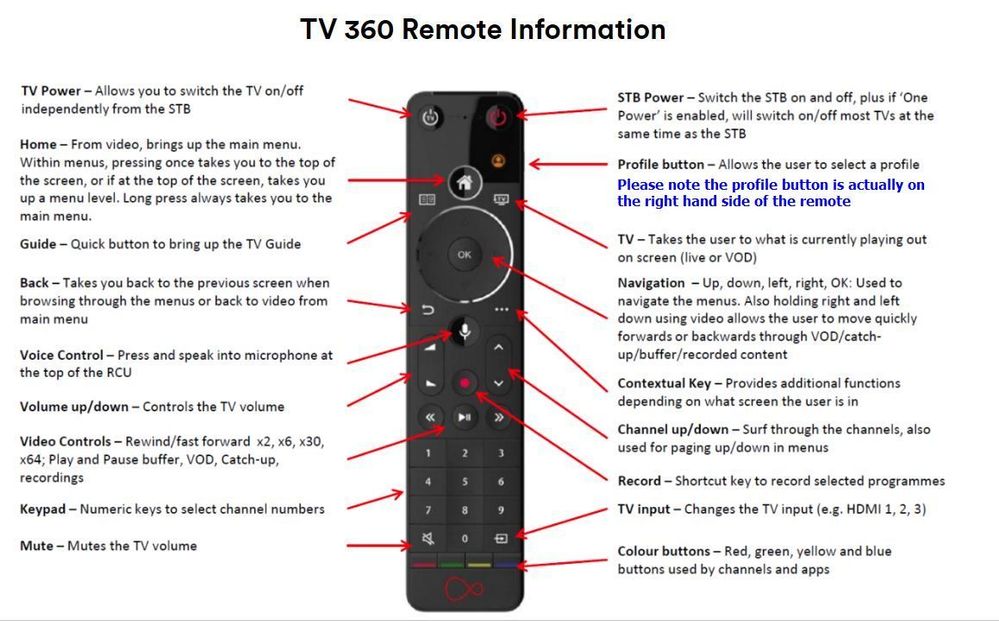
I'm a Very Insightful Person, I'm here to share knowledge.
Problem solved? Click to mark as a Helpful Answer, or use Kudos to say thanks
The do's and don'ts. Keep the community welcoming for all. Please read the FAQ's
- Mark as New
- Bookmark this message
- Subscribe to this message
- Mute
- Subscribe to this message's RSS feed
- Highlight this message
- Print this message
- Flag for a moderator
on 12-04-2022 09:33
Hi there @RG59
Thank you so much for your post and welcome back to the forums!
I'm so sorry for the confusion here but a big thank you to @newapollo for their help and guidance!
Has this now been resolved for you?
Thank you.
