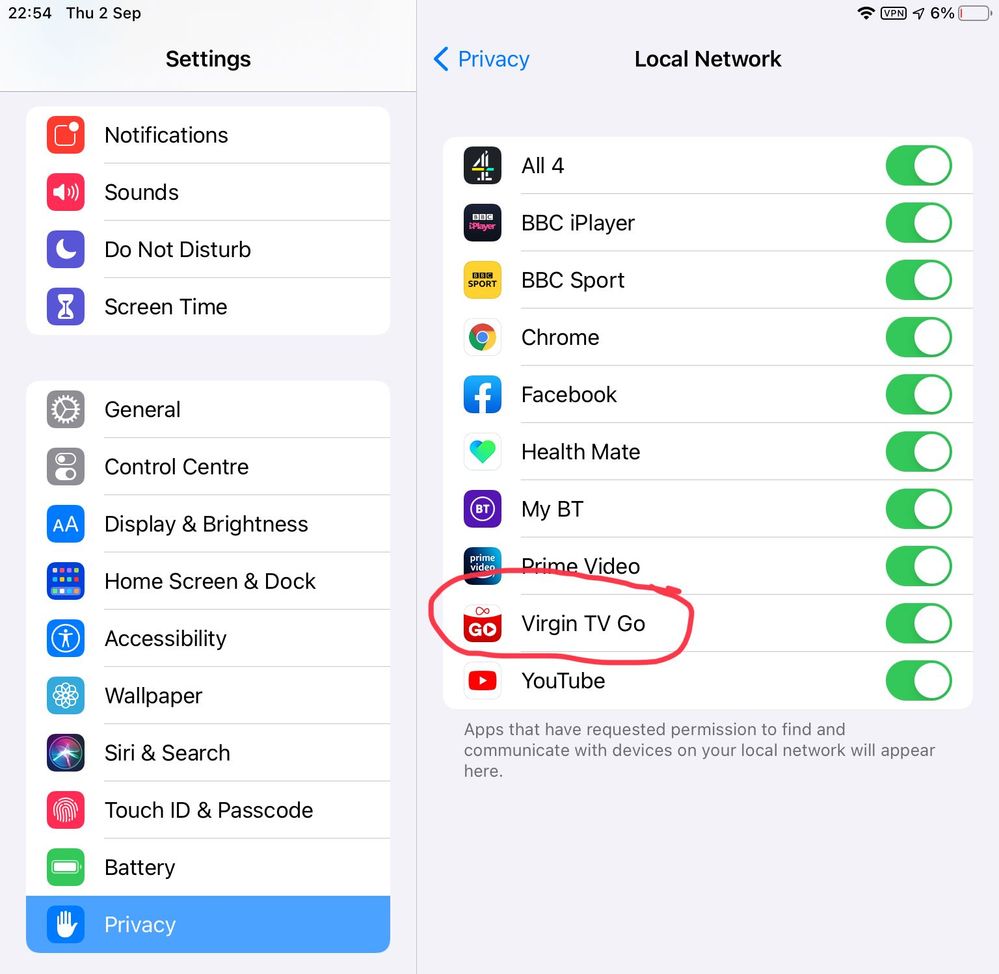- Virgin Media Community
- Forum Archive
- Re: Re: Unable to use TV Go website to watch recor...
- Subscribe to RSS Feed
- Mark Topic as New
- Mark Topic as Read
- Float this Topic for Current User
- Bookmark
- Subscribe
- Mute
- Printer Friendly Page
Re: Unable to use TV Go website to watch recordings
- Mark as New
- Bookmark this message
- Subscribe to this message
- Mute
- Subscribe to this message's RSS feed
- Highlight this message
- Print this message
- Flag for a moderator
on 25-08-2021 19:19
I still get the same issues in setting up recordings but much better than before.
Do still have issues in watching recordings on app (through iPad) when away. Get messages that “can on only view on Virgin Box” or “you are not linked to same network, to watch switch on virgin box”
Frustrating when your away.
f
- Mark as New
- Bookmark this message
- Subscribe to this message
- Mute
- Subscribe to this message's RSS feed
- Highlight this message
- Print this message
- Flag for a moderator
on 26-08-2021 19:26
Hi @Coachmark83 thanks for posting and welcome back to our community.
I am sorry to hear that you're sill having issues with TV Go. Can I ask it is only with accessing your recordings?
Regards
Lee_R
- Mark as New
- Bookmark this message
- Subscribe to this message
- Mute
- Subscribe to this message's RSS feed
- Highlight this message
- Print this message
- Flag for a moderator
on 26-08-2021 20:00
Hi Lee
No it’s for recordings and for catch up/on demand. It’s annoying when a film is on and can’t watch it on separate device through the app
- Mark as New
- Bookmark this message
- Subscribe to this message
- Mute
- Subscribe to this message's RSS feed
- Highlight this message
- Print this message
- Flag for a moderator
on 27-08-2021 20:07
Hi Coachmark83,
Thanks for coming back to us on this one.
Can you please give some specific examples of programmes that you are having the issue accessing so we can check things here for you?
There are some programmes that have rights restrictions on them so you won't be able to access via TV Go.
Let us know.
Thanks,
- Mark as New
- Bookmark this message
- Subscribe to this message
- Mute
- Subscribe to this message's RSS feed
- Highlight this message
- Print this message
- Flag for a moderator
on 02-09-2021 21:22
I am having the same problem. I get below message. Have toggled everything in app settings to allow. Am on the same WiFi network at home.
The app is really frustrating in not functioning how would expect. Please help
“This recording is only available on your home network. If you are at home check that you are connected to the same network or SSID as your virgin box
- Mark as New
- Bookmark this message
- Subscribe to this message
- Mute
- Subscribe to this message's RSS feed
- Highlight this message
- Print this message
- Flag for a moderator
on 02-09-2021 22:37
I've split a few of your posts that were across different threads, into a new thread so they're in the same place - makes replying a bit easier all-round. It's often better to keep to one problem = one thread.
To cover a couple of things that I don't think have been asked thus far - if you're wanting to download recordings from your 360 or stream them live, the mobile device needs to be on the same IP subnet as the 360 box - in other words, have a 192.168.0.x address where only the x differs.
If this requirement is not fulfilled, the error of "you're not on the same network" is entirely to be expected. Is yours?
I'm a Very Insightful Person, I'm here to share knowledge, I don't work for Virgin Media. Learn more
Have I helped? Click Mark as Helpful Answer or use Kudos to say thanks
- Mark as New
- Bookmark this message
- Subscribe to this message
- Mute
- Subscribe to this message's RSS feed
- Highlight this message
- Print this message
- Flag for a moderator
on 02-09-2021 22:57
You also get this message if the Virgin TV Go app is not enabled in the iPad Local Network Privacy settings (which allows the app to access the local network).
I'm a Very Insightful Person, I'm here to share knowledge, I don't work for Virgin Media. Learn more
Have I helped? Click Mark as Helpful Answer or use Kudos to say thanks
- Mark as New
- Bookmark this message
- Subscribe to this message
- Mute
- Subscribe to this message's RSS feed
- Highlight this message
- Print this message
- Flag for a moderator
02-09-2021 23:56 - edited 03-09-2021 00:01
Ernie_C may have answered your problem, if not just check you have the latest version of the app 4.34.
- Mark as New
- Bookmark this message
- Subscribe to this message
- Mute
- Subscribe to this message's RSS feed
- Highlight this message
- Print this message
- Flag for a moderator
on 03-09-2021 22:54
Thanks for reply and useful screen shots.
Yes they are all enabled.
- Mark as New
- Bookmark this message
- Subscribe to this message
- Mute
- Subscribe to this message's RSS feed
- Highlight this message
- Print this message
- Flag for a moderator
on 06-09-2021 09:39
Hi Coachmark83,
Thanks for popping an update here.
Some great suggestions there from our VIP Ernie and another user roy247 so thanks for those - Kudos to you both. 🙂
In order to help you further with this, can you please post a screenshot of the error you are getting?
We would also like to know the following:
- What is the make and model of the device you are using?
- What software is it running?
- What version of the TV Go app are you using?
- What programme/recording are you trying to access when the error comes up?
Does the same thing happen when trying a different show/recording?
Let us know so we can help further.
Thanks,