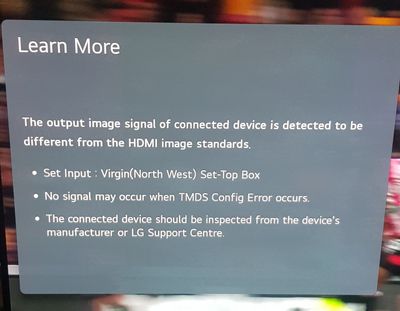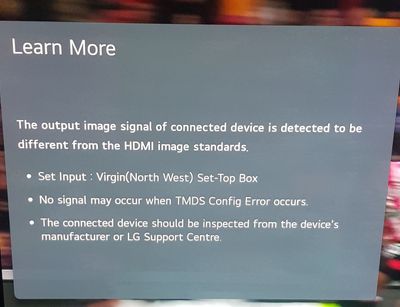- Virgin Media Community
- Forum Archive
- Re: Re: HDMI Resolution
- Subscribe to RSS Feed
- Mark Topic as New
- Mark Topic as Read
- Float this Topic for Current User
- Bookmark
- Subscribe
- Mute
- Printer Friendly Page
- Mark as New
- Bookmark this message
- Subscribe to this message
- Mute
- Subscribe to this message's RSS feed
- Highlight this message
- Print this message
- Flag for a moderator
on 02-01-2022 15:02
I also bought a new Lg C1 and have the same problem. That the tv fails to pick the 360 box up. I'm using HDMI certified 2.1 cables. The tv picks up the ps5 with its original HDMI cable. Its also picks up my Fire cube. I've got the ultimate oooomph package so thought it was a software issue when my box was done?
Ive had a VM technician out he said it maybe the box but at present they are unable to swap them out? So problem still on going.
TV and box running most up to date software / updates
I've even spoken to LG support and went through everything with them and they said it's not a tv problem.
I've even factory reset the box and still the same, tried swapping cables still the same. Any ideas please guys??
Answered! Go to Answer
Accepted Solutions
- Mark as New
- Bookmark this message
- Subscribe to this message
- Mute
- Subscribe to this message's RSS feed
- Highlight this message
- Print this message
- Flag for a moderator
on 03-01-2022 12:45
Hi, I've seen something on the web about turning off Quick Start + in settings on the LG TV, Setting's, General, Additional Settings, Quick Start +. 🤞
- Mark as New
- Bookmark this message
- Subscribe to this message
- Mute
- Subscribe to this message's RSS feed
- Highlight this message
- Print this message
- Flag for a moderator
on 02-01-2022 15:46
These are the messages my TV gives. This is when the 360 box HDMI settings are on 4k??
- Mark as New
- Bookmark this message
- Subscribe to this message
- Mute
- Subscribe to this message's RSS feed
- Highlight this message
- Print this message
- Flag for a moderator
on 02-01-2022 15:49
- Mark as New
- Bookmark this message
- Subscribe to this message
- Mute
- Subscribe to this message's RSS feed
- Highlight this message
- Print this message
- Flag for a moderator
on 02-01-2022 21:24
Long shot but may be worth a try. I have LG CX. Could not get the LG remote to work with the virgin 360 box. Via various forums it was suggested you manually input the Box as Ziggo. There is a thread on here somwhere giving details.
This may fool the tv into recognising the box and output
- Mark as New
- Bookmark this message
- Subscribe to this message
- Mute
- Subscribe to this message's RSS feed
- Highlight this message
- Print this message
- Flag for a moderator
on 03-01-2022 12:45
Hi, I've seen something on the web about turning off Quick Start + in settings on the LG TV, Setting's, General, Additional Settings, Quick Start +. 🤞
- Mark as New
- Bookmark this message
- Subscribe to this message
- Mute
- Subscribe to this message's RSS feed
- Highlight this message
- Print this message
- Flag for a moderator
on 03-01-2022 21:00
Hiya mate,
No still the same. I've even tried swapping it with my mini box and still the same. Factory reset the main box and rebooted everything. So frustrating and the fact that the picture quality imo isn't at its optimal.
- Mark as New
- Bookmark this message
- Subscribe to this message
- Mute
- Subscribe to this message's RSS feed
- Highlight this message
- Print this message
- Flag for a moderator
on 03-01-2022 22:42
Hi,
Having a C1 delivered on Thursday I will let you know how I get on.
- Mark as New
- Bookmark this message
- Subscribe to this message
- Mute
- Subscribe to this message's RSS feed
- Highlight this message
- Print this message
- Flag for a moderator
on 03-01-2022 23:11
It's a serious bit of kit mate, unbelievable tv mate. I got the 65" one back in November. Yeah let me know how you get on.
Once all set up, go to "support" then "quick help" then "check items" then "check the status of TV" then "check RF / HDMI"
If your 360 box is set to automatic or 4k that when you will / should get those messages I got regarding the HDMI cable mate.
- Mark as New
- Bookmark this message
- Subscribe to this message
- Mute
- Subscribe to this message's RSS feed
- Highlight this message
- Print this message
- Flag for a moderator
on 04-01-2022 01:28
Hi @Ianw97
I've seen the TMDS config error on my screen when I went into a hidden settings menu, but it didn't affect the picture quality, sadly I can't remember how I got into that hidden setting
As per
@roy247 wrote:Hi, I've seen something on the web about turning off Quick Start + in settings on the LG TV, Setting's, General, Additional Settings, Quick Start +. 🤞
I have Quick Start + turned On, have you tried turning if On?Off?
Also go to go to Settings > All Settings > Picture > Additional settings > HDMI Ultra HD Colour > try turning it on and off for the connected HDMI port (mine is set to on)
Although I haven't got the same TV as yourself the following may be available on your TV.
On my LG NANO you can bring up a hidden picture menu by going to Settings > All Settings > Picture > hover the onscreen cursor over Picture Mode Settings and type in 1113111
You can play around with those settings- I have Mastering Color set to BT2020 which I believe has improved my picture. If you don't like any of the changes you make there just go back in and reset it to Auto.
I'm a Very Insightful Person, I'm here to share knowledge.
Problem solved? Click to mark as a Helpful Answer, or use Kudos to say thanks
The do's and don'ts. Keep the community welcoming for all. Please read the FAQ's
- Mark as New
- Bookmark this message
- Subscribe to this message
- Mute
- Subscribe to this message's RSS feed
- Highlight this message
- Print this message
- Flag for a moderator
on 04-01-2022 16:59
Hi Dave,
Turning the HDMI deep colour off in the settings does correct the HDMI fault message. But I feel it reduces picture quality imo.
I have left my VM box in 4k. And put the tv in filmmaker mode auto start. And turned on the HDMI deep colour 4k setting. And that seems to of improved it.