- Virgin Media Community
- Forum Archive
- Re: Problems upgrading to 360
- Subscribe to RSS Feed
- Mark Topic as New
- Mark Topic as Read
- Float this Topic for Current User
- Bookmark
- Subscribe
- Mute
- Printer Friendly Page
- Mark as New
- Bookmark this message
- Subscribe to this message
- Mute
- Subscribe to this message's RSS feed
- Highlight this message
- Print this message
- Flag for a moderator
on 24-10-2021 21:09
I accepted a recommended upgrade to 360 delivered remotely three weeks ago. Since then I have only had live tv. No catch up,recordings or apps. Numerous calls but no resolution. Help!!!
Answered! Go to Answer
Accepted Solutions
- Mark as New
- Bookmark this message
- Subscribe to this message
- Mute
- Subscribe to this message's RSS feed
- Highlight this message
- Print this message
- Flag for a moderator
on 31-10-2021 16:45
Hi
I cannot see in the tread if this has now been referred back to you for an engineer?
Sara
- Mark as New
- Bookmark this message
- Subscribe to this message
- Mute
- Subscribe to this message's RSS feed
- Highlight this message
- Print this message
- Flag for a moderator
on 24-10-2021 21:18
My last call was 2 hours long on Thursday. I just wanted a new box. This was refused. Apparently I have been escalated to third level support but not heard a thing and still not working. I have been told a new box would not fix problem but I am very sceptical as was working perfectly before the upgrade and has never worked since so must be due to the software upgrade!
- Mark as New
- Bookmark this message
- Subscribe to this message
- Mute
- Subscribe to this message's RSS feed
- Highlight this message
- Print this message
- Flag for a moderator
on 24-10-2021 21:43
What happens when you try to make/watch recordings?
Same question for using OnDemand or use apps?
How many 360 do you have - do you have any miniboxes?
I'm a Very Insightful Person, I'm here to share knowledge, I don't work for Virgin Media. Learn more
Have I helped? Click Mark as Helpful Answer or use Kudos to say thanks
- Mark as New
- Bookmark this message
- Subscribe to this message
- Mute
- Subscribe to this message's RSS feed
- Highlight this message
- Print this message
- Flag for a moderator
on 25-10-2021 06:47
Hi
Recordings fail to playback and every few days the saved section empties anyway.
on demand sometimes works for say 10 mins then fails.
the apps require me to sign in every time and sometimes work for say 10 mins like above and then fail but often don’t work at all.
I only have one box. It was a TiVo box upgraded remotely to 360 since when it has never worked. Three weeks .
- Mark as New
- Bookmark this message
- Subscribe to this message
- Mute
- Subscribe to this message's RSS feed
- Highlight this message
- Print this message
- Flag for a moderator
on 25-10-2021 08:00
Do you get any error codes/messages when recordings or VOD fails?
@Sara4 wrote:
I only have one box. It was a TiVo box upgraded remotely to 360 since when it has never worked.
I presume you mean a V6 - TiVo needs a physical swapout
I'm a Very Insightful Person, I'm here to share knowledge, I don't work for Virgin Media. Learn more
Have I helped? Click Mark as Helpful Answer or use Kudos to say thanks
- Mark as New
- Bookmark this message
- Subscribe to this message
- Mute
- Subscribe to this message's RSS feed
- Highlight this message
- Print this message
- Flag for a moderator
on 25-10-2021 08:34
I must mean a V6 then!
numerous error codes. All cs. Including:
2217
2200
2518
- Mark as New
- Bookmark this message
- Subscribe to this message
- Mute
- Subscribe to this message's RSS feed
- Highlight this message
- Print this message
- Flag for a moderator
25-10-2021 18:40 - edited 25-10-2021 18:42
CS2200 and CS2217 are recording playout error codes. This can sometimes be caused by a temporary service interruption.
You can check if there any known faults by logging into Check Service Status at the top of the page. if nothing is showing there then dial the automated service number on 0800 561 0061. This often gives details of more local issues down to postcode level.
Try to play another recording and check if the problem also exists with other recordings.
Check your connections. Check the white cable from the wall socket to the splitter is tightly connected. Make sure all the white cable from the splitter to the back of the TV box is tightly connected.
If the TV box is connected to the Hub make sure the white cable going into the Hub is also tightly connected.
Step 4 - Reboot the Hub also turn the 360 power off at the wall socket and turn back on. This will reboot the TV box and can take around 5 minutes for the 360 to fully reboot, and around 8 minutes for the hub.
Error CS2518 means the replay content is currently not available and again you should follow the above procedures.
What is on the screen when you click on Settings > Network > Diagnostics? It should look like the pictures below.
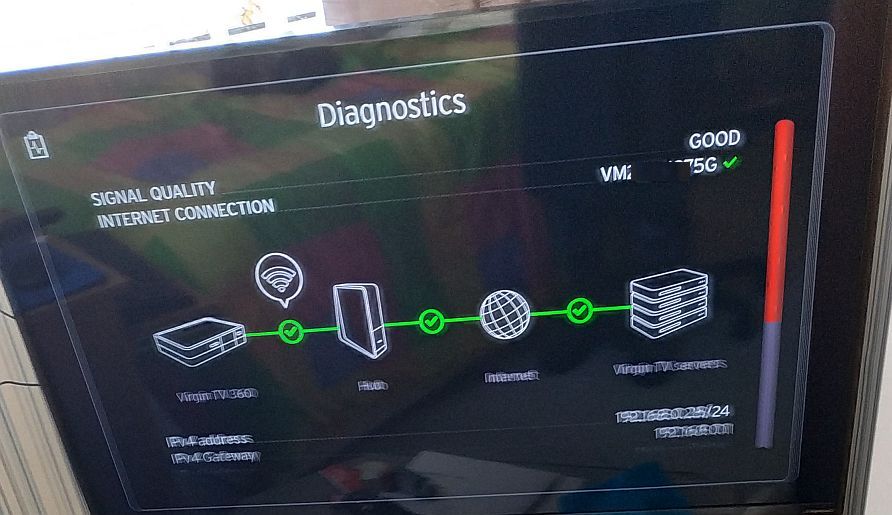
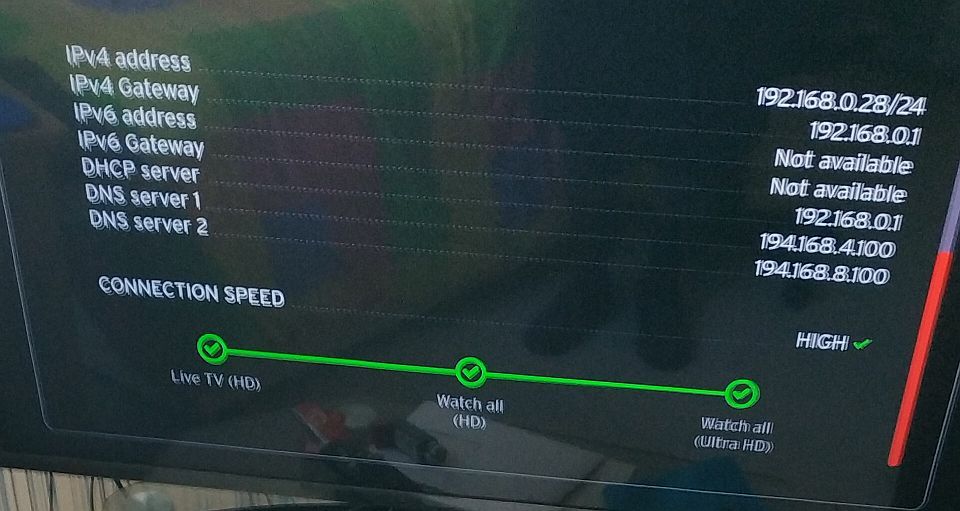
I'm a Very Insightful Person, I'm here to share knowledge.
Problem solved? Click to mark as a Helpful Answer, or use Kudos to say thanks
The do's and don'ts. Keep the community welcoming for all. Please read the FAQ's
- Mark as New
- Bookmark this message
- Subscribe to this message
- Mute
- Subscribe to this message's RSS feed
- Highlight this message
- Print this message
- Flag for a moderator
on 25-10-2021 20:46
Thank you.
I have not yet checked the physical connections but am sceptical as it all worked prior to the software upgrade and now nothing else works. At best I have live TV.
it is never a problem with only one recording and none of my neighbours are experiencing problems.
How or where do I find the settings menu please?
- Mark as New
- Bookmark this message
- Subscribe to this message
- Mute
- Subscribe to this message's RSS feed
- Highlight this message
- Print this message
- Flag for a moderator
on 25-10-2021 20:48
- Thanks for your advice…still totally stuck however!
- Mark as New
- Bookmark this message
- Subscribe to this message
- Mute
- Subscribe to this message's RSS feed
- Highlight this message
- Print this message
- Flag for a moderator
on 25-10-2021 20:51
@Sara4 wrote:it is never a problem with only one recording and none of my neighbours are experiencing problems.
Out of interest, do your neighbours have TiVo/V6 boxes or 360?
I'm not going to start a debate about the relative rights and wrongs, but the two software platforms are completely different. If they do have 360, it would be worth comparing your SW version with theirs.
I'm a Very Insightful Person, I'm here to share knowledge, I don't work for Virgin Media. Learn more
Have I helped? Click Mark as Helpful Answer or use Kudos to say thanks
