- Virgin Media Community
- Forum Archive
- Multiple Tech and Hardware Questions before orderi...
- Subscribe to RSS Feed
- Mark Topic as New
- Mark Topic as Read
- Float this Topic for Current User
- Bookmark
- Subscribe
- Mute
- Printer Friendly Page
Multiple Tech and Hardware Questions before ordering
- Mark as New
- Bookmark this message
- Subscribe to this message
- Mute
- Subscribe to this message's RSS feed
- Highlight this message
- Print this message
- Flag for a moderator
on 31-08-2022 16:13
Hello,
Ive searched the Virgin Media site, this site, and other forums, but to no avail. The live chat were pleasent enough, but couldnt offer any help as they arent tech trained, and I could only get an engineer out to speak to if I purchased a package. I've made an account to ask these question in one single place, in case anyone else is searching for these answers.
Ducts and wires: When we had BT FTTP installed, the ducts that were put in were large enough so that any additional wires could be put through this duct, preventing further digging/drilling. Can/will these be used? Do Virgin do FTTP, or is their system entirely different? Do the wires going to your house differ based on whats available in the street/cabinet? The current property is able to purchase Gigabit 1.1.
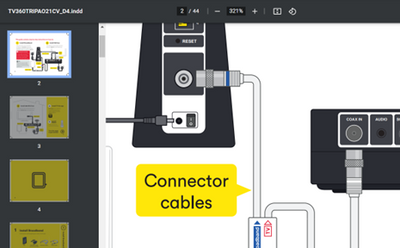
Coaxial to the 360 box: What does the coaxial cable to the 360 box do? Is it required for all services, or just live broadcast? If its not plugged in, will the box cease to function entirely? What does it provide that the ethernet network in the property physically can't / doesn't yet?
Coaxial network: Can the old coaxial network in the house that was previously used for the old analog arial carry this signal? If it can't, does it require gutting the house in order to replace it, or can it be fed through?
Mini Box: If the package makes you have multiroom, will you be penalised for not setting it up, given you might not want new wires trailing across the house? Would you be able to just stream from the main box without the coaxial? How about streaming online content?
Stream: As this service isnt available to 360 customers, would it be better to give up on the complexity of making 360 work, and just try this, as it is entirely wifi based?
Hub: Is it better to have the wires for the Hub come into the house where the main TV viewing room would be, in order to future-proof the property incase a future buyer wants Virgin Media TV? The current location of the BT hub is in the study, due to both the fibre coming in, and a large multiport switch for the ethernet network being wired in to that room. This isnt near where the main TV box would be.
Thank you for reading these. These are all questions im unable to find an official answer for, and sales reps arent able to answer.
- Mark as New
- Bookmark this message
- Subscribe to this message
- Mute
- Subscribe to this message's RSS feed
- Highlight this message
- Print this message
- Flag for a moderator
on 31-08-2022 17:00
@1SimpleQuestion wrote:Hello,
Ive searched the Virgin Media site, this site, and other forums, but to no avail. The live chat were pleasent enough, but couldnt offer any help as they arent tech trained, and I could only get an engineer out to speak to if I purchased a package. I've made an account to ask these question in one single place, in case anyone else is searching for these answers.
Ducts and wires: When we had BT FTTP installed, the ducts that were put in were large enough so that any additional wires could be put through this duct, preventing further digging/drilling. Can/will these be used? Do Virgin do FTTP, or is their system entirely different? Do the wires going to your house differ based on whats available in the street/cabinet? The current property is able to purchase Gigabit 1.1.
Diagram of the splitter and the COAXIN port on the 360 box
Coaxial to the 360 box: What does the coaxial cable to the 360 box do? Is it required for all services, or just live broadcast? If its not plugged in, will the box cease to function entirely? What does it provide that the ethernet network in the property physically can't / doesn't yet?
Coaxial network: Can the old coaxial network in the house that was previously used for the old analog arial carry this signal? If it can't, does it require gutting the house in order to replace it, or can it be fed through?
Mini Box: If the package makes you have multiroom, will you be penalised for not setting it up, given you might not want new wires trailing across the house? Would you be able to just stream from the main box without the coaxial? How about streaming online content?
Stream: As this service isnt available to 360 customers, would it be better to give up on the complexity of making 360 work, and just try this, as it is entirely wifi based?
Hub: Is it better to have the wires for the Hub come into the house where the main TV viewing room would be, in order to future-proof the property incase a future buyer wants Virgin Media TV? The current location of the BT hub is in the study, due to both the fibre coming in, and a large multiport switch for the ethernet network being wired in to that room. This isnt near where the main TV box would be.
Thank you for reading these. These are all questions im unable to find an official answer for, and sales reps arent able to answer.
Typically VM will use their own as the other is property of BT and so avoids hassle should you switch in the future, they will do all the necessary work and clean up etc however at any point once the tech is at your property to install, you can refuse if you dislike how the work will be done.
The Coaxile is used to communicate with the VM services, so it's required at all times.
If the previous Coax was VM owned then yes it can be reused but if it was just for normal SAT TV then no as it's not connected to Virginmedia.
You won't be penalised should you not set up multibox, however it does still require a coaxile cable and internet connection to work, so should you not set it up you will have a paperweight on your hands.
Stream from Virginmedia is the best option should you not want the hassle of cables trailing the property etc.
This is your own choice, it would make it easier for the future buyers but I don't think it would drastically impact property value one way or another so it's really a personal decision on that front.
** I work for VirginMedia but all opinions posted here are my own.
- Mark as New
- Bookmark this message
- Subscribe to this message
- Mute
- Subscribe to this message's RSS feed
- Highlight this message
- Print this message
- Flag for a moderator
on 31-08-2022 17:20
@1SimpleQuestion wrote:Hello,
Ive searched the Virgin Media site, this site, and other forums, but to no avail. The live chat were pleasent enough, but couldnt offer any help as they arent tech trained, and I could only get an engineer out to speak to if I purchased a package. I've made an account to ask these question in one single place, in case anyone else is searching for these answers.
Ducts and wires: When we had BT FTTP installed, the ducts that were put in were large enough so that any additional wires could be put through this duct, preventing further digging/drilling. Can/will these be used? Do Virgin do FTTP, or is their system entirely different? Do the wires going to your house differ based on whats available in the street/cabinet? The current property is able to purchase Gigabit 1.1.
In some places then yes VM do use FTTP but it is their own fibre they can't use any existing Openreach ones. In the majority of cases it is coax cable from the street cabinet to a box on the outside of your house (referred to as an onmibox), then through a hole in the wall to inside the house.
Diagram of the splitter and the COAXIN port on the 360 box
Coaxial to the 360 box: What does the coaxial cable to the 360 box do? Is it required for all services, or just live broadcast? If its not plugged in, will the box cease to function entirely? What does it provide that the ethernet network in the property physically can't / doesn't yet?
The coax to the TV box(es) carry the live TV feed, while on-demand and catch up is done via either ethernet (better) or wifi. BUT even fi you never plan to use it for live TV, if the box fails to detect a coax connection, it simply won't complete turning on. So effectively, yes, you need to have a coax cable running to each TV box you have.
Coaxial network: Can the old coaxial network in the house that was previously used for the old analog arial carry this signal? If it can't, does it require gutting the house in order to replace it, or can it be fed through?
No the coax is a different specification entirely, you won't necessarily have to remove the old coax but new cable runs would need to be made.
Mini Box: If the package makes you have multiroom, will you be penalised for not setting it up, given you might not want new wires trailing across the house? Would you be able to just stream from the main box without the coaxial? How about streaming online content?
Mini box still needs a coax connection otherwise it won't start up. As long as you are paying the monthly fee, then VM really won't care if you are using it or not - you can leave it in the box it came in if you want.
Stream: As this service isnt available to 360 customers, would it be better to give up on the complexity of making 360 work, and just try this, as it is entirely wifi based?
Probably yes, you sign up for broadband only (or broadband and landline) with no TV service. As long as the stream devices has all of the channels/content you want then that will be fine - check this first though.
Hub: Is it better to have the wires for the Hub come into the house where the main TV viewing room would be, in order to future-proof the property incase a future buyer wants Virgin Media TV? The current location of the BT hub is in the study, due to both the fibre coming in, and a large multiport switch for the ethernet network being wired in to that room. This isnt near where the main TV box would be.
To be honest it doesn't really matter, effectively a single cable comes from the street, this is then split and run off to wherever you want a device to be, not the splitter could be in the aforementioned omnibox with separate cables running outside the house and coming in through different holes in the wall. Alternatively a single cable could come in and be split at, say where you want the hub to be, separate cables then run internally from that point to other boxes.
I wouldn't bother about possible future owners, as 'new' customers they would get a technician visit if needed to run additional cables anyway, of course they may not want the TV where you have it anyway.
Thank you for reading these. These are all questions im unable to find an official answer for, and sales reps arent able to answer.
