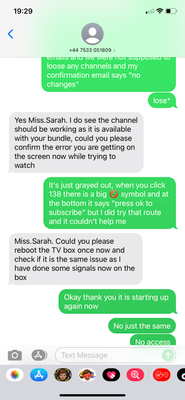- Virgin Media Community
- Forum Archive
- Lost channels with 360 upgrade
- Subscribe to RSS Feed
- Mark Topic as New
- Mark Topic as Read
- Float this Topic for Current User
- Bookmark
- Subscribe
- Mute
- Printer Friendly Page
Lost channels with 360 upgrade
- Mark as New
- Bookmark this message
- Subscribe to this message
- Mute
- Subscribe to this message's RSS feed
- Highlight this message
- Print this message
- Flag for a moderator
on 18-09-2021 23:26
Really frustrated and getting no answers =(
Upgraded to 360 “for free with no changes” and we’ve lost loads of channels. I’ve been on with customer services three times, plus they sent an engineer out this morning. Three agents have told me we should be getting the channels. Had to do a turn off for a long time and a factory re-set which was the latest suggestion but that didn’t work either. Examples of channels lost are SYFY, TLC - channels we watch every day.
Going round in circles and no one seems to be able to sort this for me. Just wondered if anyone else has lost out with this upgrade?
- Mark as New
- Bookmark this message
- Subscribe to this message
- Mute
- Subscribe to this message's RSS feed
- Highlight this message
- Print this message
- Flag for a moderator
on 19-09-2021 09:57
The 360 doesn't display SD channels where your package includes the HD version, with a couple of notable exceptions (BBC1 and maybe another) - check here for a PDF guide with all your channel numering if it helps.
What happens when you try to select SyFy SD/HD on Channel 138, for example?
I'm a Very Insightful Person, I'm here to share knowledge, I don't work for Virgin Media. Learn more
Have I helped? Click Mark as Helpful Answer or use Kudos to say thanks
- Mark as New
- Bookmark this message
- Subscribe to this message
- Mute
- Subscribe to this message's RSS feed
- Highlight this message
- Print this message
- Flag for a moderator
on 21-09-2021 10:02
Hi sp___jb
Were you able to check the channel guide we sent to see if you are missing any channels
Can I ask what Tv package you are on
Gareth_L
- Mark as New
- Bookmark this message
- Subscribe to this message
- Mute
- Subscribe to this message's RSS feed
- Highlight this message
- Print this message
- Flag for a moderator
on 26-09-2021 09:12
I wasn’t sent a channel list? We’re on MixIt, but three people from customer services have told us we should be getting those channels, including the girl who arranged for the technician to come out. Last person told us to turn off for a prolonged time and then reset but that hasn’t worked either. I need to phone up again but was just hoping someone on here could help.
- Mark as New
- Bookmark this message
- Subscribe to this message
- Mute
- Subscribe to this message's RSS feed
- Highlight this message
- Print this message
- Flag for a moderator
on 26-09-2021 09:24
In my post-2 above I included a link to the channel guide.
If you click on this link here it will load the same page. Neither SyFy SD nor HD are included in Mixit.
The SD version is a personal pick add-on - Entertainment & Drama here
The HD version is only included in Maxit.
I'm guessing you may have been on an older package that included these channels and, coincidentally with the 360 conversion, you've been moved to a newer bundle and lost them because of that. Check a couple of your older bills to see what bundle you were on before.
I'm a Very Insightful Person, I'm here to share knowledge, I don't work for Virgin Media. Learn more
Have I helped? Click Mark as Helpful Answer or use Kudos to say thanks
- Mark as New
- Bookmark this message
- Subscribe to this message
- Mute
- Subscribe to this message's RSS feed
- Highlight this message
- Print this message
- Flag for a moderator
on 26-09-2021 19:08
Then why are customer services telling me I should have them? Three people have looked at my package and said “yes you should be receiving them”. I have email confirmation that there have been no changes. Except we are now missing channels.
I only agreed to the update because I was told nothing would change except the package interface.
- Mark as New
- Bookmark this message
- Subscribe to this message
- Mute
- Subscribe to this message's RSS feed
- Highlight this message
- Print this message
- Flag for a moderator
26-09-2021 19:21 - edited 26-09-2021 19:23
At the risk of being blunt, if anyone's told you that SyFy is included in the basic MixIt package, they're wrong - if you've got written proof of this, then I would check that for clarity of what exactly was advised. If it was verbal, then let's hope for your sake that call recordings can be retrieved. Edited to add - feel free to post up any (anonymised) communications you've received, to this forum thread. Just strip out any details that identify you, else the images won't be approved.
Were you able to check your previous bills to see what package you were on prior to these changes?
None of this will alter the fact that MixIt doesn't include SyFy, so you'll need to move to a package that does. The Entertainment & Drama add-on includes the SD version, and for TLC that you previously mentioned you'll need the Entertainment & Lifestyle presonal pick. Please check the links I've posted, and make yourself familiar with the package and bundle details - it will help you.
Ordinarily I'd suggest waiting for the forum staff to come along in a day or so, and intervene here - which will often be quicker & simpler than starting the formal complaints process. They can't normally deal with package change issues that this could turn out to be, so that might be a non-starter - but you've got nothing to really lose by waiting for them.
If you did this package change within the past 14days, then you can revert it and go back on whatever you were on previously. Again - check your online contract, see what package you were on and what dates things were changed. Having some of these details ready-to-hand and being clear on what-was-what, and when-was-when, will help you to resolve this.
I'm a Very Insightful Person, I'm here to share knowledge, I don't work for Virgin Media. Learn more
Have I helped? Click Mark as Helpful Answer or use Kudos to say thanks
- Mark as New
- Bookmark this message
- Subscribe to this message
- Mute
- Subscribe to this message's RSS feed
- Highlight this message
- Print this message
- Flag for a moderator
on 26-09-2021 19:29
Is there a list of which channels are with the add ons so I can check? I know the extra channels have stars on them, but nothing to show which star goes with which add on. We have the majority of the additional channel we’re subscribed too, but we are missing some which we had before our move. I’ve scoured online, and even the technician said there used to be a list but he couldn’t find it either.
- Mark as New
- Bookmark this message
- Subscribe to this message
- Mute
- Subscribe to this message's RSS feed
- Highlight this message
- Print this message
- Flag for a moderator
on 26-09-2021 19:30
this is a screenshot of one of the text customer service guys telling me I should be getting the
- Mark as New
- Bookmark this message
- Subscribe to this message
- Mute
- Subscribe to this message's RSS feed
- Highlight this message
- Print this message
- Flag for a moderator
on 26-09-2021 19:44
Yes Miss.Sarah. I do see the channel should be working as it is available with your bundle, could you please confirm the error you are getting on the screen now while trying to watch
Miss.Sarah. Could you please reboot the TV box once now and check if it is the same issue as I have done some signals now on the box
Miss.Sarah. Let me get you connected to the tech team who will have a check in regards to this issue. Is that okay