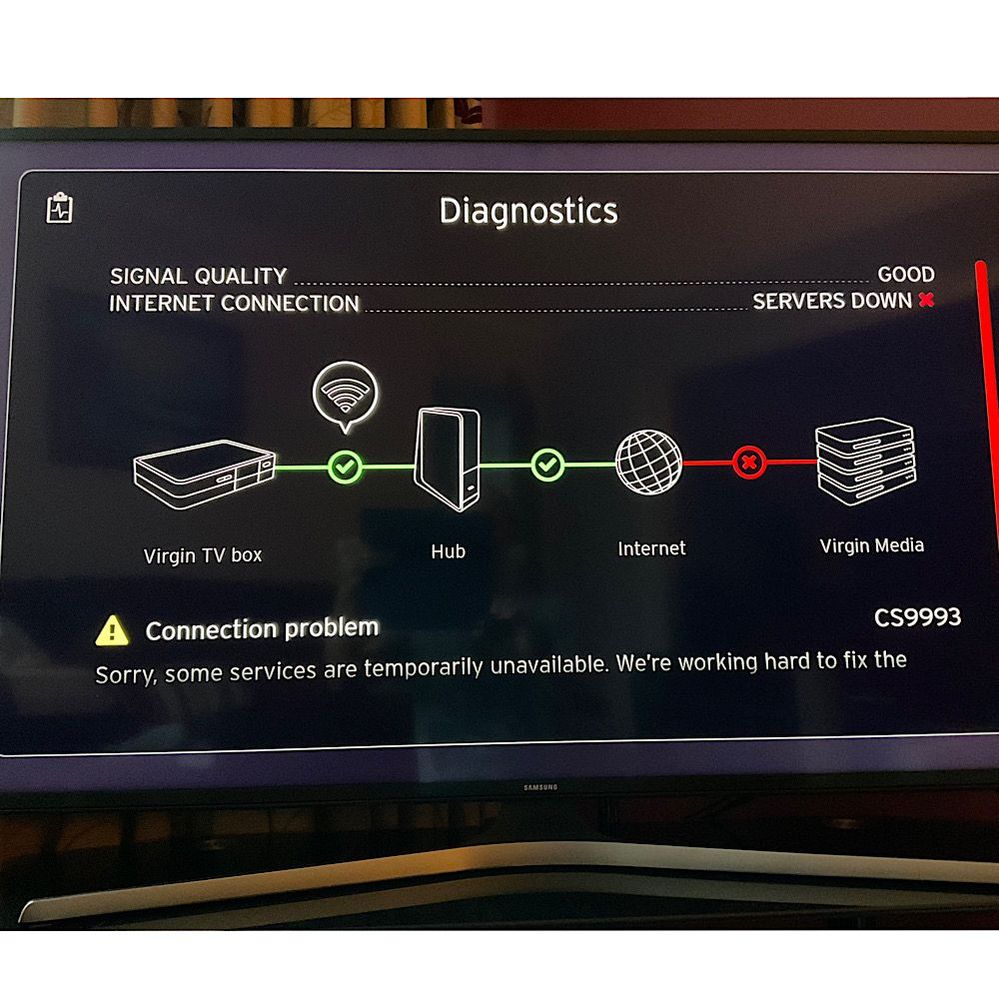- Virgin Media Community
- Forum Archive
- Internet Double Arrow Flashing
- Subscribe to RSS Feed
- Mark Topic as New
- Mark Topic as Read
- Float this Topic for Current User
- Bookmark
- Subscribe
- Mute
- Printer Friendly Page
- Mark as New
- Bookmark this message
- Subscribe to this message
- Mute
- Subscribe to this message's RSS feed
- Highlight this message
- Print this message
- Flag for a moderator
on 12-10-2021 17:44
Just turned on my V6 (with 360 software) and I notice the two double arrow icon is flashing.
When I then go into the Settings page and then to Network, it shows it’s connected to my Hub via Wi-Fi just fine (my Wi-Fi is working ok) but when I then go to Diagnostics, I’m seeing this :
The VM Status page shows no issues.
Is there an area fault or should I turn the box off and back on (all channels are fine but obviously no On Demand stuff is working ) ?
Husband, Dad, Gamer, Gadget Lover......
Twitter: @deans6571
Answered! Go to Answer
Accepted Solutions
- Mark as New
- Bookmark this message
- Subscribe to this message
- Mute
- Subscribe to this message's RSS feed
- Highlight this message
- Print this message
- Flag for a moderator
on 12-10-2021 18:41
Hi again @deans6571
My 360 corrected itself after about 5 minutes. There weren't any problems with my hub or any other devices.
You could check the automated service line 0800 561 0061. This often gives details of more local issues down to postcode level.
Rebooting the 360 won't do any harm unless you are recording a program, and the same as when it was running the TIVO software it should try and reconnect to the internet.
I'm a Very Insightful Person, I'm here to share knowledge.
Problem solved? Click to mark as a Helpful Answer, or use Kudos to say thanks
The do's and don'ts. Keep the community welcoming for all. Please read the FAQ's
- Mark as New
- Bookmark this message
- Subscribe to this message
- Mute
- Subscribe to this message's RSS feed
- Highlight this message
- Print this message
- Flag for a moderator
12-10-2021 18:02 - edited 12-10-2021 18:04
This happened to me around 2:00am. I was watching and recording WWE RAW.
The hub remained on, however the picture and sound went off on BT Sport 1,2 and 3 for a few minutes - no other channels were affected. The double internet arrow on the 360 was flashing. My hub remained on and no disconnection shows in my BQM. Also looking at my hub my IP address hasn't changed.
When picture and sound came back there was onscreen message in an oblong box showing CS9993 and the same description you can see on the 360 diagnostics screen.
Reading a few forum posts there were some issues earlier today, but I don't feel they are related to the 360 error message.
Is everything else working OK now?
EDIT - Stop sniggering at me watching Raw, it's panto season all year 😎
I'm a Very Insightful Person, I'm here to share knowledge.
Problem solved? Click to mark as a Helpful Answer, or use Kudos to say thanks
The do's and don'ts. Keep the community welcoming for all. Please read the FAQ's
- Mark as New
- Bookmark this message
- Subscribe to this message
- Mute
- Subscribe to this message's RSS feed
- Highlight this message
- Print this message
- Flag for a moderator
12-10-2021 18:20 - edited 12-10-2021 18:21
@newapollo wrote:This happened to me around 2:00am. I was watching and recording WWE RAW.
The hub remained on, however the picture and sound went off on BT Sport 1,2 and 3 for a few minutes - no other channels were affected. The double internet arrow on the 360 was flashing. My hub remained on and no disconnection shows in my BQM. Also looking at my hub my IP address hasn't changed.
When picture and sound came back there was onscreen message in an oblong box showing CS9993 and the same description you can see on the 360 diagnostics screen.
Reading a few forum posts there were some issues earlier today, but I don't feel they are related to the 360 error message.
Is everything else working OK now?
EDIT - Stop sniggering at me watching Raw, it's panto season all year 😎
The double arrow icon is still flashing as I type this but all my Wi-Fi is working fine (no error lights on my Hub 3).
So does this mean it’s an issue with my box or the VM servers ? The error message picture I posted earlier suggests the error isn’t with my equipment but at the VM end.
Should I try a reboot of my box (turning the switch off at the back) ? When did your light stop flashing?
Husband, Dad, Gamer, Gadget Lover......
Twitter: @deans6571
- Mark as New
- Bookmark this message
- Subscribe to this message
- Mute
- Subscribe to this message's RSS feed
- Highlight this message
- Print this message
- Flag for a moderator
on 12-10-2021 18:41
Hi again @deans6571
My 360 corrected itself after about 5 minutes. There weren't any problems with my hub or any other devices.
You could check the automated service line 0800 561 0061. This often gives details of more local issues down to postcode level.
Rebooting the 360 won't do any harm unless you are recording a program, and the same as when it was running the TIVO software it should try and reconnect to the internet.
I'm a Very Insightful Person, I'm here to share knowledge.
Problem solved? Click to mark as a Helpful Answer, or use Kudos to say thanks
The do's and don'ts. Keep the community welcoming for all. Please read the FAQ's
- Mark as New
- Bookmark this message
- Subscribe to this message
- Mute
- Subscribe to this message's RSS feed
- Highlight this message
- Print this message
- Flag for a moderator
on 12-10-2021 18:53
@newapollo wrote:Hi again @deans6571
My 360 corrected itself after about 5 minutes. There weren't any problems with my hub or any other devices.
You could check the automated service line 0800 561 0061. This often gives details of more local issues down to postcode level.
Rebooting the 360 won't do any harm unless you are recording a program, and the same as when it was running the TIVO software it should try and reconnect to the internet.
Thanks for that - much appreciated.
I haven’t rebooted the box as just called the number you provided above and there is a message saying there are intermittent issues with Broadband and TV in my area (even though the VM Status page shows no issues) actually in my post code area. It doesn’t give a fix time.
I may give it until the morning and then give it a reboot.
Husband, Dad, Gamer, Gadget Lover......
Twitter: @deans6571
- Mark as New
- Bookmark this message
- Subscribe to this message
- Mute
- Subscribe to this message's RSS feed
- Highlight this message
- Print this message
- Flag for a moderator
on 12-10-2021 20:43
@iantos wrote:Since upgrading my V6 box to 360 I have had more error codes and spam email than I ever had before the upgrade.
This one today is really annoying. It prevents me accessing recordings where I have more than one episode recorded.
Also the option to access all episodes of a series generates the code.
I have complained to many different call centres including an an email to the chief executive office.
I’ll leave it to all members to guess how much response I received.
If I wasn’t locked into a contract then I would leave, although not sure if BT or Sky would be any better.
Lets face it, as long as we keep paying they couldn’t care less about customer service.
…..start a new thread - don’t try and tag onto this one which has nothing to do with your issue.
Husband, Dad, Gamer, Gadget Lover......
Twitter: @deans6571
- Mark as New
- Bookmark this message
- Subscribe to this message
- Mute
- Subscribe to this message's RSS feed
- Highlight this message
- Print this message
- Flag for a moderator
on 12-10-2021 20:45
@newapollo wrote:Hi again @deans6571
My 360 corrected itself after about 5 minutes. There weren't any problems with my hub or any other devices.
You could check the automated service line 0800 561 0061. This often gives details of more local issues down to postcode level.
Rebooting the 360 won't do any harm unless you are recording a program, and the same as when it was running the TIVO software it should try and reconnect to the internet.
My flashing light disappeared earlier (sorry - was caught up with something else) - everything now seems back to normal.
😃
Husband, Dad, Gamer, Gadget Lover......
Twitter: @deans6571
- Mark as New
- Bookmark this message
- Subscribe to this message
- Mute
- Subscribe to this message's RSS feed
- Highlight this message
- Print this message
- Flag for a moderator
on 15-10-2021 11:01
Thanks for the update deans6571, glad to hear this has now been resolved. If you need assistance in the future please don't hesitate to get in touch.
Rob