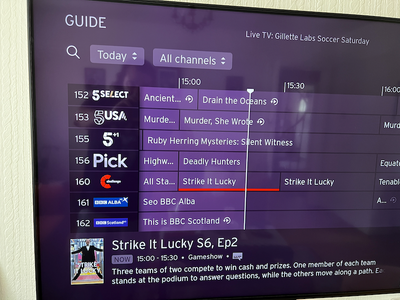- Virgin Media Community
- Forum Archive
- Horrendous New TV 360 Interface Help
- Subscribe to RSS Feed
- Mark Topic as New
- Mark Topic as Read
- Float this Topic for Current User
- Bookmark
- Subscribe
- Mute
- Printer Friendly Page
Horrendous New TV 360 Interface Help
- Mark as New
- Bookmark this message
- Subscribe to this message
- Mute
- Subscribe to this message's RSS feed
- Highlight this message
- Print this message
- Flag for a moderator
30-07-2022 15:44 - edited 30-07-2022 15:45
Hi All,
I have just upgraded my first Virgin TV box to the new TV 360 software and the Interface is terrible compared to what Virgin used to provide us.
Case in point is in the attached image. I cannot easily navigate to the menu where it says 'All Channels'. This is where I would be able to select Sports, Movies, Kids, Documentaries, News etc...
You have to scroll all the way to the top of the channel list and then select it, which takes so long and you always miss-press a button. If there was a way to get to that menu bar with one click, it would solve so much and make life so much easier.
On the old interface, you could just press 'Home' then in the left menu choose TV and it would give you a choice of HD, Sports, Movies etc... you don't even get the choice of scrolling through just HD channels with the new interface.
Had this new TV 360 interface for about 20 minutes and I already hate it.
Let's not even mention the fact that it didn't automatically update my second TV Box like it said, so it's off to 360install I go to get help.
I only got the TV 360 as it was offered as a free upgrade when I took out the 1GB internet package.
Wish I hadn't bothered now as this new Interface is so, so terrible to use. It puts the usability and user experience below even BT TV, and I didn't think there would a UX and design worse than what they gave to their customers.
- Mark as New
- Bookmark this message
- Subscribe to this message
- Mute
- Subscribe to this message's RSS feed
- Highlight this message
- Print this message
- Flag for a moderator
on 30-07-2022 16:26
You can't please everybody all of the time. I actually prefer the 360 EPG.
When searching on the EPG press the Home button, then right and it takes you to the top of the guide with All Channels highlighted.
If you then click on All Channels it brings up a category list Documentaries, Entertainment, International, Kids etc so you can go straight to that section.
The 360 has the option to set Profiles, so you can use that to create a list of your choice, eg all HD channels.
There are lot's of tips on the following page to help you get used to the 360.
https://www.virginmedia.com/help/tv/virgin-tv-360
I'm a Very Insightful Person, I'm here to share knowledge.
Problem solved? Click to mark as a Helpful Answer, or use Kudos to say thanks
The do's and don'ts. Keep the community welcoming for all. Please read the FAQ's