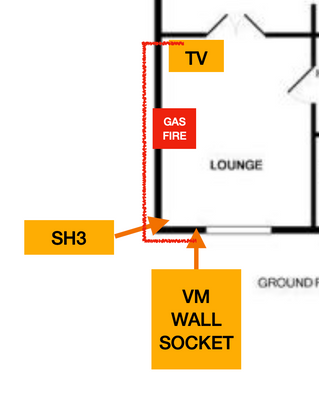- Virgin Media Community
- Forum Archive
- Connecting 360 box and hub.
- Subscribe to RSS Feed
- Mark Topic as New
- Mark Topic as Read
- Float this Topic for Current User
- Bookmark
- Subscribe
- Mute
- Printer Friendly Page
Connecting 360 box and hub.
- Mark as New
- Bookmark this message
- Subscribe to this message
- Mute
- Subscribe to this message's RSS feed
- Highlight this message
- Print this message
- Flag for a moderator
14-05-2021 10:57 - edited 14-05-2021 11:23
Basically my hub and 360 box are on opposite ends of a large room. What am I supposed to do? The cables provided obviously won't reach.
- Mark as New
- Bookmark this message
- Subscribe to this message
- Mute
- Subscribe to this message's RSS feed
- Highlight this message
- Print this message
- Flag for a moderator
on 14-05-2021 11:28
All VM's TV boxes need 2 connections.
1: The coax connection for live TV, this is a physical cable connection.
2: The internet connection, which on a V6 or 360 is via your homehub. This can be via Ethernet or WiFi.
I'm a Very Insightful Person, I'm here to share knowledge, I don't work for Virgin Media. Learn more
Have I helped? Click Mark as Helpful Answer or use Kudos to say thanks
- Mark as New
- Bookmark this message
- Subscribe to this message
- Mute
- Subscribe to this message's RSS feed
- Highlight this message
- Print this message
- Flag for a moderator
on 14-05-2021 11:30
Do I have to use the cable?
- Mark as New
- Bookmark this message
- Subscribe to this message
- Mute
- Subscribe to this message's RSS feed
- Highlight this message
- Print this message
- Flag for a moderator
on 14-05-2021 11:50
If you mean the coax cable, then yes. Virgin Media, being a cable-TV platform, deliver live TV over the coax cable and without it - none of their TV boxes will work.
The Ethernet cable between your 360 & the homehub can be substituted with a WiFi connection if necessary.
I'm a Very Insightful Person, I'm here to share knowledge, I don't work for Virgin Media. Learn more
Have I helped? Click Mark as Helpful Answer or use Kudos to say thanks
- Mark as New
- Bookmark this message
- Subscribe to this message
- Mute
- Subscribe to this message's RSS feed
- Highlight this message
- Print this message
- Flag for a moderator
on 14-05-2021 11:53
Thanks. How do I connect them if they're both on opposite ends of the room?
- Mark as New
- Bookmark this message
- Subscribe to this message
- Mute
- Subscribe to this message's RSS feed
- Highlight this message
- Print this message
- Flag for a moderator
on 14-05-2021 12:09
@MotherMut wrote:Thanks. How do I connect them if they're both on opposite ends of the room?
Refer to post-2 above, which connection are you querying?
The coax has to be physically connected, there's no getting around that. If your 360 isn't within range of the coax connection point, then you will need to move either the 360 (yourself) or the coax point (via VM).
The internet connection can be either Ethernet or WiFi. If you want to use WiFi, then make sure there's no Ethernet cable plugged into the 360 (this will disable WiFi) and go into the Settings > Network > Connection type menu, to connect the 360 to your router wirelessly.
I'm a Very Insightful Person, I'm here to share knowledge, I don't work for Virgin Media. Learn more
Have I helped? Click Mark as Helpful Answer or use Kudos to say thanks
- Mark as New
- Bookmark this message
- Subscribe to this message
- Mute
- Subscribe to this message's RSS feed
- Highlight this message
- Print this message
- Flag for a moderator
on 14-05-2021 12:19
The coax. Would I need an engineer to install a second point or get a really long hdmi cable then?
- Mark as New
- Bookmark this message
- Subscribe to this message
- Mute
- Subscribe to this message's RSS feed
- Highlight this message
- Print this message
- Flag for a moderator
on 14-05-2021 12:27
Are you a new VM customer or have you just added the TV package?
Have you got the 360 box setup and working. If not and you are within your 14 day cooling off period give VM a call and ask for a engineer installation as you don't have a cable socket for your 360.
- Mark as New
- Bookmark this message
- Subscribe to this message
- Mute
- Subscribe to this message's RSS feed
- Highlight this message
- Print this message
- Flag for a moderator
on 14-05-2021 12:42
The long HDMI cable is the interim solution for sure.
@Eeepshas made an excellent point 're how you've got to where you are now, and all I can do is to reinforce this. This is classic case of - if we understand how you've got to where you are, then we can advise how to resolve it. But you will need VM's physical intervention to move the coax point, for sure.
I'm a Very Insightful Person, I'm here to share knowledge, I don't work for Virgin Media. Learn more
Have I helped? Click Mark as Helpful Answer or use Kudos to say thanks