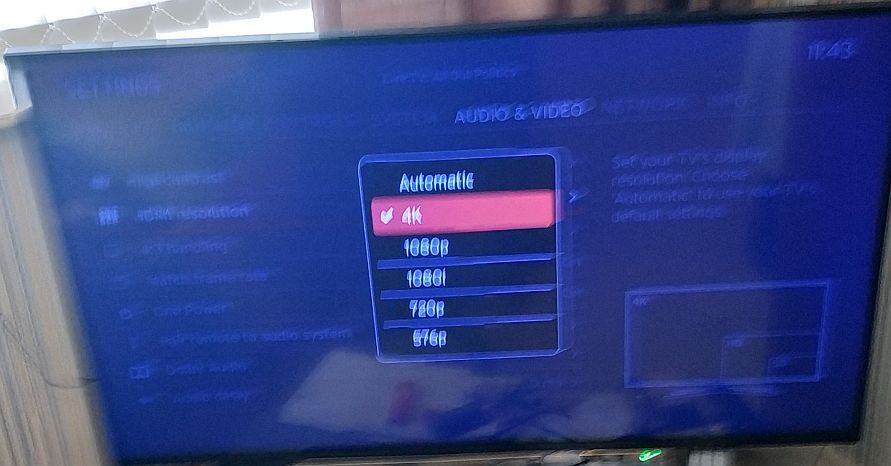- Virgin Media Community
- TV
- Virgin TV 360
- Re: Audio Sync problem with new 360 box
- Subscribe to RSS Feed
- Mark Topic as New
- Mark Topic as Read
- Float this Topic for Current User
- Bookmark
- Subscribe
- Mute
- Printer Friendly Page
- Mark as New
- Bookmark this message
- Subscribe to this message
- Mute
- Subscribe to this message's RSS feed
- Highlight this message
- Print this message
- Flag for a moderator
on 19-10-2020 10:45
I have had the new V6 /360 box for 10 days and have problems with the audio synchronisation.
My TV is a 4 year old 50" Sony Bravia with Sony sound bar. When I had the Tivo and the model before it I never had any problems.
The audio is okay with the soundbar off but when using the soundbar the audio drifts after about 5 mins. I have tried Dolby On/Off settings , audio delay set to 20m/sec and follow audio On/Off. All work for 5 mins then drift.
I have telephoned Virgin on 2 occasions the 2nd time getting through to their 2nd tier support. Went through all the power down re-boot etc but still the same issues.
Anyone else have this problem and any suggestions?
Thnks
Answered! Go to Answer
- Mark as New
- Bookmark this message
- Subscribe to this message
- Mute
- Subscribe to this message's RSS feed
- Highlight this message
- Print this message
- Flag for a moderator
on 15-04-2021 17:40
This is still being investigated by the development team, at present we don't have an estimated fix date for this but the team are working hard to fully resolve this as quickly as possible.
Once we have an update we will provide more information.
Rob
- Mark as New
- Bookmark this message
- Subscribe to this message
- Mute
- Subscribe to this message's RSS feed
- Highlight this message
- Print this message
- Flag for a moderator
on 15-04-2021 17:55
At this moment I'm still installing.....yup it didn't work....all day no virgin as it's stuck on the welcome screen..... virgin seem to think it'll be ok by tomorrow..... utterly ridiculous
- Mark as New
- Bookmark this message
- Subscribe to this message
- Mute
- Subscribe to this message's RSS feed
- Highlight this message
- Print this message
- Flag for a moderator
on 15-04-2021 18:09
Rob - thank you for the update.
What would be most helpful is if there was a setting to transparently pass the picture / sound to the TV without any re-encoding / upscaling / downscaling etc. I'm sure I could achieve this on the V6 box by setting every possible video resolution as acceptable.
I can see that even on SD / HD channels my TV reports that it is receiving a 2610p (i.e. 4K) picture from the 360 box. It would be better to not do the upscaling, and just pass everything, picture and sound, as is to the TV and let the TV sort it out. That way no delays are introduced by the 360 box.
Thanks
- Mark as New
- Bookmark this message
- Subscribe to this message
- Mute
- Subscribe to this message's RSS feed
- Highlight this message
- Print this message
- Flag for a moderator
on 15-04-2021 18:53
Just a thought but when they find a fix for the unfortunate people with sync problems at the moment ( and I know how annoying it was ), will everyone else who didn't have problems or managed to cure it now end up with problems.
Let's hope not.
- Mark as New
- Bookmark this message
- Subscribe to this message
- Mute
- Subscribe to this message's RSS feed
- Highlight this message
- Print this message
- Flag for a moderator
on 07-05-2021 10:57
Just adding my voice to those experiencing this problem. Upgrading my V6 box to TV 360 has broken my audio sync. Any form of Dolby Audio (whether enabled, or "Follow Content") results in the sound and picture being out of sync. I have to disable Dolby completely to get them aligned again.
Audio sync on both 5.1 and 2.0 channels was fine with the V6 box (exact same hardware) so this is 100% a software problem.
I suspect it is a result of TV 360 forcing the box to upscale to 4K for all content, whereas V6 allowed 1080i and other signals to be passed through without conversion. In general despite the slightly nicer interface I am finding TV 360 to be significantly worse than V6 for this and many other reasons.
- Mark as New
- Bookmark this message
- Subscribe to this message
- Mute
- Subscribe to this message's RSS feed
- Highlight this message
- Print this message
- Flag for a moderator
on 07-05-2021 11:06
I agree that this is likely to be the problem (see my post a few above for more details / proposed fix)
I was hoping that Virgin would have fixed it in the 4.31 software update I received yesterday but I don't think they have. I can still see that on a SD/HD channel my TV says it is receiving a 4k signal from the 360 box...
Virgin - if you're reading - it would be great to have the option to pass the 1080p (or whatever) signals to the TV and have the TV deal with it, as your upscaling just causes audio sync issues.
- Mark as New
- Bookmark this message
- Subscribe to this message
- Mute
- Subscribe to this message's RSS feed
- Highlight this message
- Print this message
- Flag for a moderator
on 07-05-2021 11:11
@Garwoofoo wrote:I suspect it is a result of TV 360 forcing the box to upscale to 4K for all content, whereas V6 allowed 1080i and other signals to be passed through without conversion. In general despite the slightly nicer interface I am finding TV 360 to be significantly worse than V6 for this and many other reasons.
The 360 doesn't force content to be upscaled to 4K. You have the choice of Automatic, 4K, 1080p, 1080i, 720p and 576p.
I'm a Very Insightful Person, I'm here to share knowledge.
Problem solved? Click to mark as a Helpful Answer, or use Kudos to say thanks
The do's and don'ts. Keep the community welcoming for all. Please read the FAQ's
- Mark as New
- Bookmark this message
- Subscribe to this message
- Mute
- Subscribe to this message's RSS feed
- Highlight this message
- Print this message
- Flag for a moderator
07-05-2021 11:20 - edited 07-05-2021 11:21
Agreed - but selecting Automatic just picks the highest available resolution for your TV (in my case, 4K) and upscales everything to that. So it is functionally identical to picking 4K from the list.
There is no equivalent of the functionality that the V6 box had where you could tell it what resolutions were acceptable and it would pass those through. UK broadcast TV is predominantly in 1080i and allowing the V6 to pass that signal through without converting it gave me perfect audio sync and a better picture too. TV 360 can't currently do that.
(I also don't want to force the box to 1080i for everything, because that then prevents the viewing of actual 4K content. It's just a clear downgrade from the functionality that was previously offered).
- Mark as New
- Bookmark this message
- Subscribe to this message
- Mute
- Subscribe to this message's RSS feed
- Highlight this message
- Print this message
- Flag for a moderator
on 07-05-2021 11:21
Right. But if I select "automatic" what should happen? My interpretation of that was that it should just pass it to the TV as is, without upscaling.
But, according to my TV, that's not what happens - it receives a 4K picture for SD channels. That's why I think it is up converting to 4K. Seems like you're saying if I don't want it to up convert I should select one of the other options (e.g. 576i) for SD channels then when I want to watch something in 1080p or 4K I should go back to this menu and change it? I think automatic should just pass it as is...
- Mark as New
- Bookmark this message
- Subscribe to this message
- Mute
- Subscribe to this message's RSS feed
- Highlight this message
- Print this message
- Flag for a moderator
on 07-05-2021 11:22
(Apologies - Garwoofoo beat me to it!)