- Virgin Media Community
- Forum Archive
- 360 tv recording when tv turned off
- Subscribe to RSS Feed
- Mark Topic as New
- Mark Topic as Read
- Float this Topic for Current User
- Bookmark
- Subscribe
- Mute
- Printer Friendly Page
360 tv recording when tv turned off
- Mark as New
- Bookmark this message
- Subscribe to this message
- Mute
- Subscribe to this message's RSS feed
- Highlight this message
- Print this message
- Flag for a moderator
on 23-09-2021 15:26
How can I record with 360 when out of the home it appears if the tv is off so is the 360
- Mark as New
- Bookmark this message
- Subscribe to this message
- Mute
- Subscribe to this message's RSS feed
- Highlight this message
- Print this message
- Flag for a moderator
on 23-09-2021 15:52
If you have switched your 360 off, then it can't record programmes in your absence. The boxes are intended to be left on 24/7 to allow for recording when you're not at home.
I suspect what you might be asking, is "how can I set recordings", to which the answer is to use the TV Go app on a compatible device - https://www.virginmedia.com/tv/go-control
Whether your TV set is on or off makes no difference to whether your 360 box will work.
I'm a Very Insightful Person, I'm here to share knowledge, I don't work for Virgin Media. Learn more
Have I helped? Click Mark as Helpful Answer or use Kudos to say thanks
- Mark as New
- Bookmark this message
- Subscribe to this message
- Mute
- Subscribe to this message's RSS feed
- Highlight this message
- Print this message
- Flag for a moderator
on 23-09-2021 16:07
Thank you but I haven't actually turned 360 box off when I turn TV onto standby mode via the 360 remote it appears to automatically turn off the 360 box as when I turn TV on again with the 360 remote it's a blank screen and I have to press the standby button when the screen lights up with the welcome message in different languages
- Mark as New
- Bookmark this message
- Subscribe to this message
- Mute
- Subscribe to this message's RSS feed
- Highlight this message
- Print this message
- Flag for a moderator
on 23-09-2021 16:10
If you only want to turn off the TV and not the 360 box then use the black TV button on the left hand side of the 360 remote.
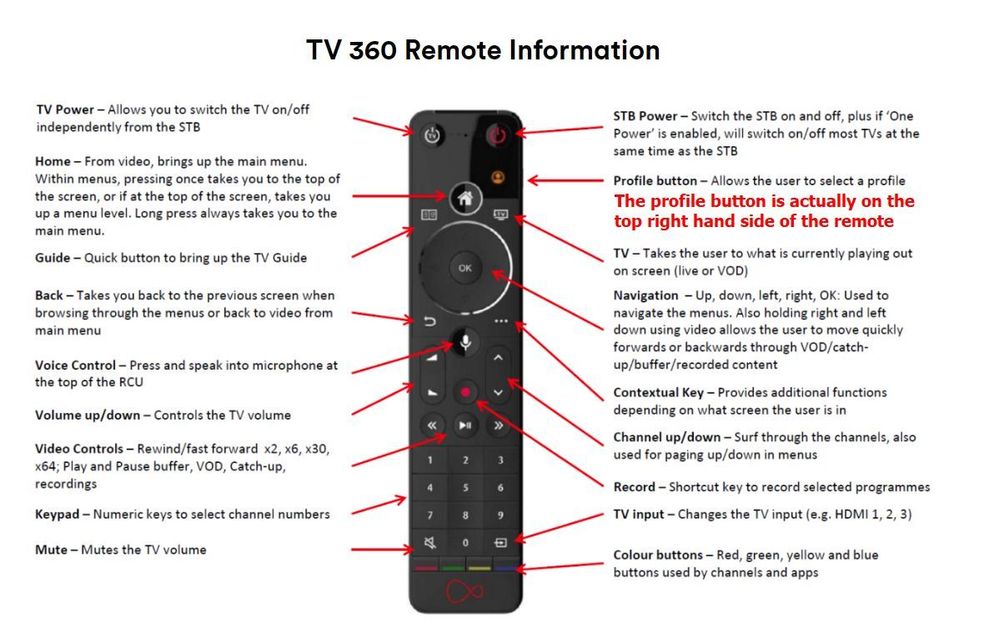
I'm a Very Insightful Person, I'm here to share knowledge.
Problem solved? Click to mark as a Helpful Answer, or use Kudos to say thanks
The do's and don'ts. Keep the community welcoming for all. Please read the FAQ's
- Mark as New
- Bookmark this message
- Subscribe to this message
- Mute
- Subscribe to this message's RSS feed
- Highlight this message
- Print this message
- Flag for a moderator
on 23-09-2021 18:05
As japitts said you can use the TVGO app to set recordings when away from home, make sure the 360 is set to fast start or active start so the recordings can be set.
