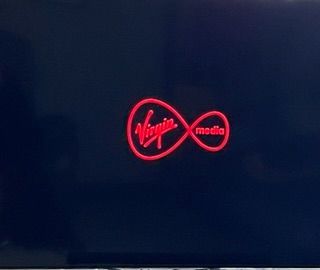- Virgin Media Community
- Forum Archive
- Re: 360 tv is frozen on virgin media welcome
- Subscribe to RSS Feed
- Mark Topic as New
- Mark Topic as Read
- Float this Topic for Current User
- Bookmark
- Subscribe
- Mute
- Printer Friendly Page
360 tv is frozen on virgin media welcome
- Mark as New
- Bookmark this message
- Subscribe to this message
- Mute
- Subscribe to this message's RSS feed
- Highlight this message
- Print this message
- Flag for a moderator
on 16-03-2023 15:00
I can’t get passed this. I’ve tried everything. All connections are correct. Reboot/switching off has been attempted 3 times! PLEASE HELP
- Mark as New
- Bookmark this message
- Subscribe to this message
- Mute
- Subscribe to this message's RSS feed
- Highlight this message
- Print this message
- Flag for a moderator
on 16-03-2023 15:36
Hi @Ellie216
Try the following. Turn off the 360 at the switch; then on the box hold down both the power button and the + button at the same time.
Whilst keeping hold of those buttons for a further 30 seconds turn on the 360 again .
Hopefully then the box should reboot, the power button will turn blue, and it should reset and boot up normally
I'm a Very Insightful Person, I'm here to share knowledge.
Problem solved? Click to mark as a Helpful Answer, or use Kudos to say thanks
The do's and don'ts. Keep the community welcoming for all. Please read the FAQ's
- Mark as New
- Bookmark this message
- Subscribe to this message
- Mute
- Subscribe to this message's RSS feed
- Highlight this message
- Print this message
- Flag for a moderator
on 16-03-2023 15:53
Thank you but it didn’t work 🥺
- Mark as New
- Bookmark this message
- Subscribe to this message
- Mute
- Subscribe to this message's RSS feed
- Highlight this message
- Print this message
- Flag for a moderator
on 16-03-2023 18:05
In that case, the advice depends largely how quickly you want this resolved.
VM forum staff should respond on here in a couple of days, and can likely book the tech visit you need. But if you want the tech booked ASAP, then you should contact fault-CS on 150/0345 4541111
I'm a Very Insightful Person, I'm here to share knowledge, I don't work for Virgin Media. Learn more
Have I helped? Click Mark as Helpful Answer or use Kudos to say thanks
- Mark as New
- Bookmark this message
- Subscribe to this message
- Mute
- Subscribe to this message's RSS feed
- Highlight this message
- Print this message
- Flag for a moderator
on 16-03-2023 18:37
Thanks for your help. They’ve raised an incident and booked an engineer