- Virgin Media Community
- Forum Archive
- Re: 360 …..just sold this. Without tv for 7 day...
- Subscribe to RSS Feed
- Mark Topic as New
- Mark Topic as Read
- Float this Topic for Current User
- Bookmark
- Subscribe
- Mute
- Printer Friendly Page
360 …..just sold this. Without tv for 7 days. Will I be able to manage it ?
- Mark as New
- Bookmark this message
- Subscribe to this message
- Mute
- Subscribe to this message's RSS feed
- Highlight this message
- Print this message
- Flag for a moderator
on 29-06-2021 14:50
Should I cancel this contract for 360 ? I’m 85 and it sounds complicated, maybe better to go back to my TiVo box. 7 calls so far to Virgin
- Mark as New
- Bookmark this message
- Subscribe to this message
- Mute
- Subscribe to this message's RSS feed
- Highlight this message
- Print this message
- Flag for a moderator
on 29-06-2021 15:19
Can you clarify the circumstances in which you've got 360? And what's happened here.
You mention about reverting back to a TiVo, but this isn't possible - migrations from TiVo/V6 > 360 are one-way which have no "change of mind" cancellation option. It's a completely different software platform to TiVo/V6, but does have voice control options which could potentially be of use to you.
What concerns me is your mention of "without TV for 7 days" - are you off service? And if so - how? Are you getting error messages on live TV? Is there a problem with your box's software?
I'm a Very Insightful Person, I'm here to share knowledge, I don't work for Virgin Media. Learn more
Have I helped? Click Mark as Helpful Answer or use Kudos to say thanks
- Mark as New
- Bookmark this message
- Subscribe to this message
- Mute
- Subscribe to this message's RSS feed
- Highlight this message
- Print this message
- Flag for a moderator
on 29-06-2021 21:38
I phoned to ask why I couldn’t play my film 24 recordings got sold the 360 ( no solution to the initial question). 2 controls arrived. Spent 2hours with technical service setting up 360. Stalemate it wouldn’t work. Promised an engineer that evening. Engineer phoned following day promised an engineer 8 am first call as I said I would be out from 9.30. Engineer didn’t arrive. Phoned to let Virgin know and get another appointment. Nothing happened nothing logged. Engineer coming tomorrow Wednesday 7 days without tv….. I’m 85 live alone. 7 calls to Virgin . Choice now……. Cancel new contract ? If so what happens about a box? Have lost all recordings…… or stay with 360 will I understand it ?
- Mark as New
- Bookmark this message
- Subscribe to this message
- Mute
- Subscribe to this message's RSS feed
- Highlight this message
- Print this message
- Flag for a moderator
29-06-2021 22:43 - edited 29-06-2021 22:45
Let's cut to the basics here - what is the problem you're having with your box? Just for a moment, let's put the issues with C/S aside and focus on what the underlying problem is. I think I can glean a few bits about problems playing recordings - but could you explain what's happening in as much detail as possible.
This way, we might have a chance of seeing what's going on and either rectifying it or getting you on the right road.
There's a couple of other things I'd want to be clear on, but let's focus on one thing at a time for now.
I'm a Very Insightful Person, I'm here to share knowledge, I don't work for Virgin Media. Learn more
Have I helped? Click Mark as Helpful Answer or use Kudos to say thanks
- Mark as New
- Bookmark this message
- Subscribe to this message
- Mute
- Subscribe to this message's RSS feed
- Highlight this message
- Print this message
- Flag for a moderator
on 01-07-2021 15:39
Hi Pren21
Thanks for posting and welcome to the community. Sorry to hear you're having issues with the 360.
I've checked the system and can see you've had a tech visit since the post, they've noted it as everything is sorted.
Please let me know if you need further assistance.
Kind regards,
Forum Team
Need a helpful hand to show you how to make a payment? Check out our guide - How to pay my Virgin Media bill
- Mark as New
- Bookmark this message
- Subscribe to this message
- Mute
- Subscribe to this message's RSS feed
- Highlight this message
- Print this message
- Flag for a moderator
on 01-07-2021 18:23
Thank you for your help. No tv again today as work going on in the area so that makes 8 days without. Put in a complaint got an e.mail which said sorry item now closed. Engineer was ok, just got to learn how to use the control, can’t find any channel guide ? Any help with that please ?
- Mark as New
- Bookmark this message
- Subscribe to this message
- Mute
- Subscribe to this message's RSS feed
- Highlight this message
- Print this message
- Flag for a moderator
on 01-07-2021 23:28
Hi Pren21,
The quickest way to bring up the guide is to press the button to the left of, and just below the Home (house) button.
The picture of the remote below may be helpful.
You can also press and keep hold of the speech button and say guide. This will open the guide to show the adjacent channels to the one you are currently watching. There's lot's of help <<< available here >>> to get used to using the 360.
Any questions feel free to ask and we will try and help you.
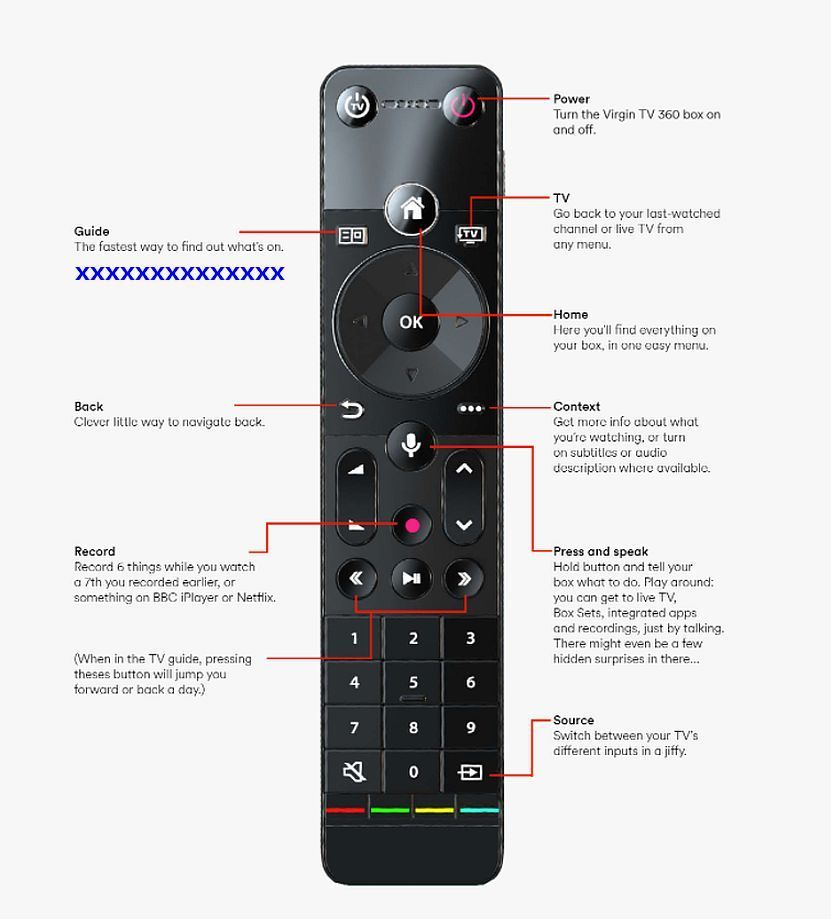
I'm a Very Insightful Person, I'm here to share knowledge.
Problem solved? Click to mark as a Helpful Answer, or use Kudos to say thanks
The do's and don'ts. Keep the community welcoming for all. Please read the FAQ's
- Mark as New
- Bookmark this message
- Subscribe to this message
- Mute
- Subscribe to this message's RSS feed
- Highlight this message
- Print this message
- Flag for a moderator
on 03-07-2021 13:07
Thank you very much for your help Have had a few problems ie logging into Netflix is a bore. Haven’t managed to watch anything other than BBC1 but getting there !! Not a very clear picture and a bit light, any tips on that ? Virgin just say use HD which often proves to be unavailable.
I am assuming it will be good eventually…….. I was fine before only rang to ask why I had lost film 24. Still don’t know the answer and have got 360 tying me in knots. You have helped me Thankyou again
- Mark as New
- Bookmark this message
- Subscribe to this message
- Mute
- Subscribe to this message's RSS feed
- Highlight this message
- Print this message
- Flag for a moderator
03-07-2021 13:32 - edited 03-07-2021 13:33
@Pren21 wrote:I am assuming it will be good eventually…….. I was fine before only rang to ask why I had lost film 24. Still don’t know the answer and have got 360 tying me in knots. You have helped me Thankyou again
Hi again Pren21,
Have you changed package recently? The older Player, Mix, Fun and Full House bundles were discontinued last year and anyone regrading/upgrading are placed on either the Mixit or Maxit bundles.
Movies 24, Movies24 +1, TCM Movies HD and TCM Movies +1 are available in the Maxit TV bundle at no extra cost.
They aren't available on the Mixit bundle, but you can add the Entertainment & Drama Personal Pick for an extra £7 per month which includes those channels.
The following link shows the channels available on the Mixit and Maxit bundles on the 360 virgin-tv-360-channel-guide
And the following link shows the available Personal_Picks
I'm afraid you can't add individual channels, however you can add Personal Picks which are grouped into Entertainment & Drama, Entertainment & Documentaries, Entertainment & Lifestyle, Entertainment & Sport Lite and Kids categories.
The kids Personal Pick is £5 a month. With the other Personal Picks, the first one you add is an extra £7 a month, any additional ones are £5 a month. You can cancel the Personal Pick at any time by giving 30 days notice. It won't affect your contract or any discounts you have.
To add a Personal Pick call 150 from a Virgin landline, or 0345 454 1111, options 1,1 and 4 (Changes to your package) but best to call between 8am and 10am to avoid call queues, or late afternoon around tea time
You can also regrade to another bundle.
I'm a Very Insightful Person, I'm here to share knowledge.
Problem solved? Click to mark as a Helpful Answer, or use Kudos to say thanks
The do's and don'ts. Keep the community welcoming for all. Please read the FAQ's
- Mark as New
- Bookmark this message
- Subscribe to this message
- Mute
- Subscribe to this message's RSS feed
- Highlight this message
- Print this message
- Flag for a moderator
on 03-07-2021 14:47
Goodness you are so knowledgable. I just got put on 360 and sold to me as a good deal cos it saved me £6 till 2022. It’s the basic deal so no film 24. Nobody was able to tell me howI lost this channel in the first place, and I was quite happy with the package I had. Anyway with your help I am slowly getting to understand things. Could have done with out this but Thankyou again Can’t face phoning Virgin after 8 calls so far.
- Volt/02 The very worst customer service experience I have ever had - after being a customer for 15 years in Forum Archive
- Switching back to VM in Forum Archive
- PC lost Internet - Virgin router causing "unidentified network" error with my ethernet PC connection in Forum Archive
- Bill dispute has placed account in default in Forum Archive
- Bereavement in Forum Archive
