- Virgin Media Community
- Forum Archive
- Re: 360/Samsung TV - Remote works, but not for sou...
- Subscribe to RSS Feed
- Mark Topic as New
- Mark Topic as Read
- Float this Topic for Current User
- Bookmark
- Subscribe
- Mute
- Printer Friendly Page
360/Samsung TV - Remote works, but not for sound
- Mark as New
- Bookmark this message
- Subscribe to this message
- Mute
- Subscribe to this message's RSS feed
- Highlight this message
- Print this message
- Flag for a moderator
on 05-09-2021 10:10
Hi all,
This is my first post. I have searched the forum, but could not find a previous post/response that solves my problem.
I was previously using my Virgin 360/Samsung UE43AU7100 with a Sky Soundbox, but I have taken that out and for the time being I wish to just use the TV speakers. Not sure if that is relevant, but the Virgin 360 remote DID control volume with the Soundbox.
So, with just the Virgin box and Samsung TV whilst my 360 remote is paired, and controls the TV and Virgin box, it does not increase/decrease/mute the sound.
I have been all through the menus several times and whilst the Virgin remote DOES control the sound when testing in the set up process, when I OK my way out of the menus, it do not in normal usage.
I have tried taking my batteries out and in of the remote and also switching the Virgin box off and on again and then re-pairing the remote - but the problem remains.
As things stand I have to use 2 remotes (the Samsung remote works fine on sound), which seems silly, particularly as the Virgin remote clearly can control the volume as it does so in set up mode.
Technology eh?
Thanks in advance,
Tony
- Mark as New
- Bookmark this message
- Subscribe to this message
- Mute
- Subscribe to this message's RSS feed
- Highlight this message
- Print this message
- Flag for a moderator
on 05-09-2021 10:52
@ThreeSixtyUser wrote:Hi all,
This is my first post. I have searched the forum, but could not find a previous post/response that solves my problem.
I was previously using my Virgin 360/Samsung UE43AU7100 with a Sky Soundbox, but I have taken that out and for the time being I wish to just use the TV speakers. Not sure if that is relevant, but the Virgin 360 remote DID control volume with the Soundbox.
So, with just the Virgin box and Samsung TV whilst my 360 remote is paired, and controls the TV and Virgin box, it does not increase/decrease/mute the sound.
I have been all through the menus several times and whilst the Virgin remote DOES control the sound when testing in the set up process, when I OK my way out of the menus, it do not in normal usage.
I have tried taking my batteries out and in of the remote and also switching the Virgin box off and on again and then re-pairing the remote - but the problem remains.
As things stand I have to use 2 remotes (the Samsung remote works fine on sound), which seems silly, particularly as the Virgin remote clearly can control the volume as it does so in set up mode.
Technology eh?
Thanks in advance,
Tony
Did you go into your TV settings and turn on the TV speakers?
- Mark as New
- Bookmark this message
- Subscribe to this message
- Mute
- Subscribe to this message's RSS feed
- Highlight this message
- Print this message
- Flag for a moderator
on 05-09-2021 12:19
Hi, thanks for the reply, I have just checked and yes, it is TV Speakers selected. Good idea though.
- Mark as New
- Bookmark this message
- Subscribe to this message
- Mute
- Subscribe to this message's RSS feed
- Highlight this message
- Print this message
- Flag for a moderator
on 05-09-2021 14:57
Hi ThreeSixtyUser,
Try setting up your Samsung remote with the code AU71 under Settings > Audio & Video > pair remote with devices >Change TV Setup
Looking through the forums another user set their remote up using Pace DCR7111 on a Samsung TV
I'm a Very Insightful Person, I'm here to share knowledge.
Problem solved? Click to mark as a Helpful Answer, or use Kudos to say thanks
The do's and don'ts. Keep the community welcoming for all. Please read the FAQ's
- Mark as New
- Bookmark this message
- Subscribe to this message
- Mute
- Subscribe to this message's RSS feed
- Highlight this message
- Print this message
- Flag for a moderator
on 05-09-2021 15:37
Exactly the same as when I used the UE43 (first 4 digits of the TV model) - works perfectly in set up mode, but when I say 'yes" and then 'close' - nothing...
Square one, but thanks for suggesting! 🙂
Tony
- Mark as New
- Bookmark this message
- Subscribe to this message
- Mute
- Subscribe to this message's RSS feed
- Highlight this message
- Print this message
- Flag for a moderator
on 05-09-2021 21:29
I assume that when you go to Audio and Video settings that volume keys control is set to the TV, do you still get the option to select the Sky box, if you do you may need to do a factory reset, if the sky box is disconnected try doing a factory reset and see if the sky box entry disappears. There are 2 options for factory reset, 1 keep your recordings, 2 delete everything. If option 1 doesn't delete the sky entry and cure your problem then selecting option 2 to see if that works depends on how many recordings and series links you have set.
- Mark as New
- Bookmark this message
- Subscribe to this message
- Mute
- Subscribe to this message's RSS feed
- Highlight this message
- Print this message
- Flag for a moderator
on 07-09-2021 08:15
Hi, thanks for your reply.
When I press the home button on the 360 remote I get the following options:
Search (magnifying glass), Guide, Catch Up, Box Sets & Movies, Saved, Apps and Settings (a cogged wheel).
When I take the last option (Settings), I get the following:
High Contrast, HDMI res, 4:3, Match frame rate, One Power, Pair remote (done this several times as per previous posts), Dolby, Audio delay....
So, where can I find volume keys control?
Unless you meant on the TV settings, in which case this is definitely set to TV speakers, not SkyBox or other soundbar. 😀
Many thanks,
Tony
- Mark as New
- Bookmark this message
- Subscribe to this message
- Mute
- Subscribe to this message's RSS feed
- Highlight this message
- Print this message
- Flag for a moderator
on 07-09-2021 08:43
@ThreeSixtyUser wrote:Hi, thanks for your reply.
When I press the home button on the 360 remote I get the following options:
Search (magnifying glass), Guide, Catch Up, Box Sets & Movies, Saved, Apps and Settings (a cogged wheel).
When I take the last option (Settings), I get the following:
High Contrast, HDMI res, 4:3, Match frame rate, One Power, Pair remote (done this several times as per previous posts), Dolby, Audio delay....
So, where can I find volume keys control?
Unless you meant on the TV settings, in which case this is definitely set to TV speakers, not SkyBox or other soundbar. 😀
Many thanks,
Tony
I have Volume keys control in between Pair Remote and Dolby Audio, I can select the TV or my amp, I have the same on my mini box setup.
Possibly this option is only available if you have a soundbar or something else connected. Did you have this option with the Sky soundbox connected.
- Mark as New
- Bookmark this message
- Subscribe to this message
- Mute
- Subscribe to this message's RSS feed
- Highlight this message
- Print this message
- Flag for a moderator
on 07-09-2021 10:49
I don't have any sound equipment attached but still have the option for volume keys control. I'm using v4.34 but it's been available in each version .
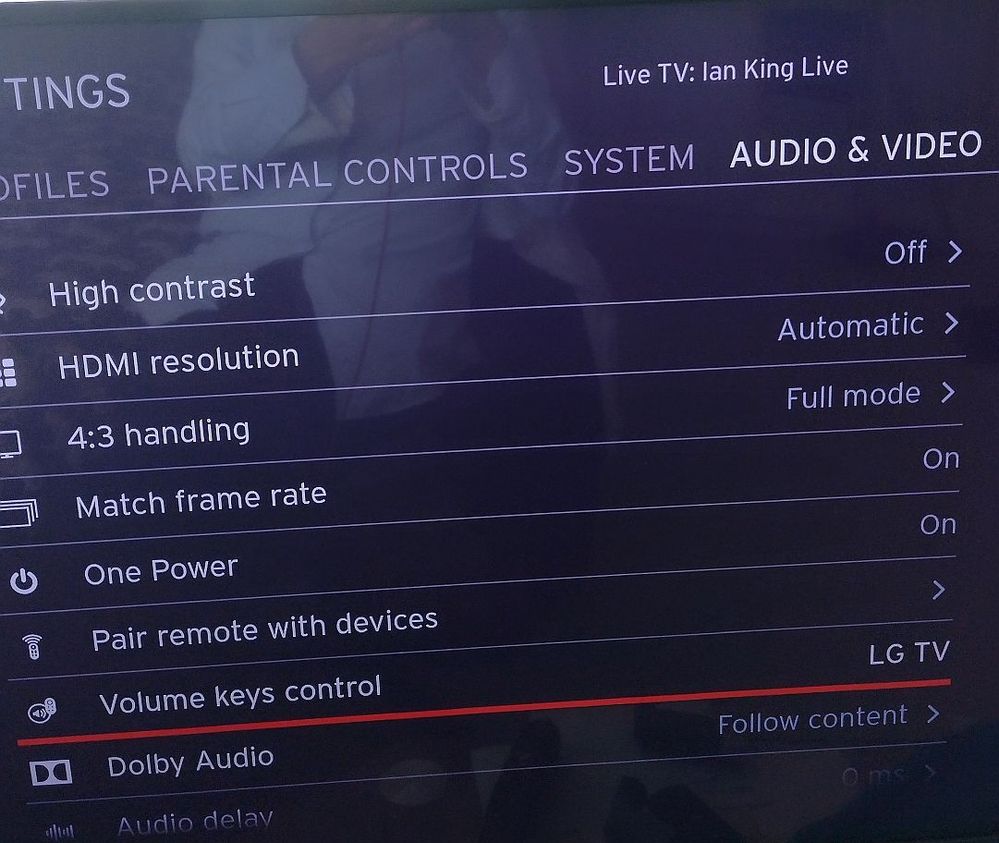
I'm a Very Insightful Person, I'm here to share knowledge.
Problem solved? Click to mark as a Helpful Answer, or use Kudos to say thanks
The do's and don'ts. Keep the community welcoming for all. Please read the FAQ's
- Mark as New
- Bookmark this message
- Subscribe to this message
- Mute
- Subscribe to this message's RSS feed
- Highlight this message
- Print this message
- Flag for a moderator
on 09-09-2021 13:26
Hey @ThreeSixtyUser,
Many thanks for your recent post and welcome to the forums. Sorry to hear of the sound issues you've been having recently with the 360.
Have you seen any improvement following your latest post, and as per the above advice?
Let us know if you're in need of any further assistance.
Kind regards,
Forum Team
New around here? To find out more about the Community check out our Getting Started guide
