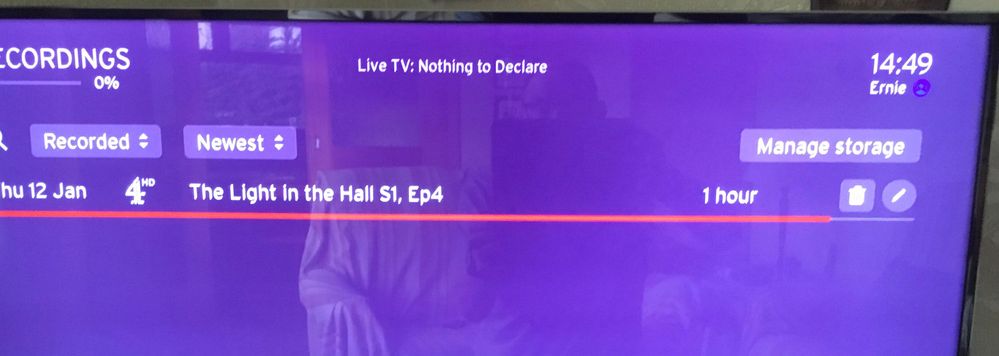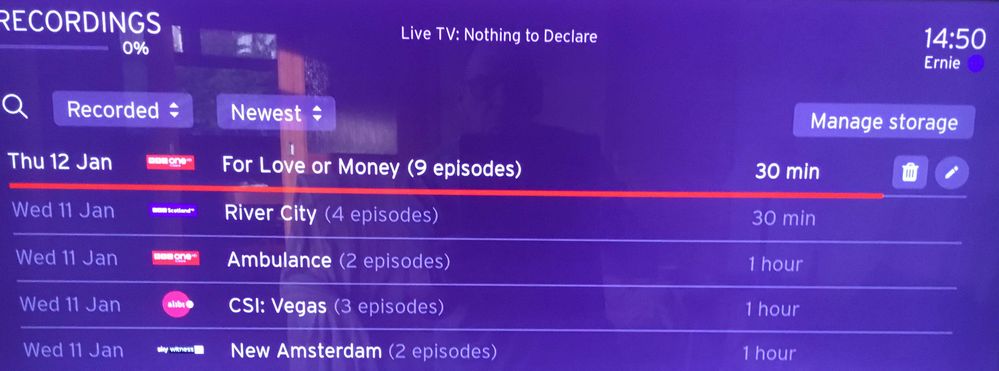- Virgin Media Community
- Forum Archive
- 360 Mini Box
- Subscribe to RSS Feed
- Mark Topic as New
- Mark Topic as Read
- Float this Topic for Current User
- Bookmark
- Subscribe
- Mute
- Printer Friendly Page
360 Mini Box
- Mark as New
- Bookmark this message
- Subscribe to this message
- Mute
- Subscribe to this message's RSS feed
- Highlight this message
- Print this message
- Flag for a moderator
on 14-01-2023 10:19
I switched on my 360 mini box this morning to watch a recording that was recorded on my main 360 box only to find that the list of recordings on the mini box bear no resemblance to the recordings on the main box.
the mini box is connected via Ethernet as is the main box.
the mini box has been restarted 3 times but this makes no difference!!!
can anyone please help?
- Mark as New
- Bookmark this message
- Subscribe to this message
- Mute
- Subscribe to this message's RSS feed
- Highlight this message
- Print this message
- Flag for a moderator
on 14-01-2023 10:27
Switch everything off.
Restart your hub & let it stabilise, then restart your main V360 & the mini box. Give them a good 10 minutes to establish the required connections & see if this fixes the problem.
If not you will need to call customer services, as there may be an account issue.
I'm a Very Insightful Person, I'm here to share knowledge, I don't work for Virgin Media. Learn more
Have I helped? Click Mark as Helpful Answer or use Kudos to say thanks
- Mark as New
- Bookmark this message
- Subscribe to this message
- Mute
- Subscribe to this message's RSS feed
- Highlight this message
- Print this message
- Flag for a moderator
on 14-01-2023 10:38
Thanks for the reply.
when you say the hub do you mean the Router?
I checked the list of recordings on my main box and they are completely wrong they are now the same as the mini box?
I have recorded a programme on the mini box to test it and they can play ok. But the other recordings say that there is no information available.
also do you have the number for customer services if you call from a mobile?
thank you
- Mark as New
- Bookmark this message
- Subscribe to this message
- Mute
- Subscribe to this message's RSS feed
- Highlight this message
- Print this message
- Flag for a moderator
on 14-01-2023 11:05
The mini box doesn't have a hard drive. All the recordings are made on the main box.
The main box needs to be turned on, or set to fast start or active start in order to be able to watch recordings
Go to Settings > System > Standby power consumption. You have 3 choices.
Fast start - the 360 starts quickly but is less energy efficient
Active start - more energy efficient than fast start but the box takes a little longer to start up
Eco start - the most energy efficient and probably the one you're using. It uses minimal power but takes a while to start.
The first two options are best if you have a mini box and want to watch a recording on it
I'm a Very Insightful Person, I'm here to share knowledge.
Problem solved? Click to mark as a Helpful Answer, or use Kudos to say thanks
The do's and don'ts. Keep the community welcoming for all. Please read the FAQ's
- Mark as New
- Bookmark this message
- Subscribe to this message
- Mute
- Subscribe to this message's RSS feed
- Highlight this message
- Print this message
- Flag for a moderator
on 14-01-2023 12:29
Thank you
the main box is on fast start and turned on.
it appears the the mini box is not synced with the main box.
it shows no planned recording when there are and the incorrect list of recordings that shows are programmes that have been watched ages ago and deleted.
- Mark as New
- Bookmark this message
- Subscribe to this message
- Mute
- Subscribe to this message's RSS feed
- Highlight this message
- Print this message
- Flag for a moderator
on 14-01-2023 13:06
Hi Retiredatast,
Thanks for posting and sorry to see you're having some issues with the recordings on your boxes. So I can take a closer look at things I'll need a few more details from you. I've popped you over a private message (purple envelope, top right hand corner)
Alex_Rm
- Mark as New
- Bookmark this message
- Subscribe to this message
- Mute
- Subscribe to this message's RSS feed
- Highlight this message
- Print this message
- Flag for a moderator
on 14-01-2023 13:26
@Retiredatast wrote:also do you have the number for customer services if you call from a mobile?
For reference - 0345 4541111
I'm a Very Insightful Person, I'm here to share knowledge, I don't work for Virgin Media. Learn more
Have I helped? Click Mark as Helpful Answer or use Kudos to say thanks
- Mark as New
- Bookmark this message
- Subscribe to this message
- Mute
- Subscribe to this message's RSS feed
- Highlight this message
- Print this message
- Flag for a moderator
on 14-01-2023 13:59
Hello Alex
what seems to be happening is my list of recordings keeps switching between the correct list and the incorrect one. When the incorrect one is showing on my main box I keep pressing the Mic button and saying “recordings” and eventually the correct list appears and I can what a recording, however when I finish watching a recording the list reverts to the incorrect one.
With regard to the mini box the correct list eventually appears but when I try to watch a recording I get a message to say there is no information and I am unable to watch anything and then the incorrect list appears
- Mark as New
- Bookmark this message
- Subscribe to this message
- Mute
- Subscribe to this message's RSS feed
- Highlight this message
- Print this message
- Flag for a moderator
on 14-01-2023 15:14
Like this?
I'm a Very Insightful Person, I'm here to share knowledge, I don't work for Virgin Media. Learn more
Have I helped? Click Mark as Helpful Answer or use Kudos to say thanks
- Mark as New
- Bookmark this message
- Subscribe to this message
- Mute
- Subscribe to this message's RSS feed
- Highlight this message
- Print this message
- Flag for a moderator
on 14-01-2023 15:20
Yes exactly
Virgin have flagged a problem on my account and the tech team are apparently going to look into the problem/box remotely.
did you fix your problem, if so what did you do?