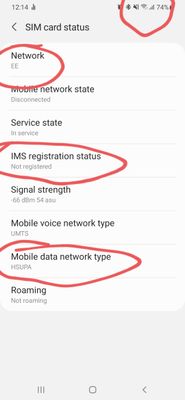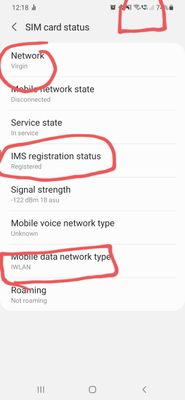- Virgin Media Community
- Forum Archive
- Re: Wifi Calling failure - SIM ID issue?
- Subscribe to RSS Feed
- Mark Topic as New
- Mark Topic as Read
- Float this Topic for Current User
- Bookmark
- Subscribe
- Mute
- Printer Friendly Page
Wifi Calling failure - SIM ID issue?
- Mark as New
- Bookmark this message
- Subscribe to this message
- Mute
- Subscribe to this message's RSS feed
- Highlight this message
- Print this message
- Flag for a moderator
on 02-01-2022 19:30
Wifi calling worked perfectly on my Samsung A50 for ages but since the beginning of December 2021 it has stopped working at home and is intermittent else where.
I live in the Welsh countryside where the mobile signal for any network is practically non-existent but I have noticed that the sim now reports that its EE (which is the most likely network to connect in the area). However, when the sim IDs as EE, wifi calling doesn't work (this is almost all the time at home). When I'm at another location, the sim reports as EE but then changes to Virgin and immediately connects to wifi calling. Randomly it then drops the wifi calling connection and reports as being EE again.
I've tried another phone so I know it's not hardware and my company phone that is on the EE network uses WiFi calling perfectly fine. I don't really want to move supplier if its a simple fix. So....
Is this just a Virgin mobile bug, a settings issue or is there a problem with the sim card? Grateful for any suggestions.
- Mark as New
- Bookmark this message
- Subscribe to this message
- Mute
- Subscribe to this message's RSS feed
- Highlight this message
- Print this message
- Flag for a moderator
on 03-01-2022 13:11
Hi Rob,
Not quite right. If I'm in an area with both EE & Virgin available but equally weak, the wifi calling only connects when the sim identified itself as on the Virgin network. If the dominant network becomes EE, then wifi calling disconnected. I was watching this whilst sat in the same spot in my mother in laws house and is occurs every couple of minutes. For instance, phone shows 1 bar EE, no wifi calling, waited a minute or two then IDs as 1 bar on Vigin and within a few seconds connects to wifi calling. A few minutes later wifi calling drops and the sim shows as connected to EE.
Also, I noticed this morning whilst our for a walk that I connected to the phone network on EE and the MyVirginMobile app will not log in using the sim option as its not on the Virgin mobile network. Could be a red herring but worth mentioning.
Regards and thanks for your help.
John
- Mark as New
- Bookmark this message
- Subscribe to this message
- Mute
- Subscribe to this message's RSS feed
- Highlight this message
- Print this message
- Flag for a moderator
on 03-01-2022 14:56
Hi John,
We've been looking into this and I'd like to get the sim replaced for you to see if this resolves the issue you're having.
Will pop you a PM now to confirm some details and we can take it from there.
- Mark as New
- Bookmark this message
- Subscribe to this message
- Mute
- Subscribe to this message's RSS feed
- Highlight this message
- Print this message
- Flag for a moderator
on 04-01-2022 17:16
Hello,
Thanks for confirming the requested details via PM.
I've ordered a replacement sim for you to see if this makes any difference. If you still have issues, give us a shout and we can look into things further.
Keep us posted.
- Mark as New
- Bookmark this message
- Subscribe to this message
- Mute
- Subscribe to this message's RSS feed
- Highlight this message
- Print this message
- Flag for a moderator
on 06-01-2022 12:30
Many thanks, I await the new sim and hope it fixes the issue. In the meantime and for further info, I did some more testing this morning. Please see the two screenshots below. I've highlighted the changes and it's plain to see what I was describing previously. First image, ID as EE, wifi calling not connected. Second image, ID as Virgin, wifi calling connected.
Not expecting a response as I don't think this needs one but I thought it worth sharing as it may give a clue to the actual issue.
Regards
John
- Mark as New
- Bookmark this message
- Subscribe to this message
- Mute
- Subscribe to this message's RSS feed
- Highlight this message
- Print this message
- Flag for a moderator
on 06-01-2022 12:56
The one marked Virgin is correct and that will be Vodafone
The mystery is the one marked EE as you should not be able to connect to it at all.
I suspect the new SIM will correct this anomaly.
I'm a Very Insightful Person, I'm here to share knowledge, I don't work for Virgin Media. Learn more
Have I helped? Click Mark as Helpful Answer or use Kudos to say thanks
- Mark as New
- Bookmark this message
- Subscribe to this message
- Mute
- Subscribe to this message's RSS feed
- Highlight this message
- Print this message
- Flag for a moderator
on 06-01-2022 13:06
Hi John_M0EAV,
Thanks for coming back to us with an update. It is useful to know indeed.
Fingers crossed the new SIM will resolve things for you.
Keep us posted on how things go.
Thanks,
- Mark as New
- Bookmark this message
- Subscribe to this message
- Mute
- Subscribe to this message's RSS feed
- Highlight this message
- Print this message
- Flag for a moderator
on 08-01-2022 11:25
Just to close this thread, after over 48 hours of using the new sim card, I can report a consistent connection to wifi calling and none of the previously experienced issues.
Thank you all for the help.
Regards and Happy New Year.
John
- Mark as New
- Bookmark this message
- Subscribe to this message
- Mute
- Subscribe to this message's RSS feed
- Highlight this message
- Print this message
- Flag for a moderator
on 08-01-2022 11:31
That's amazing John!
Thanks so much for the update and I am pleased we could get this resolved 🙂
You know where we are if you need any further assistance.
Hope you have a lovely weekend.
- « Previous
-
- 1
- 2
- Next »