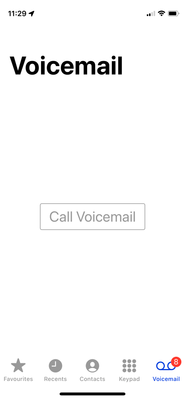- Virgin Media Community
- Forum Archive
- Re: Where is callback option for a voicemail messa...
- Subscribe to RSS Feed
- Mark Topic as New
- Mark Topic as Read
- Float this Topic for Current User
- Bookmark
- Subscribe
- Mute
- Printer Friendly Page
Where is callback option for a voicemail message?
- Mark as New
- Bookmark this message
- Subscribe to this message
- Mute
- Subscribe to this message's RSS feed
- Highlight this message
- Print this message
- Flag for a moderator
on 30-05-2022 17:57
Hi Folks, I have Voicemail service on my phone but when I use it it gives my every option except one to callback the number which left the message! This is a very odd omission. So, when I have say ten voicemails, I can listen to them, save them, delete them, move to next message etc but the one USEFUL thing anyone would want to do is to ring the caller back! This option is not there so it means you have to play the message again and then manually write down the number and redial manually once out of voicemail. Its bizarre! Does anyone else have this problem?
Best Regards
- Mark as New
- Bookmark this message
- Subscribe to this message
- Mute
- Subscribe to this message's RSS feed
- Highlight this message
- Print this message
- Flag for a moderator
on 30-05-2022 18:31
Hi Moreas
Thanks for posting and welcome to the community.
This voicemail - are you meaning on your landline or mobile?
Best,
Forum Team
Need a helpful hand to show you how to make a payment? Check out our guide - How to pay my Virgin Media bill
- Mark as New
- Bookmark this message
- Subscribe to this message
- Mute
- Subscribe to this message's RSS feed
- Highlight this message
- Print this message
- Flag for a moderator
on 31-05-2022 11:02
Hi John, yes apologies, Virgin Mobile.
- Mark as New
- Bookmark this message
- Subscribe to this message
- Mute
- Subscribe to this message's RSS feed
- Highlight this message
- Print this message
- Flag for a moderator
on 31-05-2022 11:10
Thanks for the response Moreas,
Can I ask does the voicemail advise of they contacted?
If so, does your handset allow you to see that?
Cheers,
- Mark as New
- Bookmark this message
- Subscribe to this message
- Mute
- Subscribe to this message's RSS feed
- Highlight this message
- Print this message
- Flag for a moderator
on 31-05-2022 11:19
Hi Kain,
There is no list of voicemail numbers (like there use to with my previous Vodaphone service) just the iPhone 12 Voicemail icon and then a 'Call Voicemail' button...which then goes and laboriously recites through all the voicemail messages and the numbers and the options (buttons) available, all except the most valuable one to call that number back! Strewth!
Cheers
- Mark as New
- Bookmark this message
- Subscribe to this message
- Mute
- Subscribe to this message's RSS feed
- Highlight this message
- Print this message
- Flag for a moderator
on 31-05-2022 11:26
I can understand how that can be frustrating,
So just to clarify, is your phone not allowing you to match the voicemail times with your call list?
Thanks,
- Mark as New
- Bookmark this message
- Subscribe to this message
- Mute
- Subscribe to this message's RSS feed
- Highlight this message
- Print this message
- Flag for a moderator
on 31-05-2022 11:36
Hi Kane, thanks for your reply. Yes, the only thing I get is the attached image. No list of voice messages, no list of numbers so all I can do is press the ‘voicemail’ button and listen as it recites through each message, it’s phone number and options to save (press 2), repeat (press 3) etc but no option to call the number back or even to visually see a list of voicemails and their numbers.
I hope that clarifies my frustrating experience.
cheers
- Mark as New
- Bookmark this message
- Subscribe to this message
- Mute
- Subscribe to this message's RSS feed
- Highlight this message
- Print this message
- Flag for a moderator
on 31-05-2022 15:59
Ahh okay.
Does anything show on your recents?
Apologies for the confusion,
- Mark as New
- Bookmark this message
- Subscribe to this message
- Mute
- Subscribe to this message's RSS feed
- Highlight this message
- Print this message
- Flag for a moderator
on 31-05-2022 16:11
Hi Kane,
Yes there is on 'Recents', I get a number, place and day but obviously no name of person calling or ability to listen to a message from there.
It is more than a bit bonkers of Virgin Mobile to omit this call-back option, the one useful function, when listening to a message don't you think?
Not feeling like I want to renew my contract with Virgin if they cannot provide a functional service.
Regards
- Mark as New
- Bookmark this message
- Subscribe to this message
- Mute
- Subscribe to this message's RSS feed
- Highlight this message
- Print this message
- Flag for a moderator
on 31-05-2022 16:44
I wouldn't put it down to not being able to provide a functional service - just to make sure, are there any issues you're experiencing other than this call back option on a voicemail?
I can only apologise about this - it's not something we could raise to be added. As mentioned above on your recent call list the number would be listed there. Also what happens is you get a text from ourselves advising you have a voicemail that has been left by xxxxxxx number, which you would be able to click on the message to call back also.
Cheers,
Ryan.