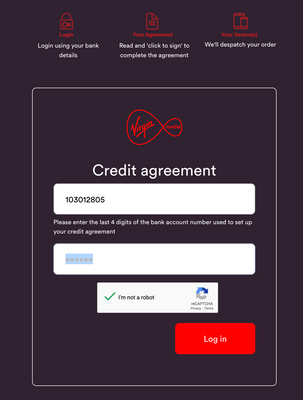- Virgin Media Community
- Forum Archive
- Unable to sign contract
- Subscribe to RSS Feed
- Mark Topic as New
- Mark Topic as Read
- Float this Topic for Current User
- Bookmark
- Subscribe
- Mute
- Printer Friendly Page
Unable to sign contract
- Mark as New
- Bookmark this message
- Subscribe to this message
- Mute
- Subscribe to this message's RSS feed
- Highlight this message
- Print this message
- Flag for a moderator
on 10-08-2022 21:21
I am trying to upgrade my phone and I can't enter any details into the second field. I have rung support they went through refreshing, clearing the cache trying on different device I have done all of these. This looks 100% IT issue to me so waiting for a response or there will be no upgrade.
- Mark as New
- Bookmark this message
- Subscribe to this message
- Mute
- Subscribe to this message's RSS feed
- Highlight this message
- Print this message
- Flag for a moderator
on 11-08-2022 10:01
Hi @EwanBd,
Thanks for your post, and a warm welcome to our Community Forums.
I'm really sorry to hear that you're unable to enter your details to confirm your agreement with us. We haven't had any further reports of this issue, so it does seem to be local. Can you please confirm what device you're attempting to use, and the browser?
Are you able to try using an alternative browser to see if this helps? Was the alternative device, mobile or a desktop/laptop?
Cheers,
- Mark as New
- Bookmark this message
- Subscribe to this message
- Mute
- Subscribe to this message's RSS feed
- Highlight this message
- Print this message
- Flag for a moderator
on 11-08-2022 10:17
I have tried it on iPhone, iMac and Macbook. I have told this repeatedly to the helpdesk. The form won't let me enter anything. Get your IT people to look at it or I just won't bother with the upgrade. Push it to the dev manager and get him to look at it.
Cheers
- Mark as New
- Bookmark this message
- Subscribe to this message
- Mute
- Subscribe to this message's RSS feed
- Highlight this message
- Print this message
- Flag for a moderator
on 11-08-2022 10:26
Hi @EwanBd,
Thanks for your hasty response to this. Can you please expand on the issue directly, how is it not letting you enter the information? Is it acting as though it's just text, that's highlighting, or does it allow you to click, but not type?
Can you please confirm the browser you're using? Is it the standard Safari browser that comes with all Apple devices? If so, can you please try an alternative browser such as Firefox?
Thanks,
- Mark as New
- Bookmark this message
- Subscribe to this message
- Mute
- Subscribe to this message's RSS feed
- Highlight this message
- Print this message
- Flag for a moderator
on 11-08-2022 10:36
I have tried this on firefox and Chrome, obviously IOS Safari (I have tried on iPhone) as well the second field is not enabled so I can't enter anything. It's that simple either something is not enabled in the HTML or the CSS is blocking me. You need a developer to look at this. https://virginmedia.icehosted.com/VirginMedia/WebPortal/Main/ESignature/Login?token=148438b2-bc1f-49...
Pass it to a dev manager to escalate it. You came to me about this upgrade not me to you I will just let this sit until someone does something.
Thanks Reece
- Mark as New
- Bookmark this message
- Subscribe to this message
- Mute
- Subscribe to this message's RSS feed
- Highlight this message
- Print this message
- Flag for a moderator
on 11-08-2022 10:48
Hi @EwanBd,
Thanks for checking these alternative browsers. The Security Key is automatically input for you, which is why it cannot be written into. In the first type box, can you please try to enter the last 4 digits of the Bank Account Number that was used to set up the agreement rather than the Credit Agreement number?
Cheers,
- Mark as New
- Bookmark this message
- Subscribe to this message
- Mute
- Subscribe to this message's RSS feed
- Highlight this message
- Print this message
- Flag for a moderator
on 11-08-2022 11:16
Ok thats sorted now, not sure why helpdesk did not tell me that. The form itself seems not good UI/UX at all. Why you don't just have a single field and hide the security key would make things simpler. Defo going to review my main bill now for TV etc thats going up again.
- Mark as New
- Bookmark this message
- Subscribe to this message
- Mute
- Subscribe to this message's RSS feed
- Highlight this message
- Print this message
- Flag for a moderator
on 11-08-2022 11:20
Hi EwanBd,
I'm glad we've been able to get that sorted. I'm sorry the team didn't make you aware of this. I'll ensure your feedback regarding the form is passed to our Web Team. In regards to your package, you can also contact our team via text on +44753 305 1809 and somebody will be able to find the best available package to suit your needs/budget.
Cheers,
- Volt/02 The very worst customer service experience I have ever had - after being a customer for 15 years in Forum Archive
- Contract not cancelled in Forum Archive
- Promised monthly credit but still being charged full price in Forum Archive
- Switching from Sky to Virgin in Forum Archive
- Help in Forum Archive