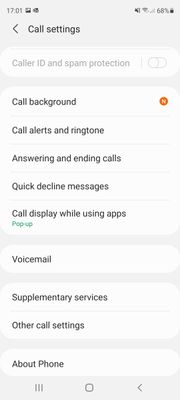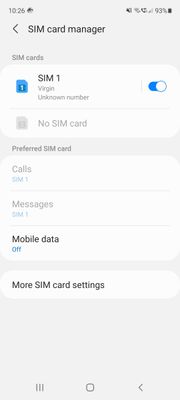- Virgin Media Community
- Forum Archive
- Sim not registered
- Subscribe to RSS Feed
- Mark Topic as New
- Mark Topic as Read
- Float this Topic for Current User
- Bookmark
- Subscribe
- Mute
- Printer Friendly Page
Sim not registered
- Mark as New
- Bookmark this message
- Subscribe to this message
- Mute
- Subscribe to this message's RSS feed
- Highlight this message
- Print this message
- Flag for a moderator
on 06-02-2022 15:52
Like other users I am getting refreshing sim data all the time and not able to use the phone for calls and texts.
Was told it was a sim problem so got sent a new sim.
Then told a hardware problem so looks like I've wasted my money on a new phone with virgin too and it still doesn't work other than for a few minutes after the agent provisioned the new sim in the new phone.
Looks like others on here have a similar issue
- Mark as New
- Bookmark this message
- Subscribe to this message
- Mute
- Subscribe to this message's RSS feed
- Highlight this message
- Print this message
- Flag for a moderator
on 06-02-2022 16:12
Hi @Nettie1,
Welcome to our Community Forums! Thank you for your first post, and I'm sorry to hear that you're having some issues with your SIM card at the moment.
Can you tell us a little more about what issues you've been experiencing? When do you get the error and what does it say?
The more information we have, the more we can investigate into this issue. Please keep us updated so we can help.
Thank you.
- Mark as New
- Bookmark this message
- Subscribe to this message
- Mute
- Subscribe to this message's RSS feed
- Highlight this message
- Print this message
- Flag for a moderator
on 06-02-2022 16:45
It comes up with refreshing sim data about every 30 seconds and also says vigin unknown number in the sim manager at all times now.
- Mark as New
- Bookmark this message
- Subscribe to this message
- Mute
- Subscribe to this message's RSS feed
- Highlight this message
- Print this message
- Flag for a moderator
on 06-02-2022 16:57
Hi @Nettie1,
Thank you for coming back to me about this issue. Is this issue showing when you insert the new SIM card as well, as the old one?
Are you able to take a screen shot of what this looks like on your mobile phone so we can help?
Have you rebooted your Mobile phone to see if this can help?
Thank you.
- Mark as New
- Bookmark this message
- Subscribe to this message
- Mute
- Subscribe to this message's RSS feed
- Highlight this message
- Print this message
- Flag for a moderator
on 06-02-2022 17:05
- Yes that's right and yes rebooted.
Wifi calling option keeps disappearing too.
- Mark as New
- Bookmark this message
- Subscribe to this message
- Mute
- Subscribe to this message's RSS feed
- Highlight this message
- Print this message
- Flag for a moderator
on 06-02-2022 19:55
Out of interest is this a Samsung?
There are a number of things that may or may not work.
First go into Connections/ Mobile Networks/ Access Point Names and then select the three buttons at the top and Reset to Default. That has cured some
I'm a Very Insightful Person, I'm here to share knowledge, I don't work for Virgin Media. Learn more
Have I helped? Click Mark as Helpful Answer or use Kudos to say thanks
- Mark as New
- Bookmark this message
- Subscribe to this message
- Mute
- Subscribe to this message's RSS feed
- Highlight this message
- Print this message
- Flag for a moderator
on 07-02-2022 08:59
- Mark as New
- Bookmark this message
- Subscribe to this message
- Mute
- Subscribe to this message's RSS feed
- Highlight this message
- Print this message
- Flag for a moderator
on 07-02-2022 10:28
Yes. It didn't work.
Still got this
- Mark as New
- Bookmark this message
- Subscribe to this message
- Mute
- Subscribe to this message's RSS feed
- Highlight this message
- Print this message
- Flag for a moderator
on 07-02-2022 10:35
It is normal to get the SIM Card Manager pop up a while after switching the phone on. However, once you have accepted, it should be OK until the next reboot.
I'm a Very Insightful Person, I'm here to share knowledge, I don't work for Virgin Media. Learn more
Have I helped? Click Mark as Helpful Answer or use Kudos to say thanks
- Mark as New
- Bookmark this message
- Subscribe to this message
- Mute
- Subscribe to this message's RSS feed
- Highlight this message
- Print this message
- Flag for a moderator
on 07-02-2022 10:39
This is all day every day no matter physical location.