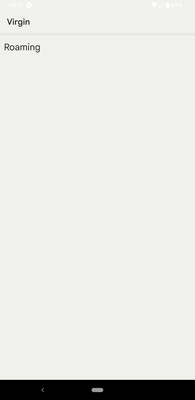- Virgin Media Community
- Forum Archive
- Re: No network in USA
- Subscribe to RSS Feed
- Mark Topic as New
- Mark Topic as Read
- Float this Topic for Current User
- Bookmark
- Subscribe
- Mute
- Printer Friendly Page
No network in USA
- Mark as New
- Bookmark this message
- Subscribe to this message
- Mute
- Subscribe to this message's RSS feed
- Highlight this message
- Print this message
- Flag for a moderator
on 01-05-2022 17:49
My phone won't connect to a network, automatically or manually, it won't detect anything. Can't call you to speak to customer service and your chat bot isn't working. I find Virgin Media customer service awful, never a simple and easy was to access support, instead you just link to FAQs on your website.
- Mark as New
- Bookmark this message
- Subscribe to this message
- Mute
- Subscribe to this message's RSS feed
- Highlight this message
- Print this message
- Flag for a moderator
on 02-05-2022 08:29
https://community.virginmedia.com/t5/Virgin-Mobile/Using-phone-in-America/m-p/5002456#M213865
- Mark as New
- Bookmark this message
- Subscribe to this message
- Mute
- Subscribe to this message's RSS feed
- Highlight this message
- Print this message
- Flag for a moderator
on 02-05-2022 08:36
Hi @zoenorman,
Welcome to our Community Forums! Thank you for your first post and I'm very sorry hear that you're having some issues with connecting to a network while you're abroad.
I can see that @sjp123 suggested you take a look at the Roaming costs in the USA page for more information about this.
Can you please confirm if you've been able to take a look at our Using Virgin Mobile Abroad page for more information and checks that you can do to see if this can help resolve your issue? Please let us know if this has helped, before we investigate this issue further with you.
Keep us updated.
Thank you.
- Mark as New
- Bookmark this message
- Subscribe to this message
- Mute
- Subscribe to this message's RSS feed
- Highlight this message
- Print this message
- Flag for a moderator
on 02-05-2022 12:55
Hi,
My going abroad function is on. I can't text 789922 to check APN because I don't have signal...
Still no further forward.
- Mark as New
- Bookmark this message
- Subscribe to this message
- Mute
- Subscribe to this message's RSS feed
- Highlight this message
- Print this message
- Flag for a moderator
on 02-05-2022 13:03
Could try this. The SIM applications may be under connections on some iPhones
For Android:
Select Apps from the Home Screen
Select SIM Toolkit Icon
Select Roaming
Select Select Mode
Select Manual
Select International-you are done, go back to Home Screen
To Switch back when in the UK:
Select Apps from screen
Select Virgin SIM Toolkit Icon
Select Roaming
Select Select Mode
Select Automatic and go back to Home Screen
For iOS:
Select Settings from the Home Screen
Select Phone Icon
Select SIM Applications
Select Roaming
Select Select mode
Select Manual
Select International and you are done, go back Home screen to retry
To change back when returning to the UK:
It is critical that you set the SIM roaming applet back to Automatic mode once in the Uf Settings > Mobile Data > Sim applications
Select SIM Applications
Select Roaming
Select Select mode
Select National - you are done, go back to Home screen
**
I'm a Very Insightful Person, I'm here to share knowledge, I don't work for Virgin Media. Learn more
Have I helped? Click Mark as Helpful Answer or use Kudos to say thanks
- Mark as New
- Bookmark this message
- Subscribe to this message
- Mute
- Subscribe to this message's RSS feed
- Highlight this message
- Print this message
- Flag for a moderator
on 02-05-2022 13:19
Hi,
Thanks, I'm on Android and followed your instructions but the aim toolkit is just blank with the world Roaming.
- Mark as New
- Bookmark this message
- Subscribe to this message
- Mute
- Subscribe to this message's RSS feed
- Highlight this message
- Print this message
- Flag for a moderator
on 02-05-2022 14:47
Hi @zoenorman,
Thank you for coming back to us. Sorry to hear that you're experiencing some issues with accessing the toolkit provided by @enlli.
We'll be more than happy to investigate this further for you so we can help resolve the issue.
I will send you a Private Message to confirm a few details. Please keep an eye out for a purple envelope at the top right corner of your Forum page. I will be in touch soon.
Thank you.
- Mark as New
- Bookmark this message
- Subscribe to this message
- Mute
- Subscribe to this message's RSS feed
- Highlight this message
- Print this message
- Flag for a moderator
on 02-05-2022 14:53
Might be an App Called Virgin.....it appears that way on some Androids
I'm a Very Insightful Person, I'm here to share knowledge, I don't work for Virgin Media. Learn more
Have I helped? Click Mark as Helpful Answer or use Kudos to say thanks
- Mark as New
- Bookmark this message
- Subscribe to this message
- Mute
- Subscribe to this message's RSS feed
- Highlight this message
- Print this message
- Flag for a moderator
on 02-05-2022 15:00
Hi,
Yes that's the app I clicked on and the screen shot I shared.