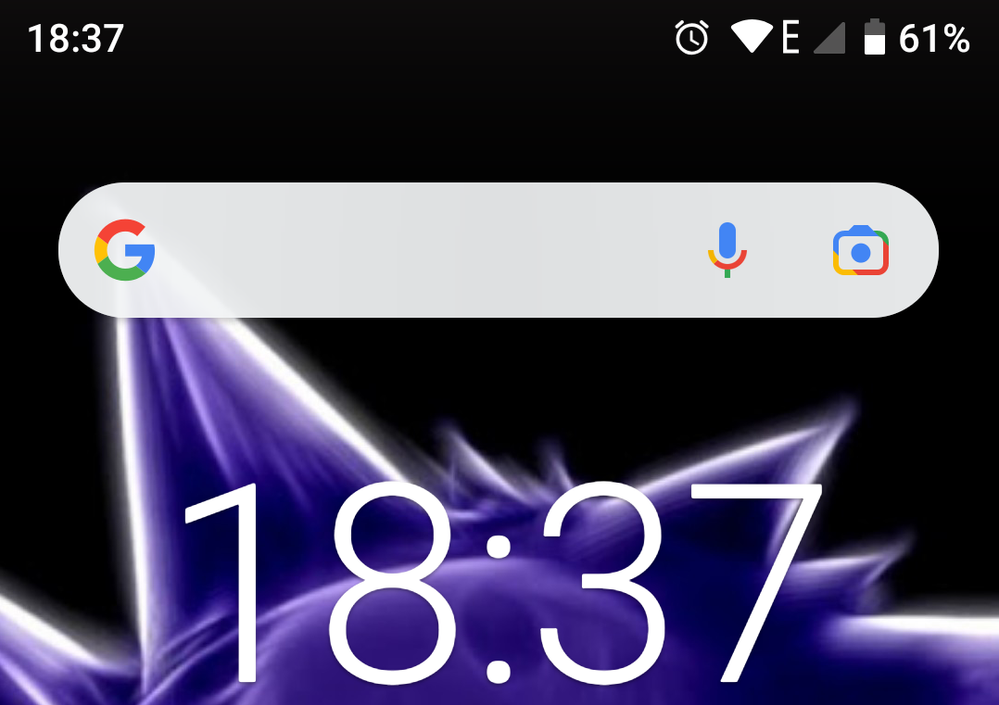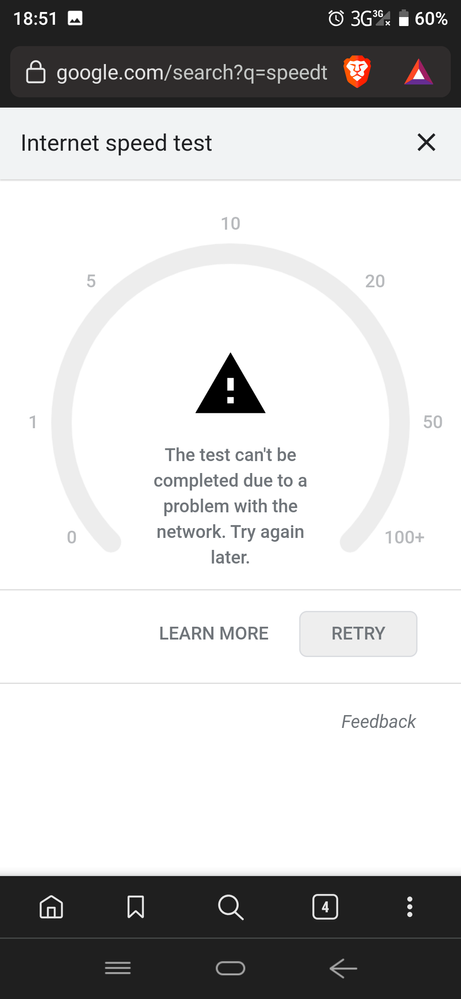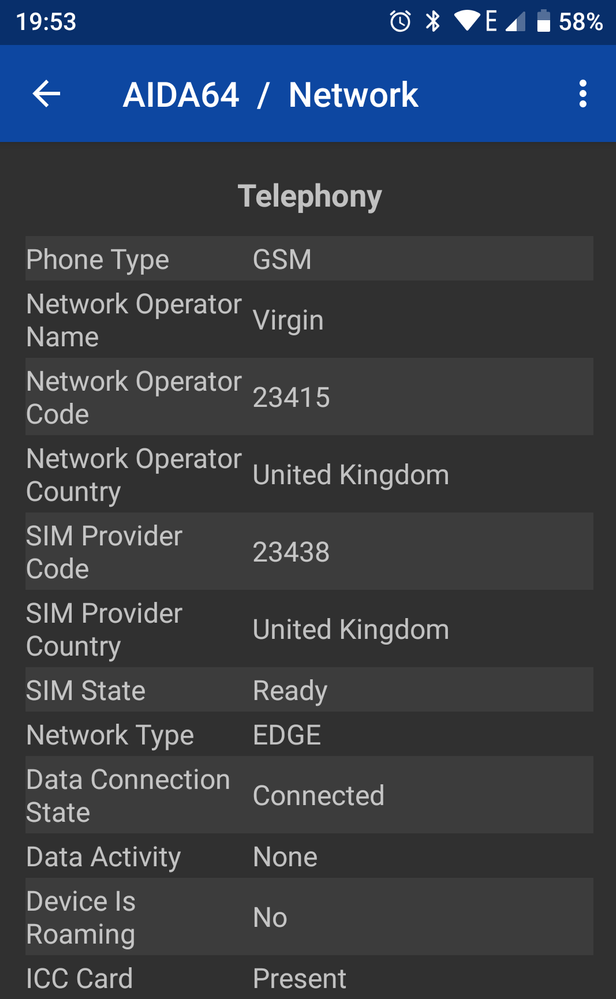- Virgin Media Community
- Forum Archive
- Re: Mobile signal terrible today
- Subscribe to RSS Feed
- Mark Topic as New
- Mark Topic as Read
- Float this Topic for Current User
- Bookmark
- Subscribe
- Mute
- Printer Friendly Page
Mobile signal terrible today
- Mark as New
- Bookmark this message
- Subscribe to this message
- Mute
- Subscribe to this message's RSS feed
- Highlight this message
- Print this message
- Flag for a moderator
on 09-03-2022 18:55
Been on virgin mobile for two or three years with no issues. Mobile signal is usually 50% at home and 75-100% once you get out of our street (which is some sort of signal eating deadzone).
As of this morning, I'm getting 0% at home and 0 to 25% when out and about.
Mobile data is running at about 0.2 mbs down 0.05 up when it can connect.
Am I connected 4G, 3G? Nope. We're on E right now, it's that weak. I didn't even know it went as low as E.
Naturally the first thing I did was restart my device when I noticed it as I left the house this morning and dropped off the wifi. Restarted again at work a few times just in case it would magically solve anything. Now I'm back home and it's still bad. The virgin service status thing doesn't have any info on mobile, just home services so can't tell if there's any problems in my area (Grimsby). Not really sure how to chase this up further so here I am.
Pics to show bad signal. Tried running a speedtest but can't even get it to connect. Obviously works fine if I move onto wifi, thankfully.
- Mark as New
- Bookmark this message
- Subscribe to this message
- Mute
- Subscribe to this message's RSS feed
- Highlight this message
- Print this message
- Flag for a moderator
on 09-03-2022 19:26
Assuming your SIM is on Vodafone
https://www.vodafone.co.uk/network/status-checker
If on EE
https://coverage.ee.co.uk/coverage/ee
Use the Check Staus button in this case.
I'm a Very Insightful Person, I'm here to share knowledge, I don't work for Virgin Media. Learn more
Have I helped? Click Mark as Helpful Answer or use Kudos to say thanks
- Mark as New
- Bookmark this message
- Subscribe to this message
- Mute
- Subscribe to this message's RSS feed
- Highlight this message
- Print this message
- Flag for a moderator
on 09-03-2022 19:38
Please follow the helpful links by @enlli
Are you possibly also to try the SIM card in an alternative handset to see if this level of service continues?
Kindest regards,
David_Bn
- Mark as New
- Bookmark this message
- Subscribe to this message
- Mute
- Subscribe to this message's RSS feed
- Highlight this message
- Print this message
- Flag for a moderator
on 09-03-2022 20:02
Network operator code is 23415
Sim provider code 23428
Not an expert in this but I think one of those is vodafone the other is EE? Working on the presumption that the network operator is vodafone...? showing no faults in my area. However, EE IS showing faults in my area. Is there an easier way to tell? Cos my plan still says Virgin, my bill still says Virgin and so does the phone. ¬¬ It's a contract plan if that helps. Here's a screengrab of my network info.
- Mark as New
- Bookmark this message
- Subscribe to this message
- Mute
- Subscribe to this message's RSS feed
- Highlight this message
- Print this message
- Flag for a moderator
on 09-03-2022 20:16
Do a manual network search. If Vodafone does not appear on the list then there is a good chance you are with them
If EE is missing the coverse will be true
I'm a Very Insightful Person, I'm here to share knowledge, I don't work for Virgin Media. Learn more
Have I helped? Click Mark as Helpful Answer or use Kudos to say thanks
- Mark as New
- Bookmark this message
- Subscribe to this message
- Mute
- Subscribe to this message's RSS feed
- Highlight this message
- Print this message
- Flag for a moderator
on 09-03-2022 20:22
Well, Vodafone is the unlisted one so guess I'll have to go pester them. XD
Thanks for the assist.
- Mark as New
- Bookmark this message
- Subscribe to this message
- Mute
- Subscribe to this message's RSS feed
- Highlight this message
- Print this message
- Flag for a moderator
on 09-03-2022 20:31
23415 is Vodafone
23438 is virgin mobile
Check the Vodafone status checker to see if there's maintenance nearby
https://www.vodafone.co.uk/network/status-checker
- Mark as New
- Bookmark this message
- Subscribe to this message
- Mute
- Subscribe to this message's RSS feed
- Highlight this message
- Print this message
- Flag for a moderator
on 09-03-2022 20:46
Are you able to try the sim card in an alternative handset to see if the service is better in this handset?
Kindest regards,
David_Bn
- Mark as New
- Bookmark this message
- Subscribe to this message
- Mute
- Subscribe to this message's RSS feed
- Highlight this message
- Print this message
- Flag for a moderator
on 09-03-2022 21:10
Sourced another phone, put sim in. Still no good.
- Mark as New
- Bookmark this message
- Subscribe to this message
- Mute
- Subscribe to this message's RSS feed
- Highlight this message
- Print this message
- Flag for a moderator
on 10-03-2022 08:39
Thank you for the update @Charonicus.
Just to confirm, did you set up your sim as seen here https://www.virginmedia.com/help/mobile/activate-sim? Did the sim on the new device connect to Vodaphone or EE?
Thanks,