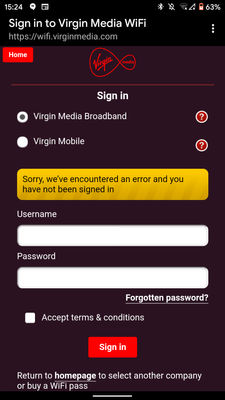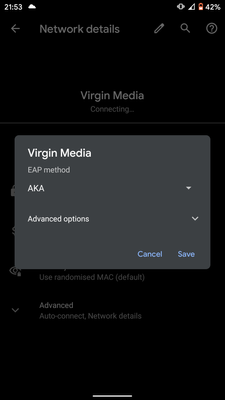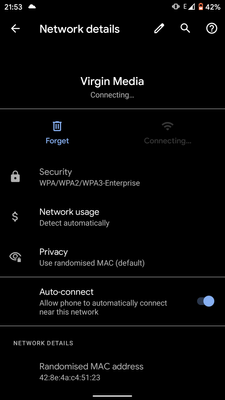- Virgin Media Community
- Forum Archive
- Re: Login not working for Wifi hotspots on London ...
- Subscribe to RSS Feed
- Mark Topic as New
- Mark Topic as Read
- Float this Topic for Current User
- Bookmark
- Subscribe
- Mute
- Printer Friendly Page
Login not working for Wifi hotspots on London Underground
- Mark as New
- Bookmark this message
- Subscribe to this message
- Mute
- Subscribe to this message's RSS feed
- Highlight this message
- Print this message
- Flag for a moderator
on 14-12-2020 11:02
I've recently joined Virgin Mobile partly so I can use the WiFi on the London Underground. However when I join the WiFi and it asks me to login I select Virgin Mobile and put in my login details but it won't log in and I get the error in the attached screenshot (I selected Virgin Mobile, not Broadband). I know my username and password are correct because they work when I log in to my account.
Please can someone advise what I need to do to get the London Underground WiFi to work?
- Mark as New
- Bookmark this message
- Subscribe to this message
- Mute
- Subscribe to this message's RSS feed
- Highlight this message
- Print this message
- Flag for a moderator
on 14-12-2020 11:07
If not you can set up your device for just the 'Virgin Media 'hotspots manually
Details are here https://www.virginmedia.com/help/sim-wifi-authentication-faqs
I work for Virgin Media - but all opinions posted here are my own
- Mark as New
- Bookmark this message
- Subscribe to this message
- Mute
- Subscribe to this message's RSS feed
- Highlight this message
- Print this message
- Flag for a moderator
on 14-12-2020 12:10
I've tried the connect app, but it seems that there's also a problem with it: "Sorry, something went wrong. There was no server response. Please try again in a few minutes"
How can I get the login issue sorted?
- Mark as New
- Bookmark this message
- Subscribe to this message
- Mute
- Subscribe to this message's RSS feed
- Highlight this message
- Print this message
- Flag for a moderator
on 14-12-2020 12:57
You can use the manual instructions in the link I posted above if you can't use the Connect app to configure your devices.
I work for Virgin Media - but all opinions posted here are my own
- Mark as New
- Bookmark this message
- Subscribe to this message
- Mute
- Subscribe to this message's RSS feed
- Highlight this message
- Print this message
- Flag for a moderator
on 14-12-2020 13:11
Thank you. Yes I'm using Android 11 on a Pixel 2.
I tried the manual authentication method but when I tried to change the EAP method the Network just said unsecured and there was no option for AKA. I will try again next time.
Can I get the log in method fixed as well?
- Mark as New
- Bookmark this message
- Subscribe to this message
- Mute
- Subscribe to this message's RSS feed
- Highlight this message
- Print this message
- Flag for a moderator
14-12-2020 13:32 - edited 14-12-2020 13:34
There are two Virgin Media networks in the Underground so make sure you pick the right one for the EAP option. It needs to be 'Virgin Media' not 'Virgin Media WiFi'.
'Virgin Media WiFi' is an open network as it's the only way to allow a connection before seeing the login screen. All secure networks require details before connection.
Both the Connect app and EAP for Virgin Mobile customers using a SIM allow for the device to be configured for the details in advance, so use the secure 'Virgin Media' network.
I work for Virgin Media - but all opinions posted here are my own
- Mark as New
- Bookmark this message
- Subscribe to this message
- Mute
- Subscribe to this message's RSS feed
- Highlight this message
- Print this message
- Flag for a moderator
on 14-12-2020 22:15
Hi again
I have tried setting up the AKA authentication method for Virgin Media this evening while at the tube station and it didn't work. It just stuck on connecting:
What should I try next? One of the key reasons I picked Virgin was to retain WiFi access on the tube.
- Mark as New
- Bookmark this message
- Subscribe to this message
- Mute
- Subscribe to this message's RSS feed
- Highlight this message
- Print this message
- Flag for a moderator
on 22-12-2020 16:42
Hi inigojames,
Thank you for posting and providing all the information requested.
To clarify, have you been able to access other hot spots successfully?
Also could you please confirm if you have attempted to use another device?
Thank you
- Mark as New
- Bookmark this message
- Subscribe to this message
- Mute
- Subscribe to this message's RSS feed
- Highlight this message
- Print this message
- Flag for a moderator
on 31-01-2021 10:25
Hi,
i am also having the same issue and I have followed the instructions set and it just says connecting on the ‘virgin media’ section for WiFi.
i have also tried using the virgin media WiFi connect app and it just says “connected to mobile network, connected using WiFi, move closer to WiFi hotspot and we’ll automatically connect you.” Does that means I’m connected or not? I’m confused.
- Mark as New
- Bookmark this message
- Subscribe to this message
- Mute
- Subscribe to this message's RSS feed
- Highlight this message
- Print this message
- Flag for a moderator
on 08-02-2021 12:02
Hello robocop2021
This is a bit confusing to be honest
The next time you are near a hot spot, can you please disable the Mobile network and see if that allow you to connect to a hotspot
Gareth_L