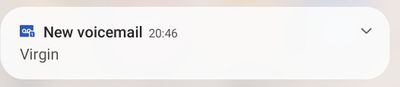- Virgin Media Community
- Forum Archive
- Can't get rid of voicemail pop up
- Subscribe to RSS Feed
- Mark Topic as New
- Mark Topic as Read
- Float this Topic for Current User
- Bookmark
- Subscribe
- Mute
- Printer Friendly Page
- Mark as New
- Bookmark this message
- Subscribe to this message
- Mute
- Subscribe to this message's RSS feed
- Highlight this message
- Print this message
- Flag for a moderator
on 13-12-2022 15:32
I have a Samsung Galaxy S21+ and recently switched to virgin media. I got a voicemail and a pop up appeared, so I listened to and deleted the voicemail. There were no further messages. Yet the pop up won't disappear.
I looked on previous posts here and it's clear that a lot of people have experienced the same thing, so I tried some of the suggested solutions. I've updated my phone, restarted it, turned off pop up notifications for voicemail and finally turned off voicemail altogether - yet this pop up still won't go away, even after restarting the phone.
It's so annoying and not something I've experienced at all with my previous networks (3 and EE). What am I supposed to do at this point?
Answered! Go to Answer
Accepted Solutions
- Mark as New
- Bookmark this message
- Subscribe to this message
- Mute
- Subscribe to this message's RSS feed
- Highlight this message
- Print this message
- Flag for a moderator
on 13-12-2022 15:58
Hi nightdances,
Thanks for reaching out to us in our community and welcome, sorry to see you have the Voicemail icon with no messages, to get rid of this, call yourself on another phone, done';t answer and leave a Voicemail,, then make sure you listen to it then delete, once the phone sys no new messages the icon will clear.
Regards
Paul.
- Mark as New
- Bookmark this message
- Subscribe to this message
- Mute
- Subscribe to this message's RSS feed
- Highlight this message
- Print this message
- Flag for a moderator
on 13-12-2022 15:58
Hi nightdances,
Thanks for reaching out to us in our community and welcome, sorry to see you have the Voicemail icon with no messages, to get rid of this, call yourself on another phone, done';t answer and leave a Voicemail,, then make sure you listen to it then delete, once the phone sys no new messages the icon will clear.
Regards
Paul.
- Mark as New
- Bookmark this message
- Subscribe to this message
- Mute
- Subscribe to this message's RSS feed
- Highlight this message
- Print this message
- Flag for a moderator
on 13-12-2022 20:48
Thanks for replying. I've tried this and unfortunately it's still not clearing. Instead I just have a new pop up....
- Mark as New
- Bookmark this message
- Subscribe to this message
- Mute
- Subscribe to this message's RSS feed
- Highlight this message
- Print this message
- Flag for a moderator
on 13-12-2022 20:49
It's now disappeared! Thank you!
- Mark as New
- Bookmark this message
- Subscribe to this message
- Mute
- Subscribe to this message's RSS feed
- Highlight this message
- Print this message
- Flag for a moderator
on 13-12-2022 20:55
Hi nightdances,
Thanks for coming back to us on this and letting us know things are sorted.
We're glad that Paul's advice was able to clear that pop up for you.
If you have any further issues, pop back and let us know.
Many thanks,
- Cancelled all services cant view my final o2 bill as it says I have no products or services? in Forum Archive
- Can’t get voicemail abroad in Forum Archive
- Cannot recover my Virgin media password in Forum Archive
- Incoming calls just ring and do not go to voicemail in Forum Archive
- 1471 in Forum Archive