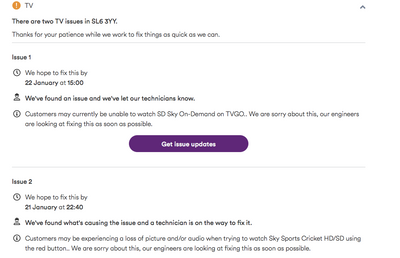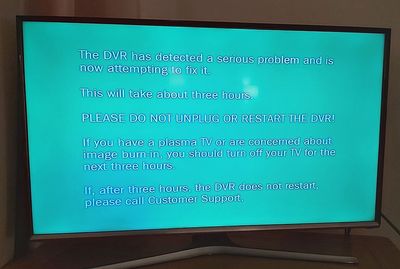- Virgin Media Community
- Forum Archive
- Re: Loss of TV service
- Subscribe to RSS Feed
- Mark Topic as New
- Mark Topic as Read
- Float this Topic for Current User
- Bookmark
- Subscribe
- Mute
- Printer Friendly Page
- Mark as New
- Bookmark this message
- Subscribe to this message
- Mute
- Subscribe to this message's RSS feed
- Highlight this message
- Print this message
- Flag for a moderator
on 21-01-2022 17:00
In the 5th day of no TV service. Now 2 "issues" posted on service status page for this postcode. Do I have to apply for compensation or is it automatic?
Answered! Go to Answer
Accepted Solutions
- Mark as New
- Bookmark this message
- Subscribe to this message
- Mute
- Subscribe to this message's RSS feed
- Highlight this message
- Print this message
- Flag for a moderator
on 21-01-2022 17:06
A few bits here..
1: I strongly suspect the issues you're seeing on the status page have nothing to do with your set-top-box. If you want to post a screenshot, we can verify that.
2: What is the issue you're having with your TV service - can you explain, including any error codes/messages?
3: There is no automatic compensation for TV services, only landline & broadband. Details are at https://www.virginmedia.com/help/automatic-compensation
I'm a Very Insightful Person, I'm here to share knowledge, I don't work for Virgin Media. Learn more
Have I helped? Click Mark as Helpful Answer or use Kudos to say thanks
- Mark as New
- Bookmark this message
- Subscribe to this message
- Mute
- Subscribe to this message's RSS feed
- Highlight this message
- Print this message
- Flag for a moderator
on 21-01-2022 17:06
A few bits here..
1: I strongly suspect the issues you're seeing on the status page have nothing to do with your set-top-box. If you want to post a screenshot, we can verify that.
2: What is the issue you're having with your TV service - can you explain, including any error codes/messages?
3: There is no automatic compensation for TV services, only landline & broadband. Details are at https://www.virginmedia.com/help/automatic-compensation
I'm a Very Insightful Person, I'm here to share knowledge, I don't work for Virgin Media. Learn more
Have I helped? Click Mark as Helpful Answer or use Kudos to say thanks
- Mark as New
- Bookmark this message
- Subscribe to this message
- Mute
- Subscribe to this message's RSS feed
- Highlight this message
- Print this message
- Flag for a moderator
on 21-01-2022 17:45
Thanks japitts. Above the current status. Message on Monday said some thing along the lines of "Do not use DVR.." and some other stuff which I don't remember. Perhaps not the TiVo but still no TV.
- Mark as New
- Bookmark this message
- Subscribe to this message
- Mute
- Subscribe to this message's RSS feed
- Highlight this message
- Print this message
- Flag for a moderator
on 21-01-2022 17:51
As I suspected - neither of those have anything to do with your STB (set-top-box) service unless you are watching the red-button on Sky Sports Cricket. The issue with TV Go appears on most people's online checks currently, regardless of location.
Which begs the obvious question - what is the problem you're having with your VM TV service? You've not said, unless your comment about "do not use DVR" is hinting at a green "DVR has detected an error" screen error message?
If that is what you're getting at, your TiVo's hard drive has failed and the box will need replacing - this has nothing to do with any area faults.
I'm a Very Insightful Person, I'm here to share knowledge, I don't work for Virgin Media. Learn more
Have I helped? Click Mark as Helpful Answer or use Kudos to say thanks
- Mark as New
- Bookmark this message
- Subscribe to this message
- Mute
- Subscribe to this message's RSS feed
- Highlight this message
- Print this message
- Flag for a moderator
on 21-01-2022 18:39
This is the message on the screen. Sorry, I should have thought to send it to you before:
- Mark as New
- Bookmark this message
- Subscribe to this message
- Mute
- Subscribe to this message's RSS feed
- Highlight this message
- Print this message
- Flag for a moderator
on 21-01-2022 18:49
Yep - sorry to say, that's got nothing to do with any area fault and everything to do with a failed hard drive. It's terminal - your box needs replacing.
Either call in (150 from VM or 0345 4541111 otherwise) or wait on here for staff to pickup, that may take a couple of days.
I'm a Very Insightful Person, I'm here to share knowledge, I don't work for Virgin Media. Learn more
Have I helped? Click Mark as Helpful Answer or use Kudos to say thanks
- Mark as New
- Bookmark this message
- Subscribe to this message
- Mute
- Subscribe to this message's RSS feed
- Highlight this message
- Print this message
- Flag for a moderator
21-01-2022 18:52 - edited 21-01-2022 18:53
Hi @M_H_M
EDIT - beaten to it by japitts 😄
Unfortunately that's what we term the green screen of death.
It does indeed mean your hard drive has failed and you will need a replacement box.
You can either call in and speak to faults or wait a day or two for a member of the Forum Team to pick this up for you.
If you don't want to wait for Forum Staff then call 150 from a Virgin landline or mobile, or 0345 454 1111, option 2 (Faults) but best to call at 8am weekdays, or 9am Saturdays when lines first open to avoid call queues.
When calling Faults hopefully the system will recognise that you've used the online faults checker and place you into a queue for an agent to pick up.
If not and you get the automated response asking you to press 1 for the link to online support etc, ignore all the options and don't press any buttons then you should be placed into a queue and an agent should pick up the phone.
I'm a Very Insightful Person, I'm here to share knowledge.
Problem solved? Click to mark as a Helpful Answer, or use Kudos to say thanks
The do's and don'ts. Keep the community welcoming for all. Please read the FAQ's
- Mark as New
- Bookmark this message
- Subscribe to this message
- Mute
- Subscribe to this message's RSS feed
- Highlight this message
- Print this message
- Flag for a moderator
on 21-01-2022 19:11
Thanks japitts. As you probably are aware your chum Newapollo also on the case. I'm overwhelmed! Got an appointment for Monday after going through the "identify the fault screens" so hopefully will be resolved then. Much appreciate your knowledge and time.
- Mark as New
- Bookmark this message
- Subscribe to this message
- Mute
- Subscribe to this message's RSS feed
- Highlight this message
- Print this message
- Flag for a moderator
on 21-01-2022 21:15
Ha! Replied to you (I thought) but message seemed to be lost between signing in. Engineer due on Monday after going through "fix your problem" screens and will hopefully have a replacement box. Thanks for your help.
- Mark as New
- Bookmark this message
- Subscribe to this message
- Mute
- Subscribe to this message's RSS feed
- Highlight this message
- Print this message
- Flag for a moderator
on 24-01-2022 09:26
Hi @M_H_M, thanks for your post although I'm really sorry you've been having issues with your TV service.
As @japitts and @newapollo have mentioned, the DVR failure is an issue with your set top box's hard drive, which mean it's likely your box will need to be replaced. Glad to hear you've been able to get a technician booked in.
Please let us know if you need any further assistance following your engineer visit but if not, all the best!
Regards
- Volt/02 The very worst customer service experience I have ever had - after being a customer for 15 years in Forum Archive
- Volt Broadband Not Applied in Forum Archive
- Cancelled all services cant view my final o2 bill as it says I have no products or services? in Forum Archive
- Cancel o2 due to poor speed? in Forum Archive
- Unsuccesful Number Port in Forum Archive